Configuring computer network settings – Teac MX-2424 v1.15 User Manual
Page 18
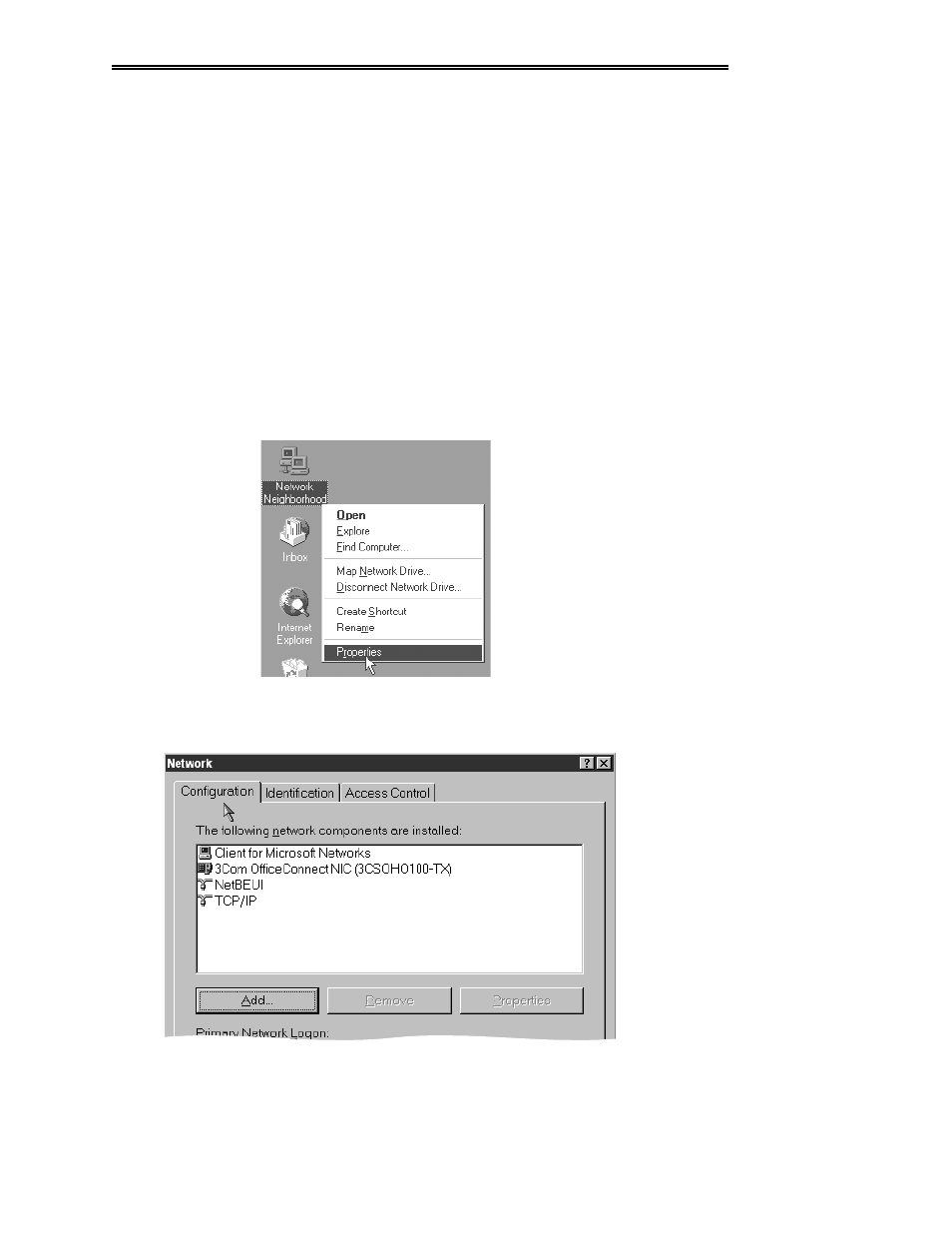
ViewNet MX
ViewNet MX Version 1.1/1.5 Owners Manual
18
Configuring Computer Network Settings
To use the ViewNet MX application with an MX-2424, the computer running the ViewNet MX
application must be configured with the proper IP (Internet Protocol) address and other network settings.
Installing A Network Interface Card in the Computer
A Windows PC running ViewNet MX must have a properly functioning Network Interface Card (NIC)
installed before the ViewNet MX software will work. A NIC configured for operation with Fast Ethernet
100 Mbps (100BaseT) networks is required for proper function of ViewNet MX.
Setting Windows TCP/IP Properties
Right-click on the desktop icon “Network Neighborhood,” and select “Properties” from the pop-up menu.
After clicking on properties, the Properties window will open. Click on the “Configuration” tab to bring
the configuration page to the front.
Highlight the correct TCP/IP for your NIC and click on Properties to open the TCP/IP Properties
window.