Nudge left – Teac MX-2424 v1.15 User Manual
Page 121
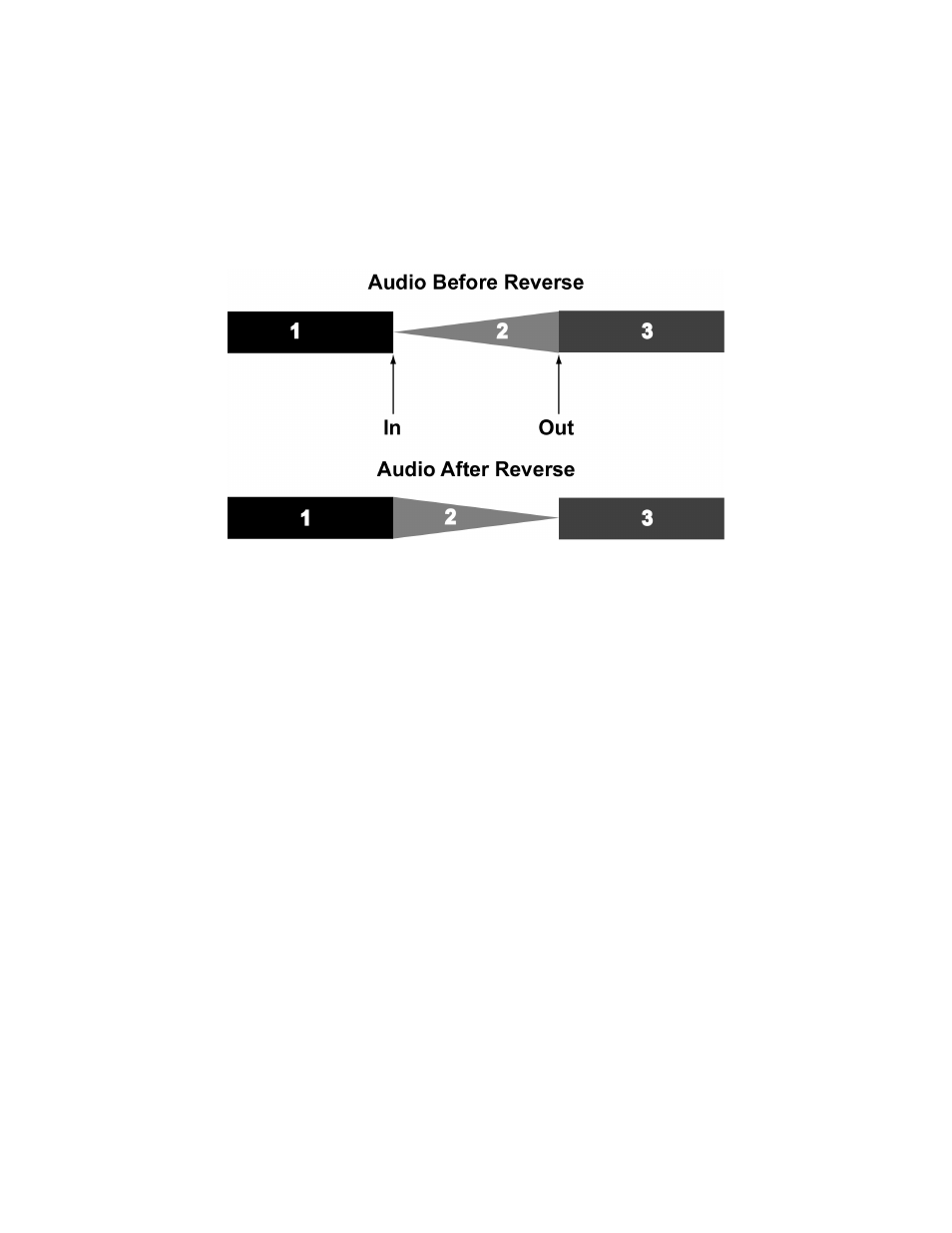
119
REVERSE
The Reverse function reverses the audio on edit-enabled track(s) between the In and Out points.
This function will split audio events if necessary.
Nudge Left
The Nudge Left command will move the selected material to the left (earlier in time) by an amount equal to
the Nudge amount set in the Preferences window. The keyboard shortcut for this is – .
Nudge Right
The Nudge Right command will move the selected material to the right (later in time) by an amount equal
to the Nudge amount set in the Preferences window. The keyboard shortcut for this is +.
Coarse Nudge Left
The Coarse Nudge Left command will move the selected material to the left (earlier in time) by an amount
equal to the Coarse Nudge amount set in the Preferences window. The keyboard shortcut for this is Shift –.
Coarse Nudge Right
The Coarse Nudge Right command will move the selected material to the right (later in time) by an amount
equal to the Coarse Nudge amount set in the Preferences window. The keyboard shortcut for this is Shift +.