Teac MX-2424 v1.15 User Manual
Page 68
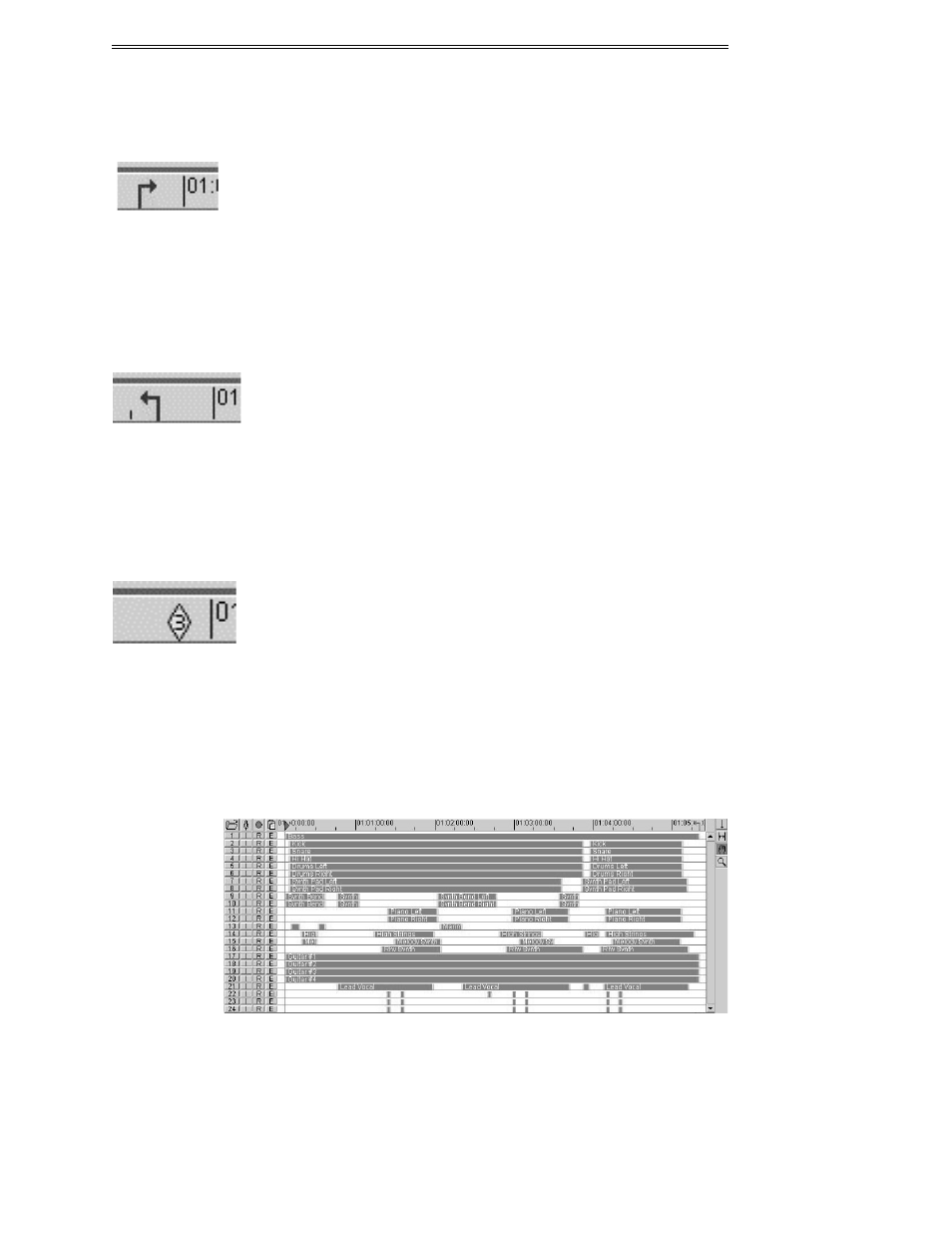
ViewNet MX
ViewNet MX Version 1.1/1.5 Owners Manual
68
In Mark
The location of the In mark is indicated by a red arrow which points to the right sitting on the Time
Ruler. The In mark can be set by clicking anywhere in the project EDL view using the Marker Placement
cursor when the In mark is selected as the active time register. Dragging across a region with the Select
In/Out cursor will automatically set the In mark to the left boundary of the drag region. The In mark can
also be moved by dragging it using the grab (hand) cursor.
Out Mark
The location of the Out mark is indicated by a red arrow which points to the left sitting on the Time
Ruler. The Out mark can be set by clicking anywhere in the project EDL view using the Marker
Placement cursor when the Out mark is selected as the active time register. Dragging across a region with
the Select In/Out cursor will automatically set the Out mark to the right boundary of the drag region. The
Out mark can also be moved by dragging it using the grab (hand) cursor.
Memory Markers
Memory Markers are graphic representations of the locations stored in the Memory Register, and are
indicatedon the Time Ruler by diamond shaped boxes containing the number of the marker. To move the
marker directly in the Time Ruler, use the grab (hand) cursor to drag the marker to the desired location.
Project EDL View
The project EDL view shows a graphic representation of the project edit decision list (EDL) and makes
up the major portion of the project view screen.