200 transport – Teac MX-2424 v1.15 User Manual
Page 86
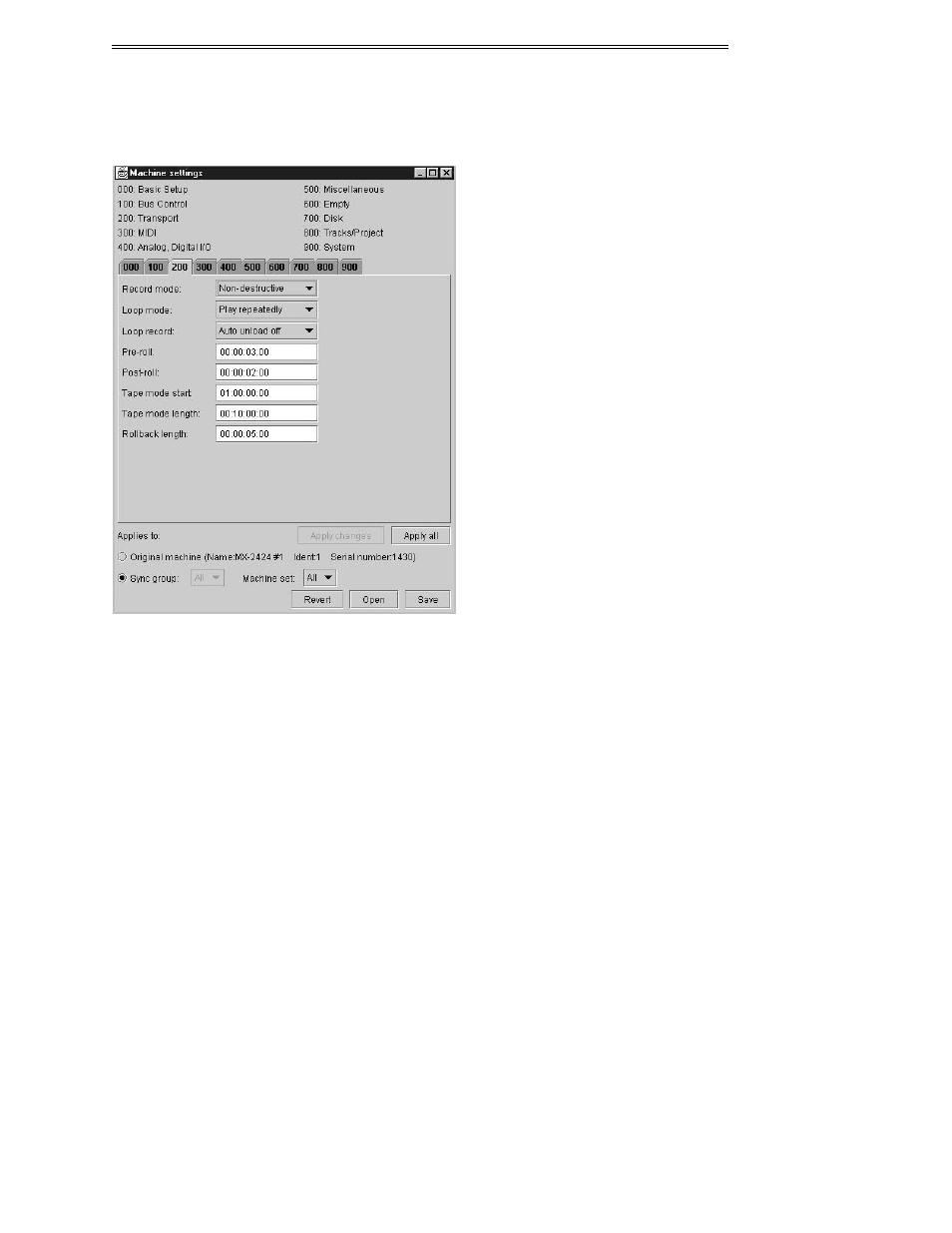
ViewNet MX
ViewNet MX Version 1.1/1.5 Owners Manual
86
200 Transport
Record Mode
Sets the record mode on the MX 2424.
Non-destructive
Sets the MX 2424 to non-destructive record mode. In non-destructive record mode, every new recording
creates a new audio file on the disk, and recordings can be undone with the Undo button. (Default
setting)
Tape Mode
Sets the MX 2424 to TapeMode, also called Destructive record mode. In TapeMode, each track is always
a single audio file, no matter how many punch in and out operations occur on that track. This means that
when a track is being recorded, all previous material on the track is being destructively recorded over.
There is no editing or undo function for recording TapeMode.
Loop Mode
Sets the behavior of the MX-2424 when the Loop function is active. The choices for the setting are:
Play Repeatedly
Loops between the In and Out points until the transport is stopped (default).
Play Once and Cue Plays once from pre-roll before In to post-roll after
Out then cues to pre-roll before In point and stops.
Play Once and Stop Plays once from pre-roll before In to post-roll after
Out then stops at end of post-roll.