Teac MX-2424 v1.15 User Manual
Page 95
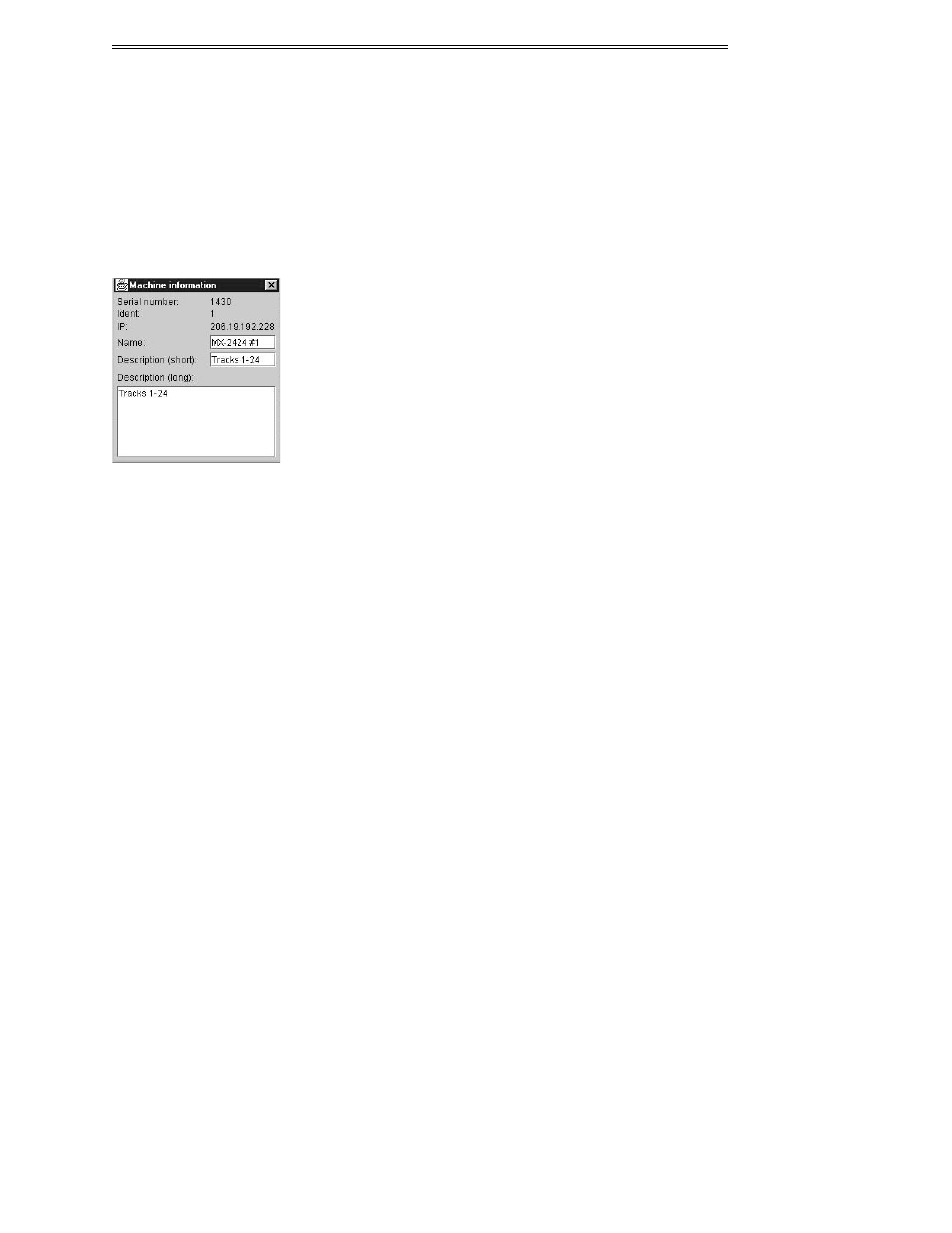
ViewNet MX
ViewNet MX Version 1.1/1.5 Owners Manual
95
Software version
This is a status display that shows the software version of the currently selected MX 2424.
Machine Information
Choose the item labeled Machine Information from the Machine menu to open the Machine information
window.
The Machine information window is designed to give a quick overview of the selected MX 2424. Serial
number, TL-Bus ID and IP are read-only displays showing those values.
Machine Name
To create a name for an MX-2424, enter it here. When this window is closed, the name will be
communicated to the machine and entered into Setup menu 940 as the machine name. This name is stored
in the flash memory of the MX-2424.
Description (short)
Use this field to enter the short description that will be used in the column labeled “desc” in the System
Status Panel. This information is stored locally as part of ViewNet Audio’s preferences file. This means
each instance of the ViewNet application on the network can have a different description.
Description (long)
Use this field to enter any relevant information about the machine. This information can be recalled and
viewed only in this window and is stored locally as part of ViewNet Audio’s preferences file. Each
instance of ViewNet can have a different description.
Backup MX software
Selecting this from the Machine Menu creates a backup file of the current MX OS in use. A dialog will
ask where it should be saved.