Teac MX-2424 v1.15 User Manual
Page 47
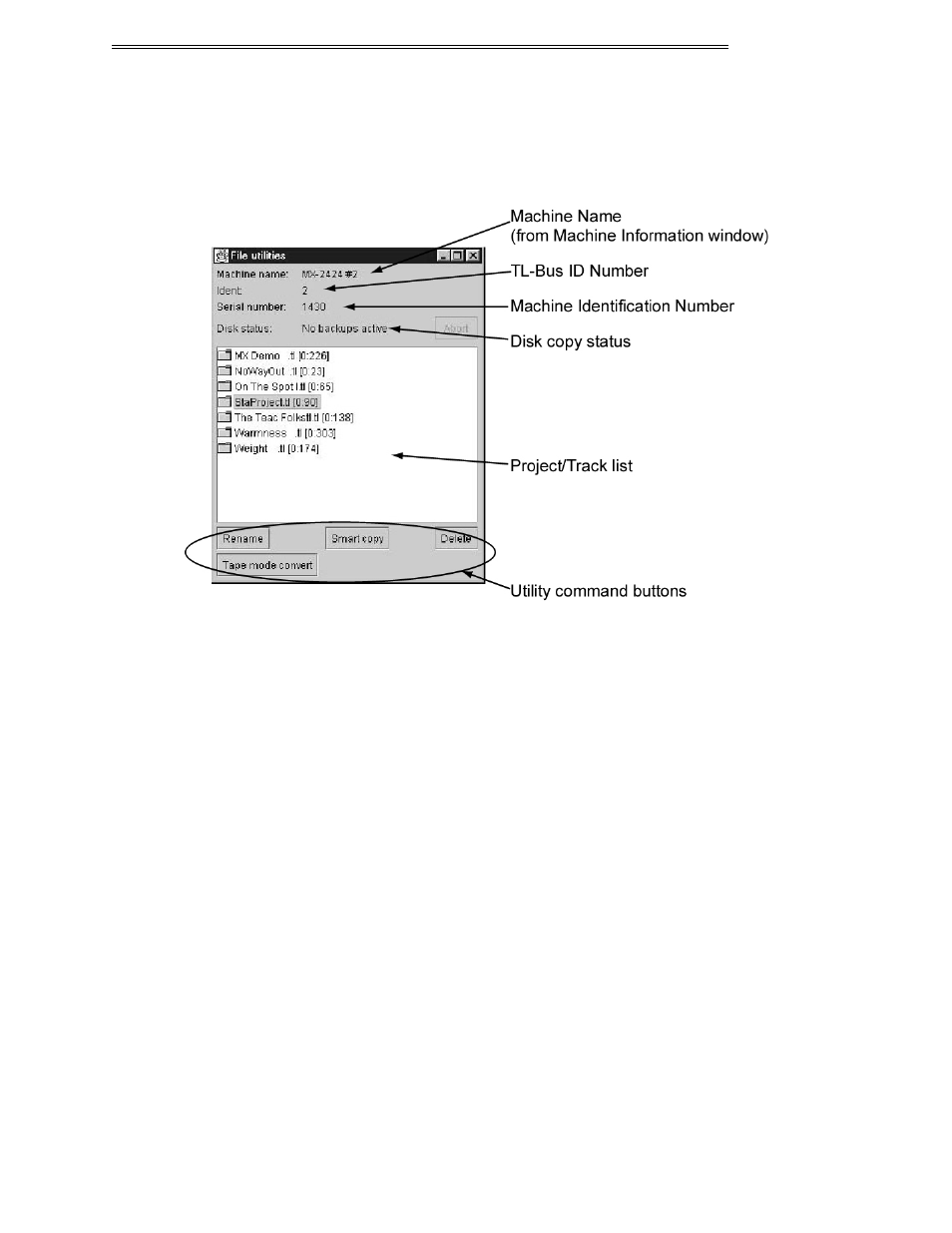
ViewNet MX
ViewNet MX Version 1.1/1.5 Owners Manual
47
Sections of the File Utilities Window
The File Utilities window has several different sections, as shown below.
Machine Name
The Machine name in the File Utilities window is a read-only display of the name given to the MX-2424
in the Machine Information window (ViewNet MX Machine menu). This name can also be viewed and
changed in the Machine Information window, the 900 bank of the Machine Settings window (ViewNet
Machine menu), and from the front panel of the MM series unit in Setup menu 940. The Machine name
is stored internally on the MX-2424.
Ident
The Ident number in the Load project/track window is a read-only display of the machine TL-Bus ID
number. This number can be set in the 100 bank of the Machine Settings window and from the front
panel of the MX-2424 in Setup menu 111.
Serial Number
The Serial number in the Load project/track window is a read-only display of the machine’s unique
factory identification number, not the TASCAM inventory serial number. This number is set during
manufacture and can not be changed.
Disk Status
This is an information display that shows the current status of any File Utility disk activity. If there is no
current activity the display will indicate “No backups active”: