Chapter 3 the network screen – Teac MX-2424 v1.15 User Manual
Page 29
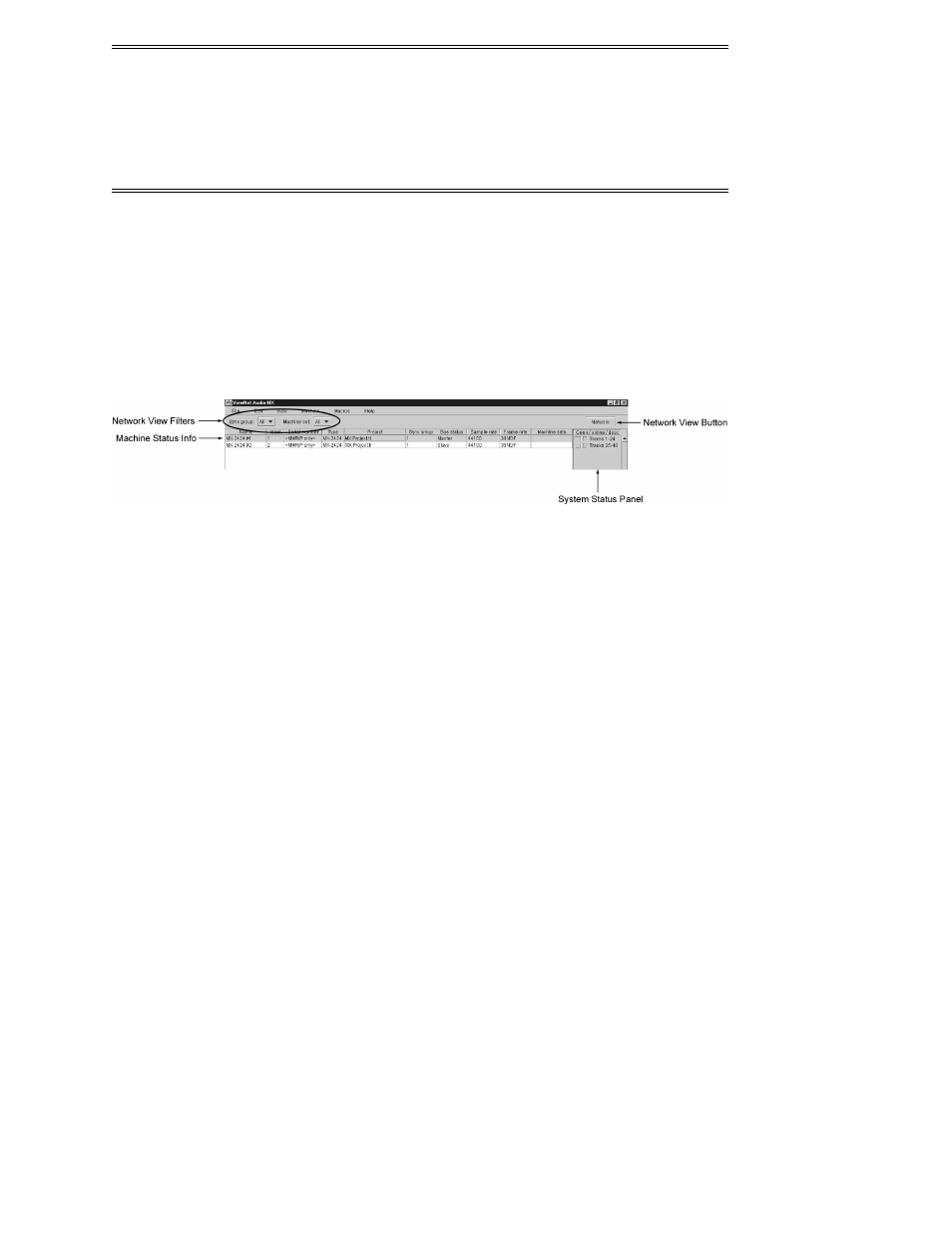
ViewNet MX
ViewNet MX Version 1.1/1.5 Owners Manual
29
Chapter 3 The Network Screen
When the ViewNet MX application is first started, it will open to the Network screen. This screen shows
a list of all MX-2424’s currently operating and connected to the network. If no machines are connected,
then nothing will appear in the list, most menu items will be grayed and unavailable, and the Project
View screen can not be accessed. Click the button labeled Network (upper right corner) at any time to
return to the Network View screen.
Sections of the Network Screen
The Network Screen consists of the following sections:
These are described in detail below.
Machine Status Information Columns
When a network broadcast is received from one or more MX-2424’s, columns in the Network screen will
show a list of setup parameters for each machine. To change any of the Setup parameters, select a
machine by clicking in the row of settings, then choose the “Settings…” item in the Machine menu to
open the Machine settings window.
If it is desired to broadcast new settings to multiple machines change the “Applied to:” button from
“Original machine” to “Machine Set ” then click on Apply Changes to apply only changes that have been
made since the Machine Settings window was opened or Apply All to apply all current settings to the
selected machine(s).
Name
This is the Machine Name, as entered in Setup Menu 940 of the MX-2424. The name can also be entered
by using the Machine Information window which is available in the Machine menu of ViewNet.
Ident
This is the machine ID number which is assigned in Setup Menu 111 of the MX-2424. This number will
have a value between 01 and 32, and must be unique for each MX-2424 connected together via the TL-
Bus. This number can be changed by using the Ident Request item under the 100 tab in the Machine
Settings window.
Serial Number
This displays the unique serial number of an MM series machine. This number is not displayed for the
MX-2424.