Teac MX-2424 v1.15 User Manual
Page 49
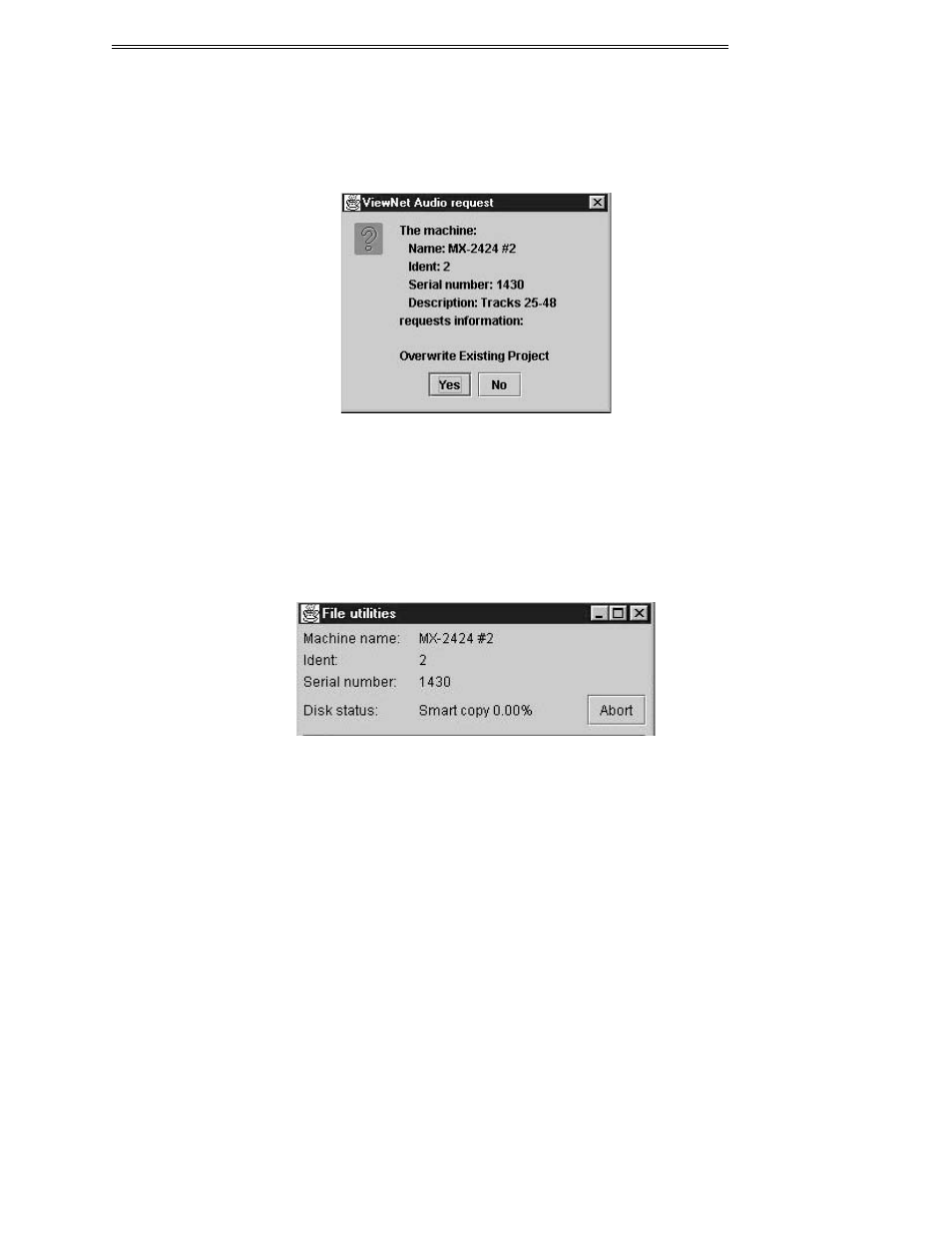
ViewNet MX
ViewNet MX Version 1.1/1.5 Owners Manual
49
When the system detects that a project of the same name already exists, it will ask if you want to
overwrite the existing project:
Click OK to clear the box and return to normal operation.
Disk Status Progress Display
Once the copy process begins, the system will indicate progress of the copy operation as a Smart copy %
in the Disk Status display at the top of the File Utilities window.
Once the Smart Copy is complete, the Disk status will show “No backups active”.
Smart Copy Abort
To cancel (abort) a Smart Copy in progress, click the Abort button next to the Disk status indicator. The
system will ask if you are sure you want to really abort the Smart Copy.
To abort the Smart Copy, click Yes. To system will inform you that the Smart Copy operation has been
successfully aborted.
Click OK to clear the box and return to normal operation.