Chapter 2 setting up the network – Teac MX-2424 v1.15 User Manual
Page 27
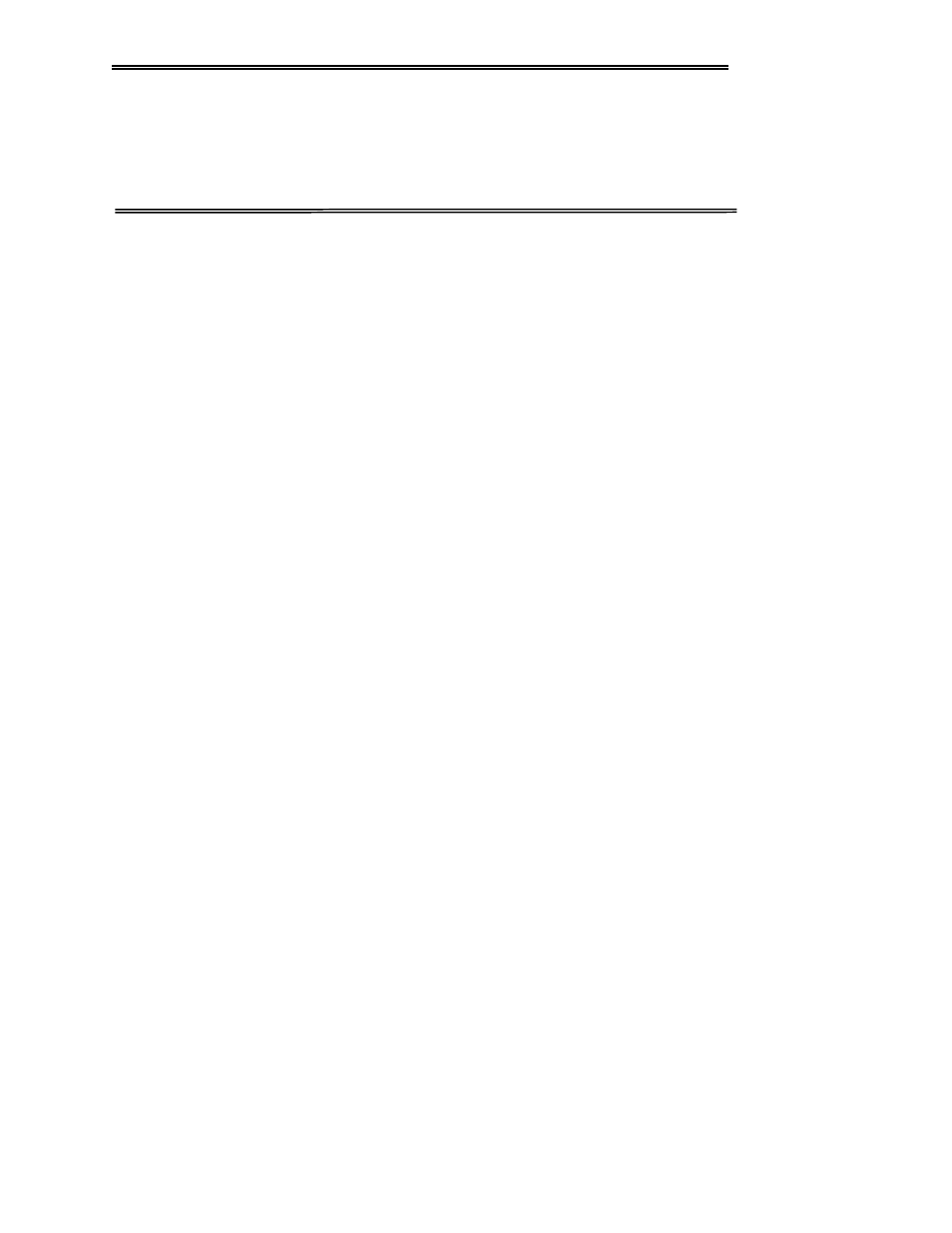
ViewNet MX
ViewNet MX Version 1.1/1.5 Owners Manual
27
Chapter 2 Setting Up The Network
This chapter gives a brief overview of the Fast Ethernet (100BaseT) networking protocol used by
ViewNet MX and discusses some details concerning implementation of a 100 Mbps (Megabit per
second) Ethernet network. As an aid to further research, links to additional information which can be
found on the World Wide Web are also provided.
Important Network Set Up Considerations
Once the ViewNet MX software has been installed and the IP addresses have been set, the components
must be physically connected before the network can be used. If the MX-2424 is being connected directly
to the computer, a special type of Ethernet cable, called a crossover cable, must be used. To connect an
MX-2424 or computer to an Ethernet hub, switch, or router, use a normal Ethernet cable. For more
detailed information, see the section in this chapter called Ethernet Cables and Connectors. If the
ViewNet MX network is going to be used in conjunction with an existing company Ethernet network, it
is also vitally important that all ViewNet MX computers and MX-2424’s be located behind a network
router to segregate the ViewNet MX components from the rest of the network. Please review the section
in this chapter called Using ViewNet MX With Existing LANs, and the sections on network switches,
routers, and hubs for more information.
Terminating the Network Connection
To properly terminate the network connection, exit the ViewNet Audio application, or turn the MX-2424
off before unplugging the cable.
A physical disconnection, i.e., unplugging the cable from the back of either the MX-2424 or the
computer (or an associated network hub or router), is not an acceptable means of breaking the
connection, and is strongly discouraged. Doing so may require a restart of the MX-2424, the computer
running ViewNet MX, or both, in order to restore normal operation.
Ethernet Cables and Connectors
The 100 Mbps Fast Ethernet used by ViewNet MX has a different set of cabling rules from 10 Mbps
Ethernet. Fast Ethernet requires Category 5 cabling. Some existing installed networks, however, may
have Category 3 cabling or poorly installed Category 5 cabling. Such cabling is adequate for 10 Mbps
Ethernet, however, it can result in dropped or corrupted packets, network noise, and even failure when
called upon to transmit Fast Ethernet. To achieve the best performance, make sure all network
cabling meets Category 5 standards.
100Base-TX Specifications
Maximum Stations per Segment:
1024
Cable:
2-Pair Category 5 UTP cable
Maximum Length of Segments:
100 meters