Teac MX-2424 v1.15 User Manual
Page 34
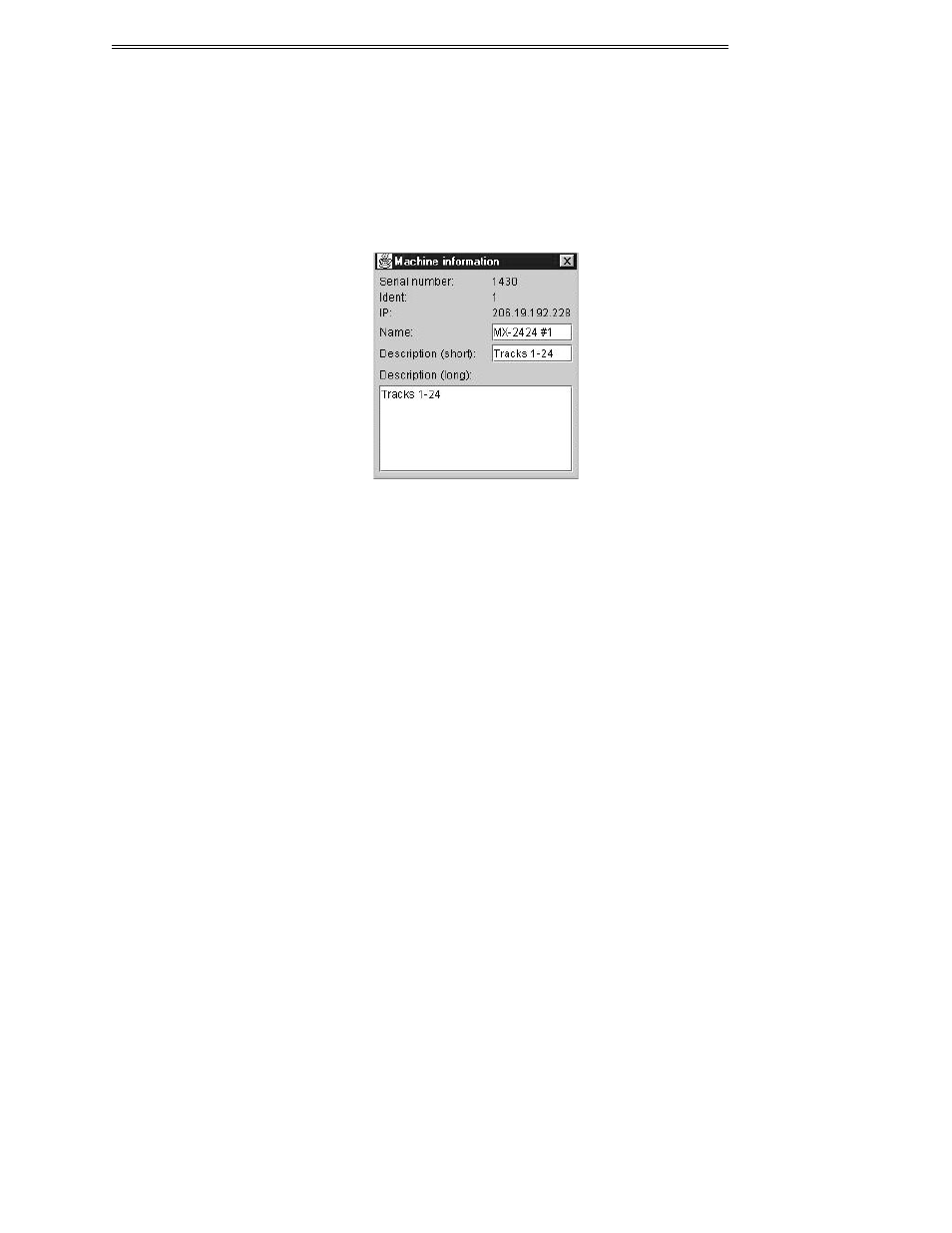
ViewNet MX
ViewNet MX Version 1.1/1.5 Owners Manual
34
Description
The machine description to the right of the Conn and online buttons in the System Status Panel can be
entered by the user in the Machine Information window, which is available in the Machine menu of
ViewNet.
Type the description which will appear in the System Status Panel in the space labeled Description
(short). After the description is entered, close the Information window and the description will appear on
the right side of the System Status Panel for the selected machine. Machine Information is saved as a part
of the ViewNet Preferences file, and will not affect the descriptions shown at other ViewNet MX
workstations.
Online
Click in this box to toggle the Online status of the machine between Online and Offline. The color of the
box indicates the current status of the machine.
• Black indicates the machine is offline.
• Orange indicates the machine is online.
• Green indicates the machine is online and locked to the sync source.
• Red indicates the machine is locked and in record.
The keyboard shortcut Ctrl + J can be used to toggle the Online status of all selected machines
simultaneously. If less than half of the selected machines are Online, using this shortcut will put all of
them Online. If half or more of the selected machines are Online, using the shortcut takes all of them
offline.