Chapter 9 shortcut keys – Teac MX-2424 v1.15 User Manual
Page 106
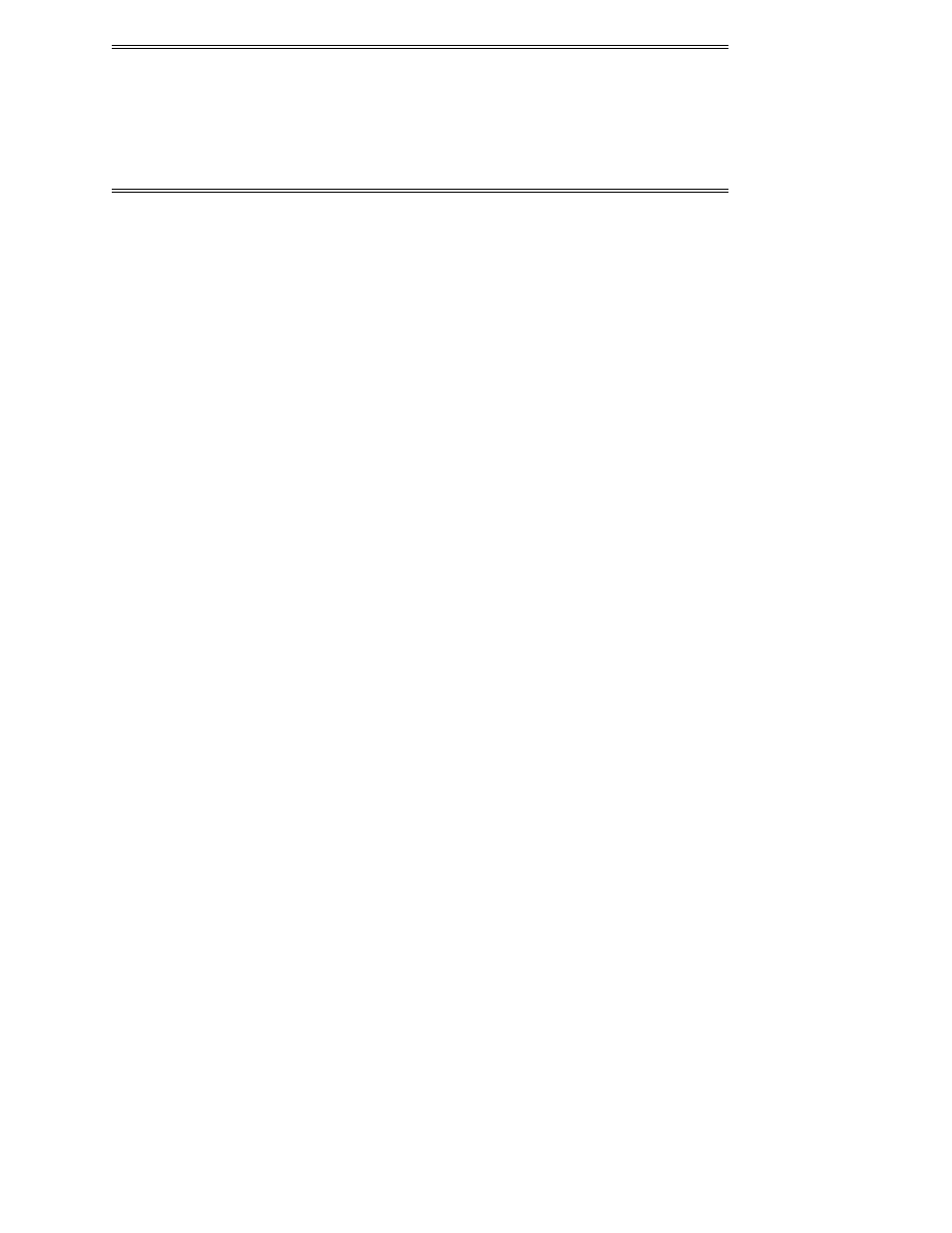
ViewNet MX
ViewNet MX Version 1.1/1.5 Owners Manual
106
Chapter 9 Shortcut Keys
Zoom modifiers:
Click
Zoom
Shift-click
Zoom out
Ctrl-shift-click
Zoom out all the way
Grab cursor (hand) mode operation:
Click
Select
Shift-click
Select additional events
Click & drag
Move
Alt-click & drag
Move, constrained in time
Ctrl-click & drag
Copy
Ctrl-alt-click & drag
Event corner trim (individual gains, fade length)
Ctrl-shift-click & drag Event edge trim (whole event gain, event edit points)
ESC
Terminate a drag
View keys:
Z
Zoom
Shift-Z
Zoom out
Ctrl-shift-Z
Zoom out all the way
[/]
Move view to in/out
Shift-[/]
Move view to head/tail
Ctrl-F
View follows playhead
Ctrl-P
View pages with playhead
Ctrl-L
Toggle loop mode
Ctrl-J
Toggle online (works on network panel too: toggles
online for selected machines)
Ctrl-shift-J
Toggle online to a previously established synch point
when in Biphase Chase mode (MM series machines only)
(works on network panel too: toggles online for the
selected machines)
Transport keys:
Right arrow
Play
Ctrl-right arrow
Record
Down arrow
Stop
Left arrow
Reverse play
F
From (follow with In or Out)
T
To (Follow with In or Out)
Y
Through (follow with In or Out)
Ctrl-shift-L
Last play
H
In to Out