Dc power, Power failure, Dip switch settings – Verilink PRISM 3111 (34-00242) Product Manual User Manual
Page 23: Switch s1, Boot mode
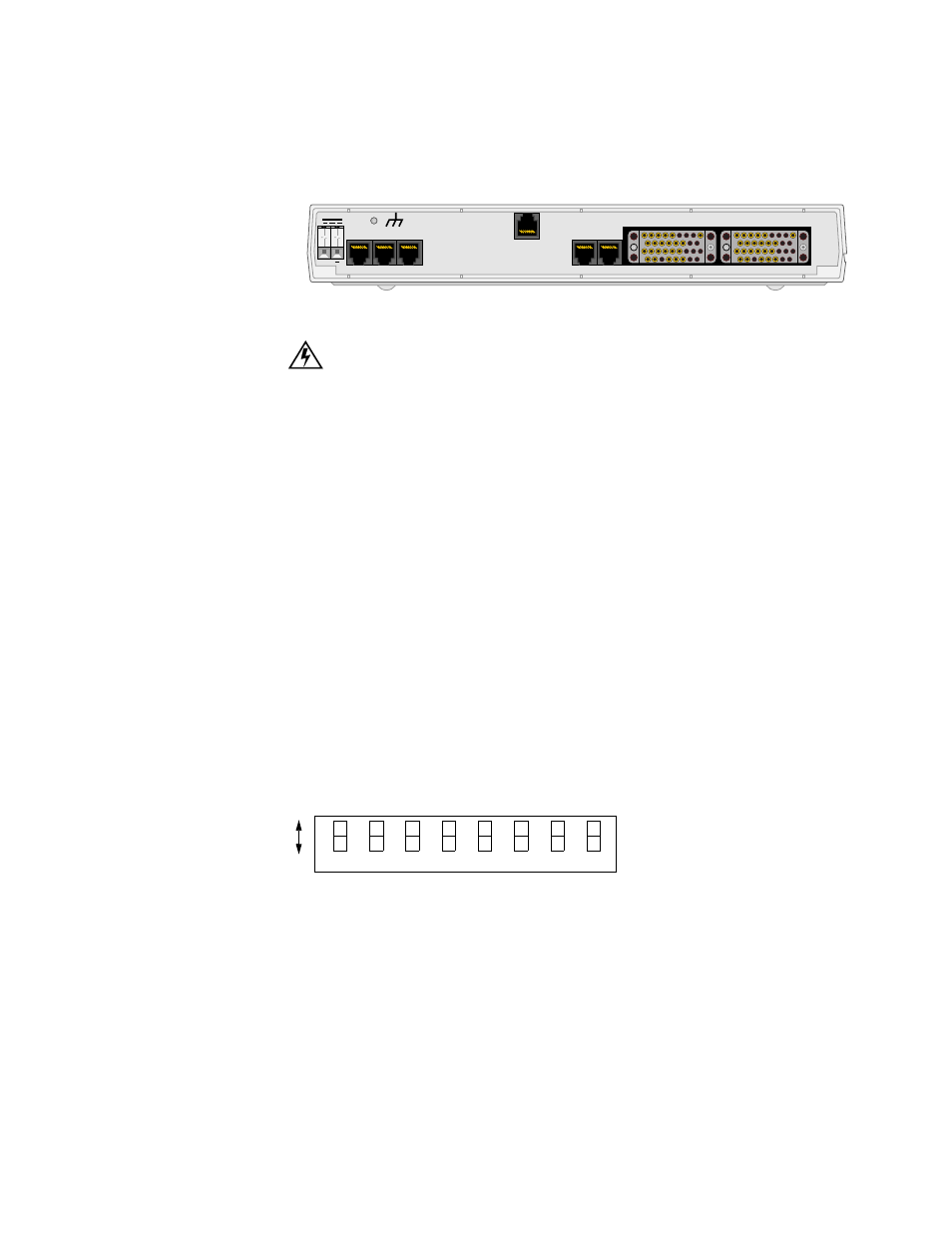
DIP Switch Settings
15
DC Power
The -48 VDC powered units have two terminal block connections labeled positive
(+) and negative (-) that accept wire sizes from 12-gauge to 20-gauge. Either
polarity (positive or negative) may be referenced to ground.
Figure 2-3 48 VDC back panel (PRISM 3112, LCD option shown)
The unit is protected from reverse power connection.
Power Failure
If the indicator does not illuminate, recheck the power connections. For AC
powered units, check the primary AC circuit breaker.
The PRISM 3111/3112 provides non-volatile memory retention of the unit
configuration in case of a power failure. This feature allows the unit to
automatically restore normal service following a power loss.
DIP Switch
Settings
The PRISM 3111/3112 can be ordered with the Dual In-line Package (DIP)
switches located on the rear of the unit. These switches perform the basic
configuration settings found in the terminal and front panel interfaces.
Switch S1
Switch S1 (Figure 2-4) configures the boot mode, SUPV Port Bit Rate, SLIP Port
Bit Rate, Channel Assignments, Data Port 1, and Data Port 2. The SUPV and SLIP
bit rates (S1-2 through S1-5) cannot be set or modified through the terminal
interface.
Figure 2-4 Switch S1
Boot Mode
Switch S1-1 determines whether the unit configures itself from the DIP switches
or from the battery backed RAM. If set to boot from RAM (Up), the switch
settings are ignored. If set to boot from switches (Dn), the unit reads the DIP
switches on power-up and configures accordingly. Once running, configuration
changes can be made through the switches. The unit will automatically reconfigure
itself to the new switch settings. You can also make changes through the terminal
interface (Chapter 4), overriding the switch settings.
T1
DTE
LAN
SLIP
SUPV
NET
DBU
DATA PORT 2
DATA PORT 1
48VDC
+
7
6
5
4
3
2
1
D
n
U
p
8
B
o
o
t
S
U
P
V
P
o
rt
S
U
P
V
P
o
rt
D
at
a
P
o
rt
1
D
at
a
P
o
rt
2
M
o
d
e
B
it
R
at
e
R
at
e
M
u
lt
ip
li
e
r
R
at
e
M
u
lt
ip
li
e
r
C
h
an
n
e
l
A
ss
ig
n
m
en
t
B
it
R
at
e
S
L
IP
P
o
rt
B
it
R
at
e
S
L
IP
P
o
rt
B
it
R
at
e