Summary – Verilink PRISM 3111 (34-00242) Product Manual User Manual
Page 81
Advertising
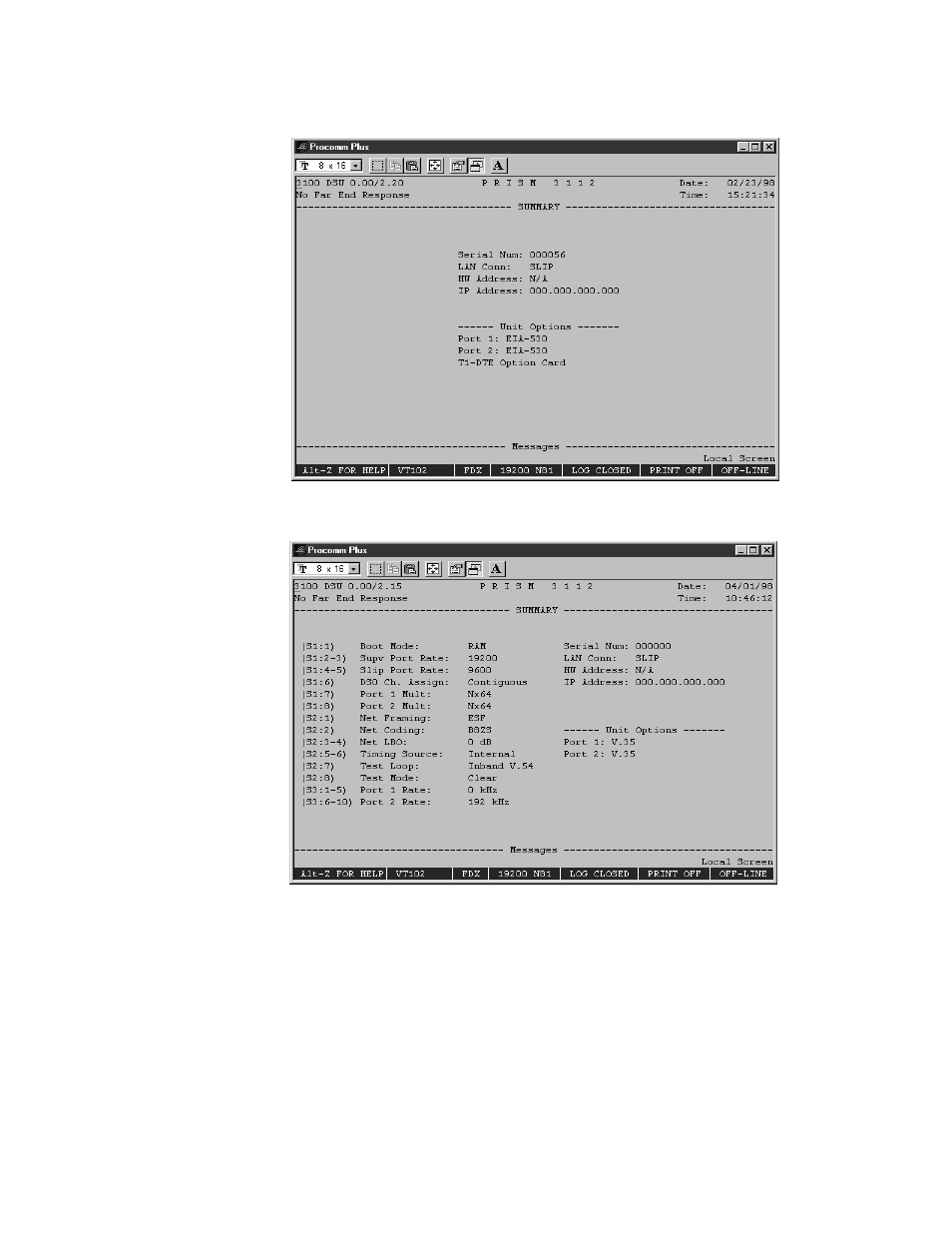
Configuration
73
Summary
The Summary screen (Figure 4-16) is a display-only screen which summarizes
pertinent unit configuration settings.
Figure 4-16 Summary Screen (LCD unit)
Figure 4-17 Summary Screen (Non-LCD unit)
Summary - (Non-LCD units only) Displays the current DIP switch configuration
settings for the unit by listing the switch number, description and value.
Serial Num - Displays the unit serial number.
LAN Conn - Displays the LAN connection type (SLIP, Ethernet, or Token Ring) as
established through the TCP/IP Configuration screen.
Advertising
This manual is related to the following products: