Tcp/ip configuration – Verilink PRISM 3111 (34-00242) Product Manual User Manual
Page 76
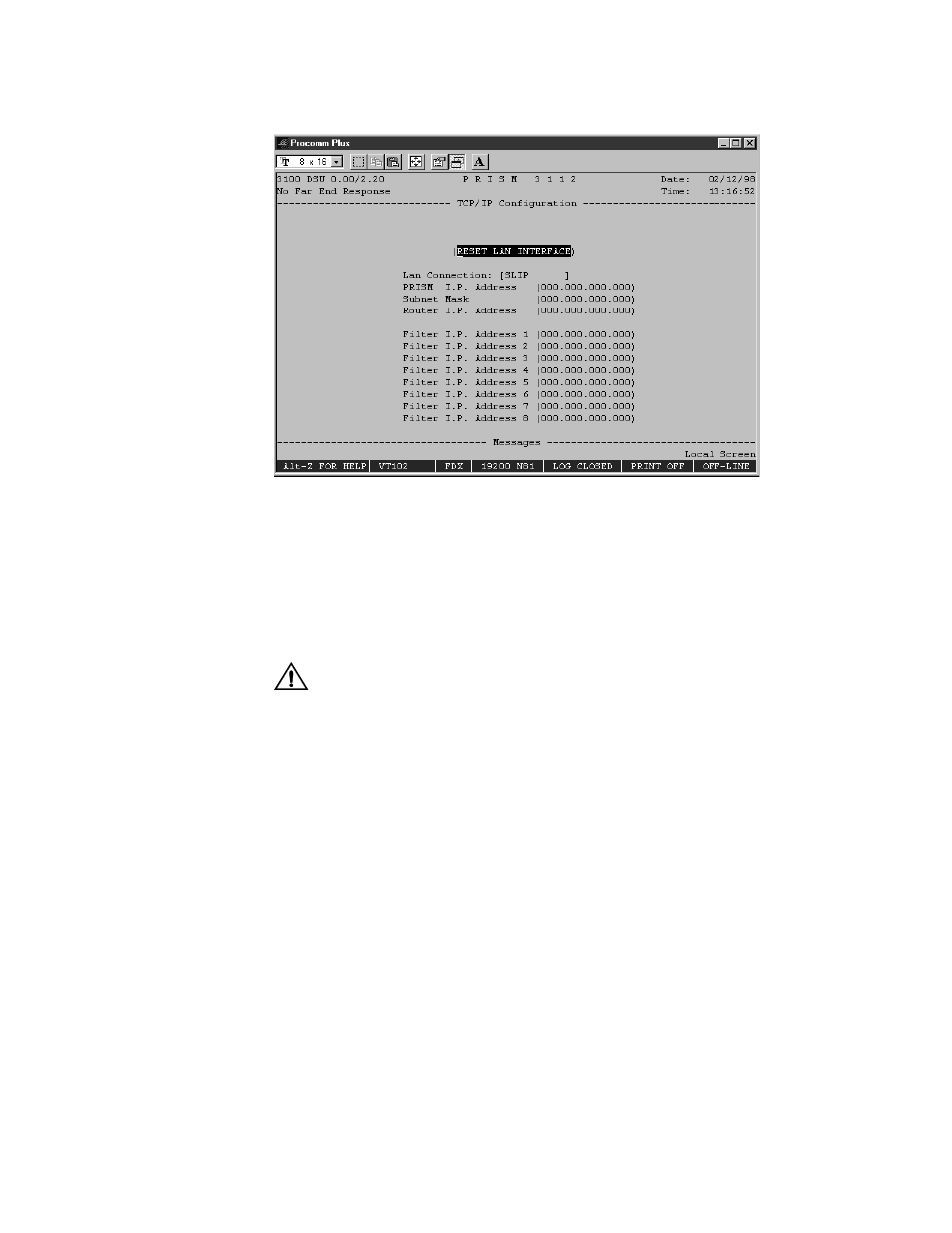
68
C
HAPTER
4: T
ERMINAL
I
NTERFACE
TCP/IP
Configuration
The TCP/IP Configuration screen (Figure 4-13) allows for the entry of those
parameters required for proper operation with a TCP/IP network.
Figure 4-13 TCP/IP Configuration Screen
Reset LAN Interface
For changes to the LAN connection, PRISM IP Address, Subnet Mask, or Router
IP Address to take effect, the LAN interface must be reset or the unit must be
power cycled. Selecting this field brings up a confirmation screen prompting you
to proceed with the reset.
Selecting the Reset LAN Interface command will disrupt data service.
LAN Connection
This field allows you to select SLIP, Ethernet or Token Ring interface for the
network connection. If Token Ring is selected, a second toggle field appears
allowing you to select the Token Ring data rate as either 4 Mbps or 16 Mbps.
PRISM IP Address
This field accepts IP addresses. Each device connected to the LAN is required to
have a unique IP address identifier.
Subnet Mask
This field sets the subnet mask for the LAN interface.
Router IP Address
This field accepts the IP address of the default router.
Filter IP Address
These eight fields accept the IP address of the source packet filter. If any of these
fields are set, access is allowed only by the specified IP address(es).