Reset tmr parameters reset alms, Performance, Target 15 min perform 24 hr perform – Verilink PRISM 3111 (34-00242) Product Manual User Manual
Page 35
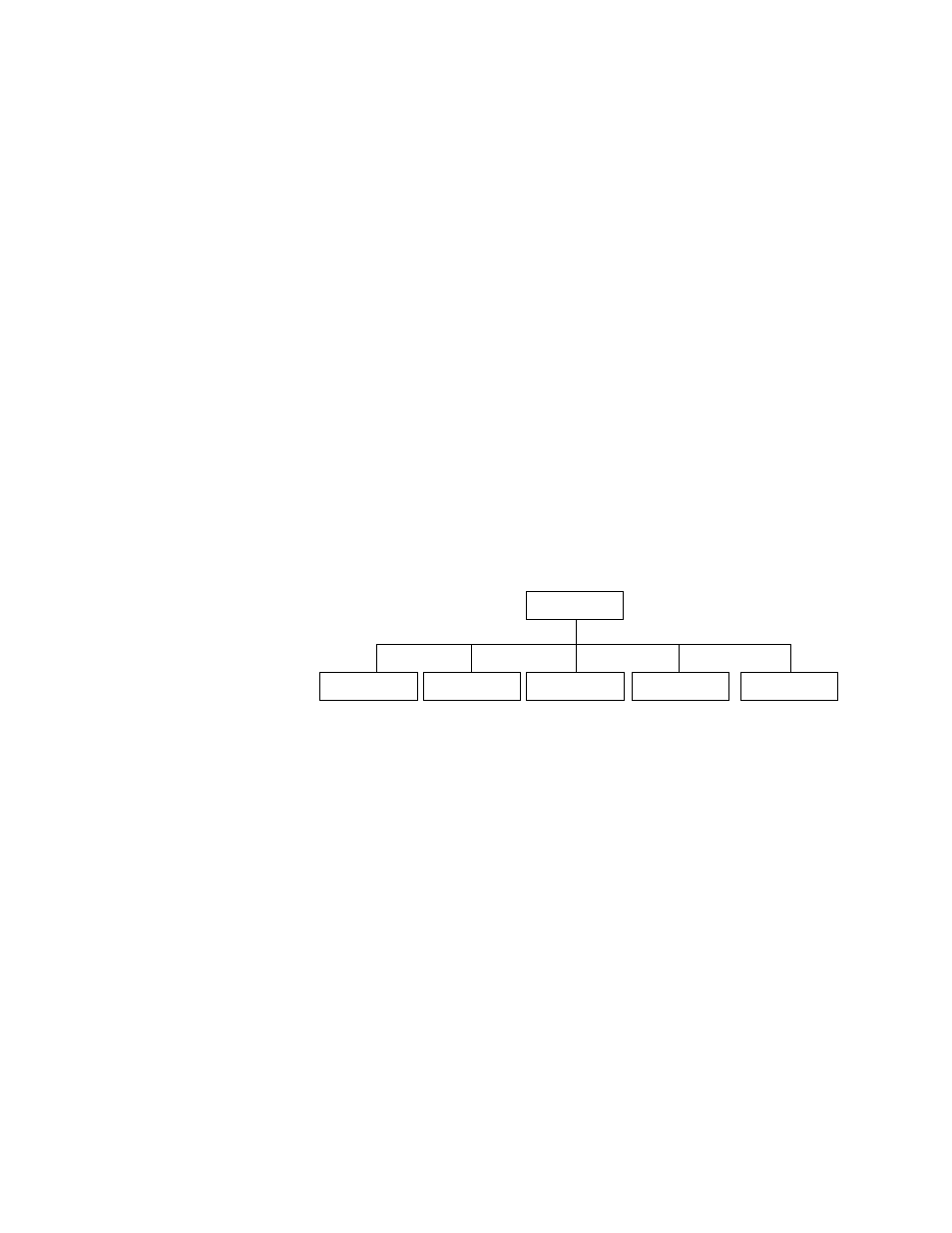
Performance
27
Reset Tmr
This field is the contiguous number of seconds that an alarm parameter must be
clear before the alarm is reset. It is specific for each alarm parameter. Applicable
values range from 000 through 900. The value 000 means that the alarm will never
be reset. Pressing Select allows you to edit this threshold.
Parameters
Two three-digit values separated by a delimiter (### / ###) display the Current and
Threshold alarm values respectively for the ES (Errored Seconds), SES (Severely
Errored Seconds), LOS (Loss Of Signal), OOFS (Out Of Frame Seconds), UAS
(Unavailable Seconds), RAS (Remote Alarm Seconds), AISS (Alarm Indication
Signal Seconds), BPVS (Bipolar Violation Seconds), and DLOS (DTE Loss Of
Signal Seconds) alarms. The PLS (Power Loss Seconds) alarm displays only the
current count. These values can be from 000 through 900. An asterisk (*) located
to the left of these values indicates that the current value has exceeded the
threshold value. Pressing Select on a displayed alarm allows you to edit the
threshold parameters for that alarm.
Reset Alms
The option allows you to return the Current alarm counts to zero. Options are Yes
and No.
Performance
The Performance menu (Figure 3-11) displays a history of the error parameters that
are continuously monitored. you may specify the target as User or Telco, Network
or DTE. You can review 15-minute, 24-hour, or 30-day performance totals and
reset the User register values.
Figure 3-11 Performance Menu
Target
This field selects the display of User or Telco performance registers. Telco
registers are for viewing only and may not be reset. The options are:
User, Net – Display the user performance registers for the network.
User, DTE – Display the user performance registers for the T1 DTE.
Tlco, Net – Display the telco performance registers for the network.
Tlco, DTE – Display the telco performance registers for the T1 DTE.
15 Min Perform
This register allows you to view the number of events in the past 15 minute period
for the following alarms: ES, UAS, BES, SES, LOFC, CSS, CRCS, OOFS, LOSS,
AISS, RAS and BPVS.
24 Hr Perform
This register allows you to view the number of events in the past 24 hour period
for the following alarms: ES, UAS, BES, SES, LOFC, CSS, CRCS, OOFS, LOSS,
AISS, RAS and BPVS.
Targt
15 Min Perform
30 Day Perform
Reg Reset
24 Hr Perform
Performance