Verilink PRISM 3111 (34-00242) Product Manual User Manual
Page 75
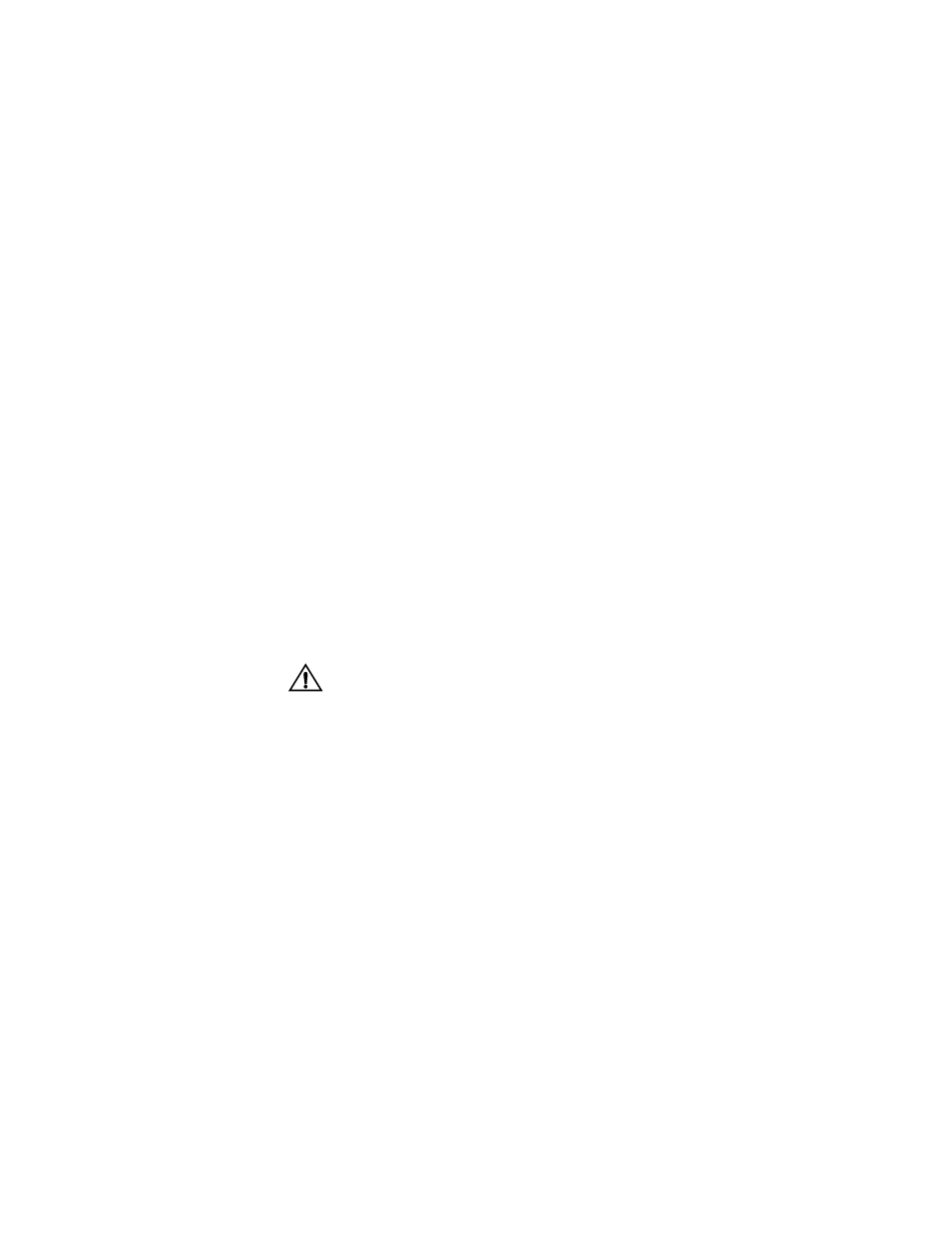
Configuration
67
Security
Allows you to enable or disable the security function limiting access to the DBU
interface. The security setting must be the same on both ends.
Password
If the security feature is Enabled, the password for the security option must be the
same on both devices. You may test the password by forcing a DBU test.
DTR Dialing
Allows you to enable or disable DTR dialing (assertion). You must configure the
terminal adapter for DTR dialing, auto answer, and stored number.
Dial String
Character string used to dial the other unit.
Init String
Character string used to configure the external PSTN device to dial the other unit.
Reset String
These strings (1-5) are used to reconfigure the external PSTN device only when
the unit encounters serious problems while attempting to make a connection.
Activation Periods
Period of time from 0 through 23 (in hours) when the unit is allowed to enter an
active DBU state. This option will only appear when the Cmd option is set to
Enable Daily.
When configuring activation periods in the Time of Day map, be sure to calculate any
time zone differences.
Configure ISDN TA
Routes you to the user interface of the external PSTN device. Once in the device
interface, typing xxx will return you to the PRISM 3111/3112 interface.