Tcp/ip params, Lan con, Tokr enet slip – Verilink PRISM 3111 (34-00242) Product Manual User Manual
Page 46
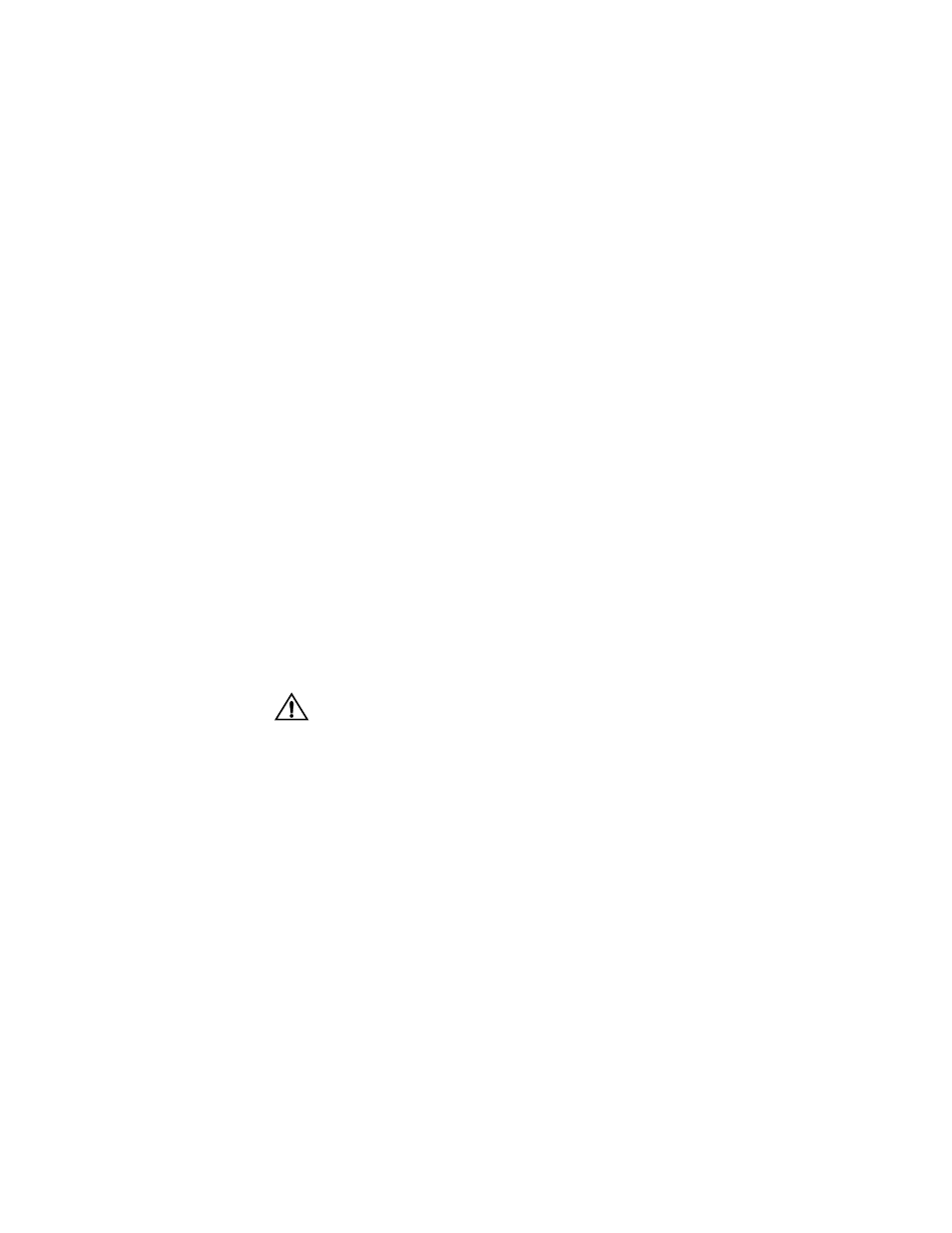
38
C
HAPTER
3: F
RONT
P
ANEL
I
NTERFACE
Security
Allows you to enable (En) or disable (Dis) the security function limiting access to
the DBU interface. The security setting must be the same on both ends.
DBU Password
If the security feature is enabled (En), the password for the security option must be
the same on both devices. Choices are enabled (En) or disabled (Dis).
One unit must be set to Master mode and the other unit set to Slave mode for
Password verification.
DTR Dial
Allows you to enable (En) or disable (Dis) DTR dialing (assertion). You must
configure the terminal adapter for DTR dialing, auto answer and stored number.
Dial String
Character string used to dial the other unit.
Init String
Character string used to configure the external PSTN device to dial the other unit.
Reset String 1 - 5
These strings (1-5) are used to reconfigure the external PSTN device when the unit
has trouble making a connection.
Activation Periods
Period of time from 0 through 23 (in hours) when the unit is allowed to enter an
active DBU state.
When configuring activation periods in the Time of Day map, be sure to calculate
any time zone differences.
TCP/IP Params
The TCP/IP Configuration menu is accessible for the SLIP, Ethernet, or Token
Ring interface. It allows for the entry of those parameters required for proper
operation with a network manager.
LAN Con
This field allows you to select the interface for the network connection. The
Ethernet and Token Ring selections are available when the option card is installed.
TokR.
Token Ring operating speed selections are 4 and 16 Mhz.
Enet.
The ethernet operating speed is 10 Mbps only.
SLIP.
Serial port SLIP connections. Speed selection is established in the Utilities
menu on page 42.
✍