Data-to-3 card action – Wavetronix Command Translator (CMD-DT) - User Guide User Manual
Page 113
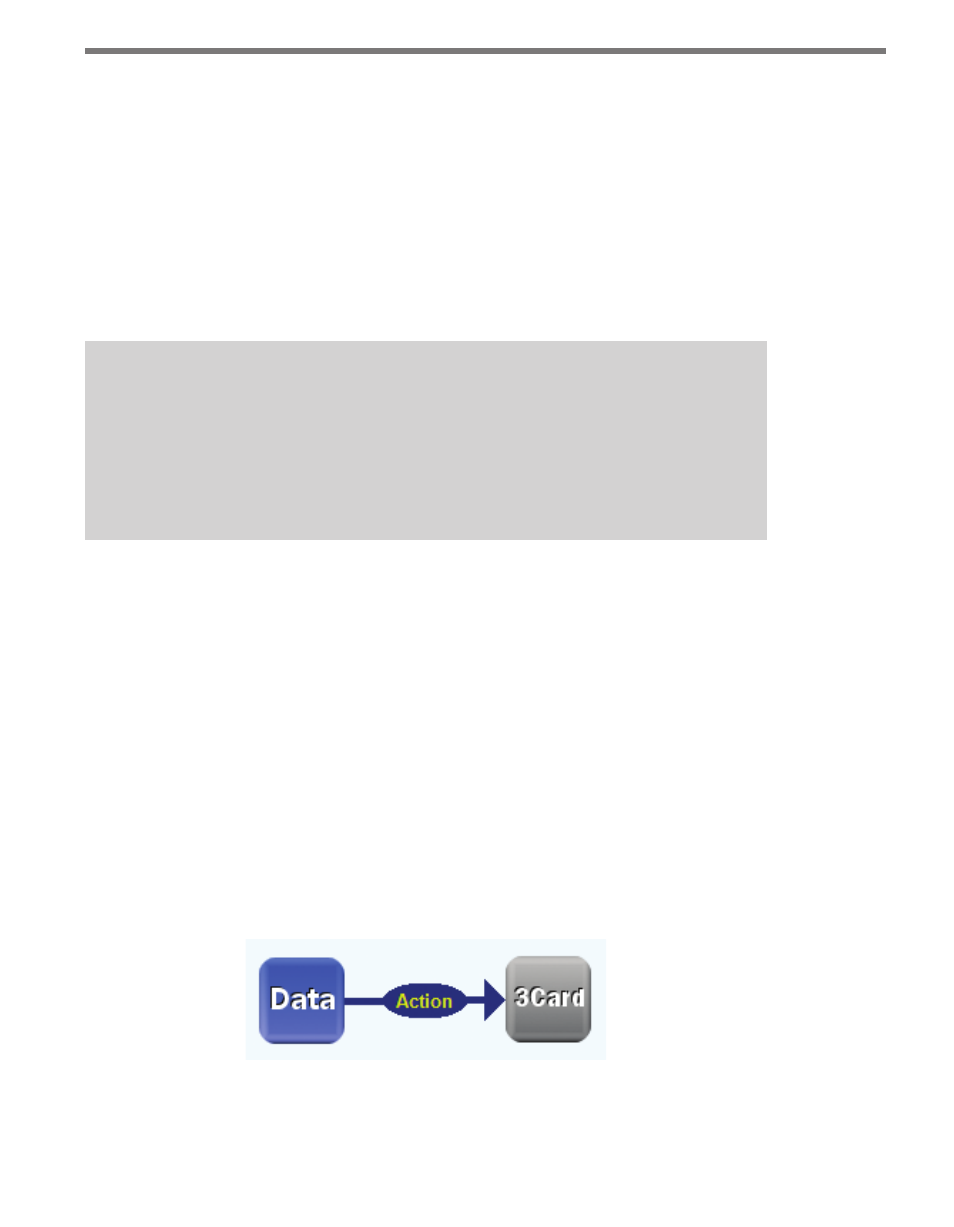
112
CHAPTER 10 • TASKBUILDER ACTIONS
The Data-to-Text action has the following properties:
˽
Add Header? (Choice) – Selecting Yes will add a header line at the top of the file. The
header will contain the column names, delimited by the given delimiter string, and fol-
lowed by a carriage return. Selecting No will cause the first data row to be the first line
in the resulting text file.
˽
Text Delimiter (Value—String) – The Delimiter String is a string of one or more char-
acters that represents the dividing line between data elements. The delimiter string will
remain consistent throughout the file and can consist of letters, numbers, characters,
or white space. Each row in the dataset will be placed on a separate line inside the text
file, followed by a carriage return.
Note
TaskBuilder will ignore leading and trailing white space when processing properties.
If you would like spaces to be included, enclose the delimiter string in brackets; the
brackets will be ignored when the task is run. Having a delimiter string of three spac-
es between columns can be written as “[ ]” within this property. To include a tab as
part of a delimiter, use the string “{t}” within the property value.
˽
File Operation (Choice) – The File Operation property allows you to select from the
following options when creating a text file:
•
Append – The new data will be added to the end of the existing text file without
overwriting it; a new text file will be created if one does not already exist.
•
Overwrite – The new text file will overwrite any previous text file with the given
filename on the system; a new text file will be created if one does not already exist.
•
Sequential – The new text file will add a timestamp string to the end of the given
filename, allowing new files to exist along-side old files. Each file will have its cre-
ation time and date marked in the filename for easy reference.
Data-to-3 Card Action
The Data-to-3 Card action outputs the contents of the dataset into a text file conforming to
the 3 Card format (see Figure 10.6).
Figure 10.6 – Data to 3 Card Action