Xml-to-html action, Xml-to-pdf action – Wavetronix Command Translator (CMD-DT) - User Guide User Manual
Page 116
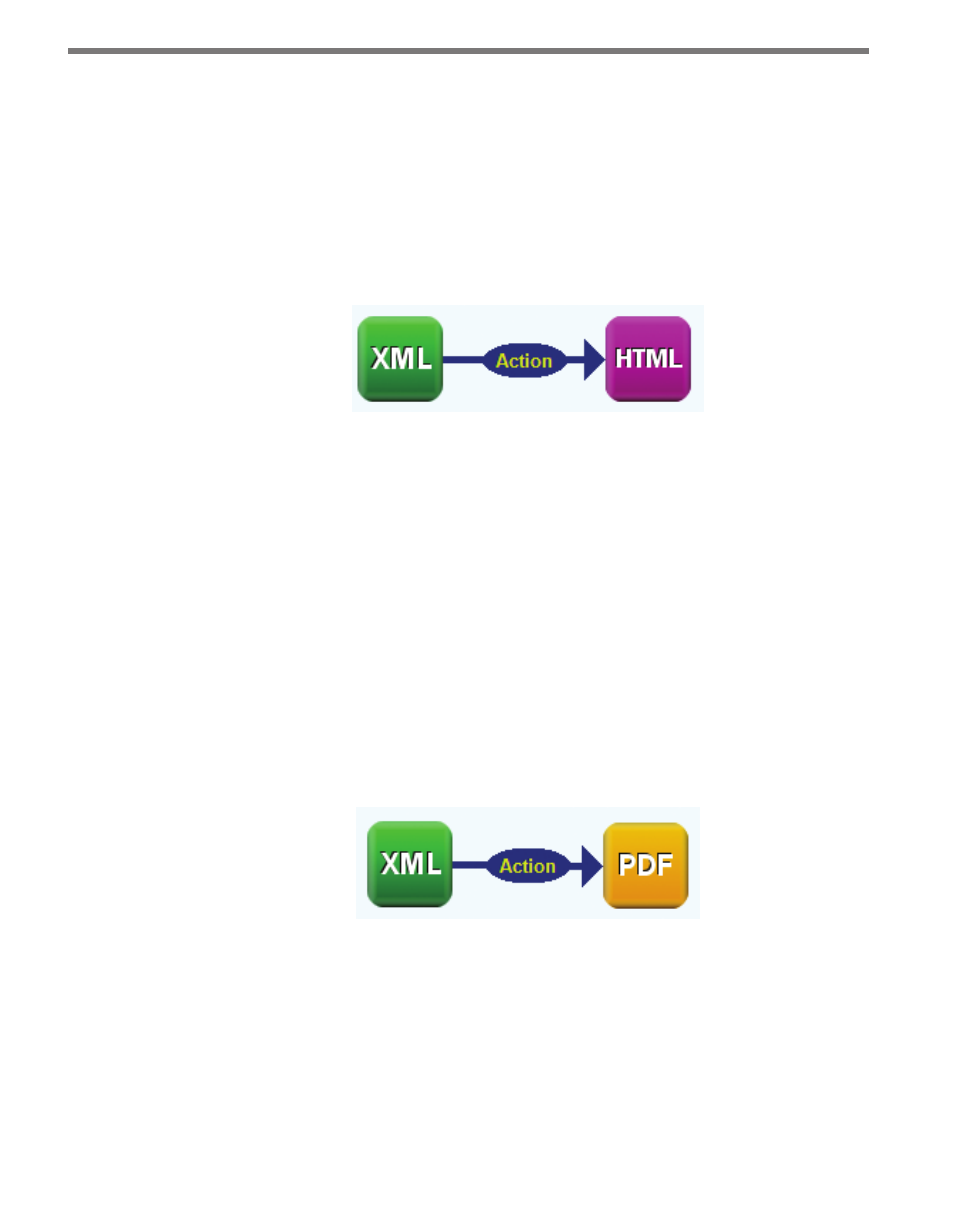
CHAPTER 10 • TASKBUILDER ACTIONS
115
XSLT file specifically designed to match the schema of the source file. When selecting
a source file and transformation file for this action, TaskBuilder is unable to check file
compatibility. Incompatible XSLT files will result in errors when the task is performed.
XML-to-HTML Action
The XML-to-HTML action (see Figure 10.10) converts an XML file into an HTML file us-
ing an XSLT transformation.
Figure 10.10 – XML-to-HTML Action
The XML-to-HTML action has the following property:
˽
Translation File (Value—Filename) – The XML-to-HTML Translation File contains
the name of the XSLT transformation file to use in the XML conversion. As with XML-
to-XML transformations, XML-to-HTML transformations are very specific and re-
quire an XSLT file specifically designed to match the schema of the source file. When
selecting a source file and transformation file for this action, TaskBuilder is unable to
check file compatibility. Incompatible XSLT files will result in errors when the task is
performed.
XML-to-PDF Action
The XML-to-PDF action (see Figure 10.11) converts an XML file into an Adobe PDF file
using an XSLT transformation.
Figure 10.11 – XML-to-PDF Action
The XML-to-PDF action has the following property:
˽
Translation File (Value—Filename) – The XML-to-PDF Translation File contains the
name of the FOP transformation file to use in the XML conversion. As with XML-to-
XML transformations, XML-to-PDF transformations are very specific and require an
FOP file specifically designed to match the schema of the source file. When selecting
a source file and transformation file for this action, TaskBuilder is unable to check file
compatibility. Incompatible FOP files will result in errors when the task is performed.