Editing a route, Edit validation options – Wavetronix Command Translator (CMD-DT) - User Guide User Manual
Page 42
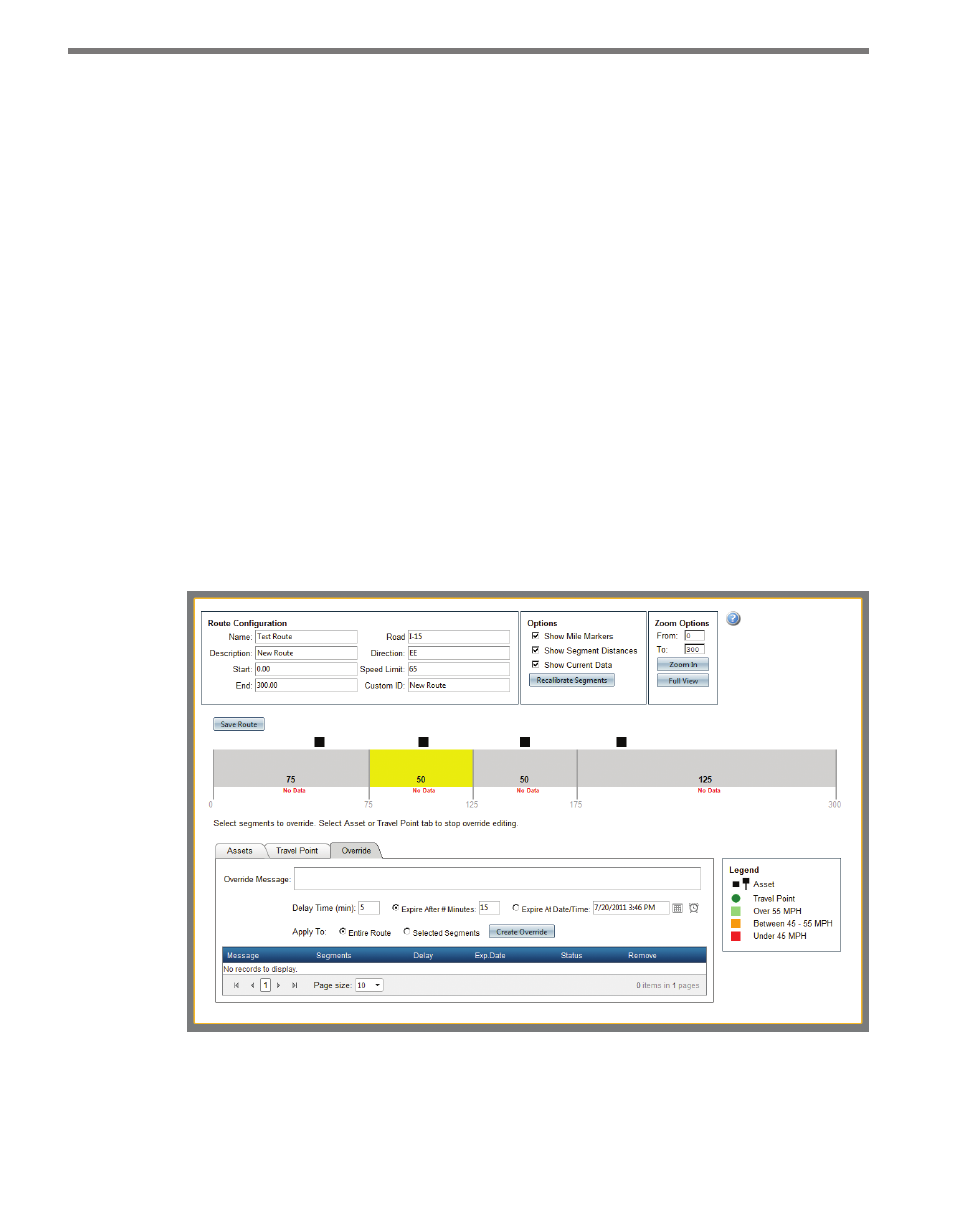
CHAPTER 4 • ROUTES PAGE
41
The Copy and Reverse option is available as a convenience for instances where both direc-
tions of the same roadway are desired to be used as a route. Users can create one route rep-
resenting one direction, then Copy and Reverse the route to serve as the other direction.
All attributes of the original route are kept in the reversed route except:
˽
the name is changed to “<original name>_Reverse1”, and
˽
the start and end mile markers are reversed—a route originally from Mile Marker #1 to
#30, will now go from #30 to #1, with the direction designation of the original flipped
to represent the new direction.
Edit Validation Options
The last button in the route toolbar is Edit Validation Options. This option lets you create
validation requirements for traffic data, to ensure that trip times are reliable. This will be
discussed in greater depth in the Route Data and Overrides section of this chapter.
Editing a Route
Clicking on the name of a route in the route list opens the Edit Route page (see Figure 4.3).
From this page, users can create road segments within the route, as well as link in data
sources for trip time calculations.
Figure 4.3 – Edit Route Page