Wavetronix Command Translator (CMD-DT) - User Guide User Manual
Page 93
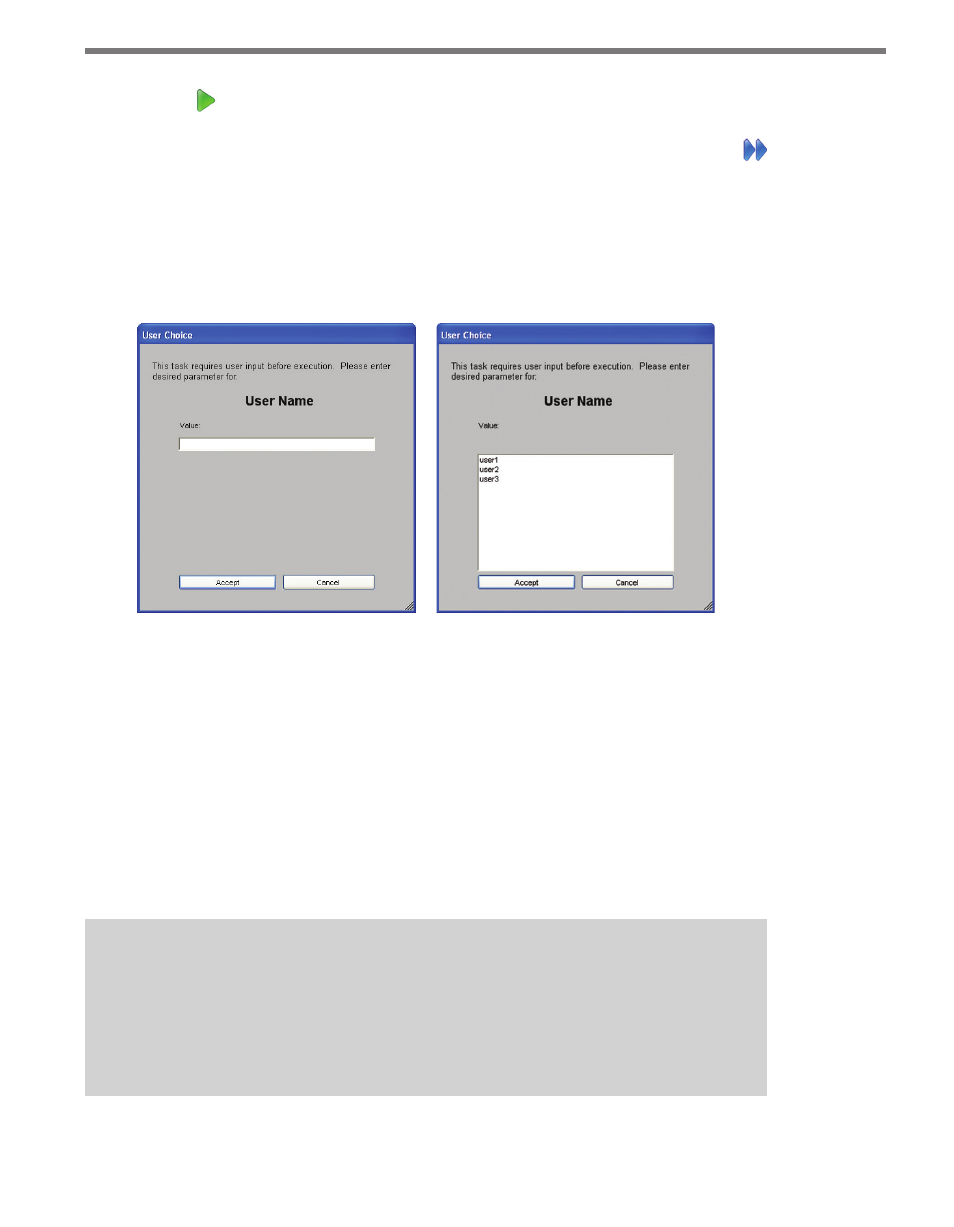
92
CHAPTER 8 • BASIC TASKBUILDER FUNCTIONS
1 Click the button on the toolbar or select Run Task from the Options menu. De-
pending on the configuration setting, this will either open the Debug menu and toolbar
or start executing directly (see Chapter 11). If the Debug toolbar is open, click the
button.
2 If the properties of any component or action in the current task are set to user defined,
those values must be entered before the task will execute. For each property marked
as user defined, a User Choice sub-window will appear asking the end-user to input
the given property value, or select one from a list of choices, depending on whether
the property was set to User Defined Value or User Defined Choice (see Figure 8.8).
Figure 8.8 – User Value and User Choice Sub-windows
3 The task will execute after all user-defined values are inputted. During execution, the
main task window will highlight the current component and action in red to indicate
which part of the task is running.
4 If the task finishes running without any errors, a message box will inform you that the
task was successful.
5 If there is an error in the execution process, the Error Report sub-window will list all
errors that occurred in the task’s attempt at running (see Figure 8.9). Selecting an error
on the Error Report will highlight the action that caused the error on the main task
window behind the sub-window (you may need to manually move the sub-window to
see it).
Note
The linear nature of tasks makes it possible for an error near the beginning of an ac-
tion sequence to cause all later actions in the chain to fail. Therefore, an Error Report
returning a large number of errors may in fact be caused by a single problem. Inspect
error messages closely to discover the true cause of an error and how to fix it.