Component list, Mode buttons – Wavetronix Command Translator (CMD-DT) - User Guide User Manual
Page 78
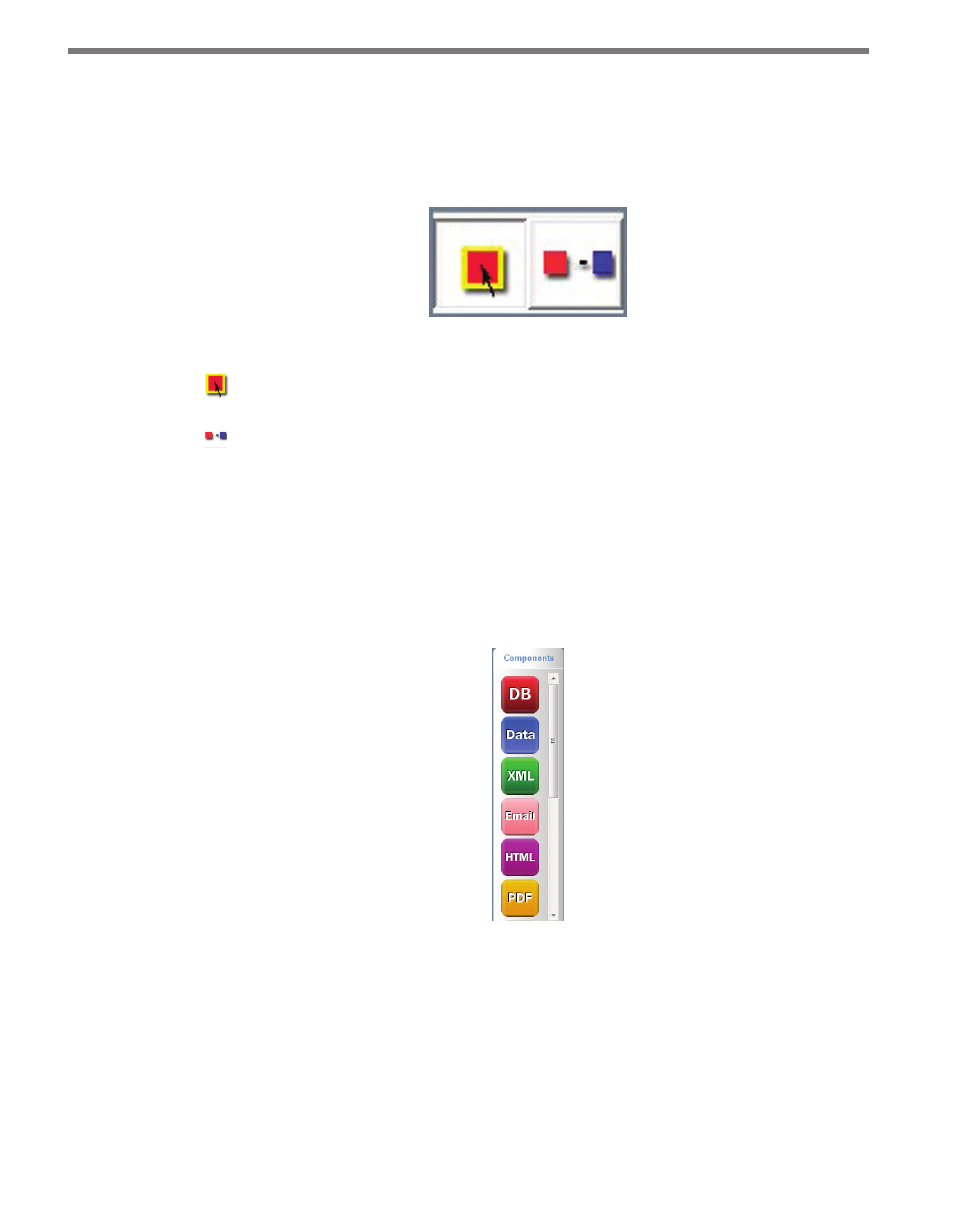
CHAPTER 7 • TASKBUILDER USER INTERFACE
77
Mode Buttons
The Select/Action toolbar changes TaskBuilder from Select to Action mode and vice versa.
One of these buttons will remain depressed to show which mode the TaskBuilder is cur-
rently in (see Figure 7.2).
Figure 7.2 – Mode Buttons
Select Mode – Allows you to select and move existing components and actions in
the current task.
Action Mode – Allows you to create new actions by drawing between two existing
components.
Component List
The Component list shows all existing base components registered on the system that can
be added to the current task (see Figure 7.3). Details of the individual components will be
discussed in the chapter on components.
Figure 7.3 – Component List
Resizing the TaskBuilder window will allow you to see more components at a time. For
convenience, the order of components can also be set in the Configuration menu.
To add a component to an existing task, drag the component from the Component list to
the main task window.