Menu and toolbar buttons, File menu, Edit menu – Wavetronix Command Translator (CMD-DT) - User Guide User Manual
Page 76
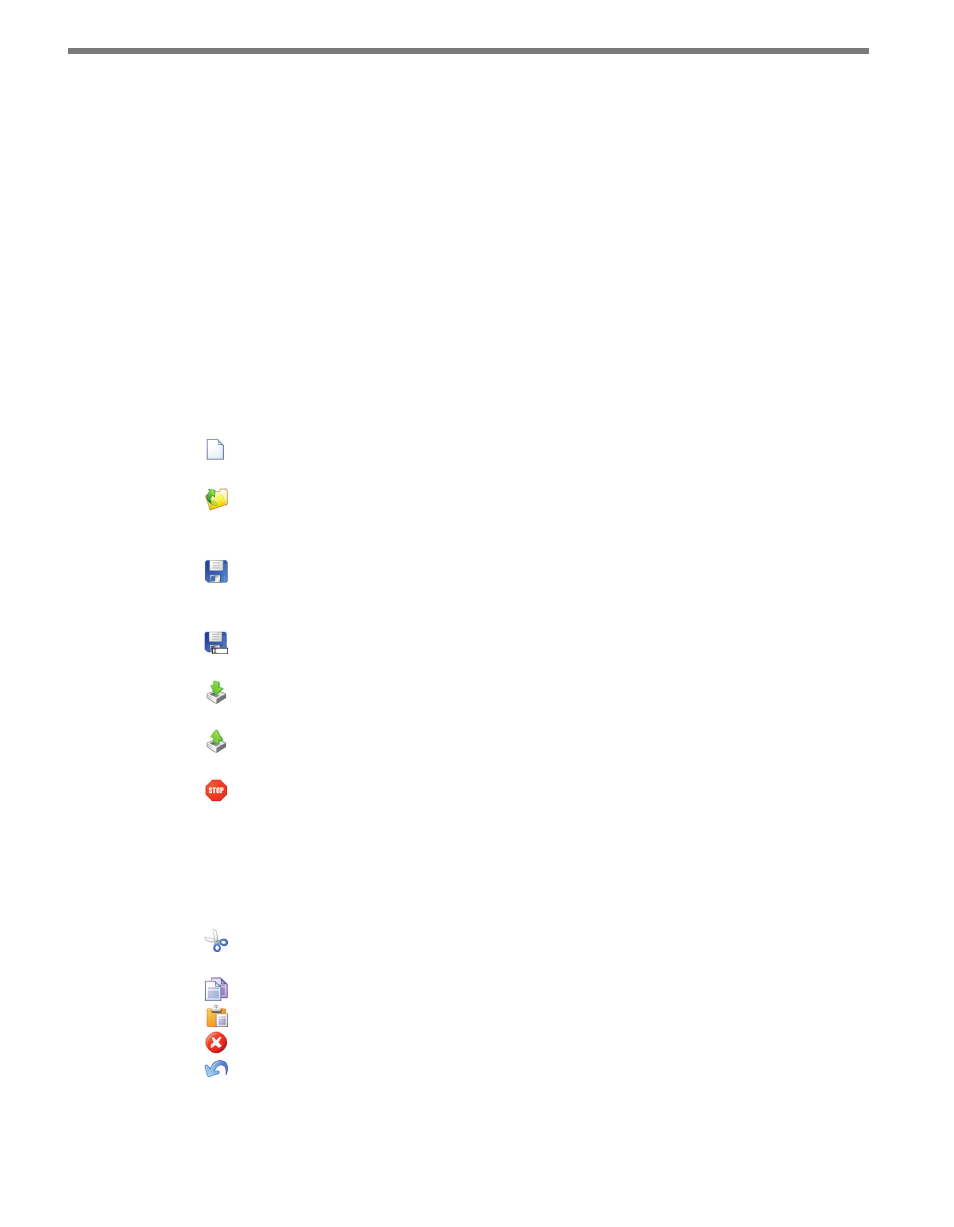
CHAPTER 7 • TASKBUILDER USER INTERFACE
75
˽
Component List – Displays the available components for placement in the main task
window.
˽
Properties Area – Shows the editable properties of the selected component or action.
In this area, you can set the property settings for each element of a task, or mark it as
being defined at run-time when a task is assigned to a job.
Menu and Toolbar Buttons
The following sections describe the individual menus and their accompanying toolbar but-
tons:
File Menu
The File menu contains the following buttons:
New Task – Opens the New Task sub-window, allowing you to input the parameters
for a new task.
Open Task – Opens the Task Manager, allowing you to view and open all existing
tasks in the system. The Task Manager also allows you to rename, delete, import or
export existing tasks.
Save Task – Saves the current task to the TaskBuilder database. Depending on the
configuration setting, the system will not always alert you if there are unsaved chang-
es when closing TaskBuilder.
Save Task As … – Allows you to create an exact copy of a task under a different
name.
Import Task(s) – Opens the Import Task sub-window, allowing you to import tasks
into TaskBuilder from either a currently running Translator service or an XML file.
Export Task(s) – Opens the Export Task sub-window, allowing you to export one or
more tasks directly to a running Translator service or to an XML file.
Exit – Allows you to exit TaskBuilder. Depending on the configuration setting, the
system will not always alert you to save changes in an open task before exiting.
Edit Menu
The Edit menu contains the following buttons:
Cut – Copies the selected components and actions to the clipboard and then deletes
them from the current task.
Copy – Copies the selected components and actions to the clipboard.
Paste – Pastes the components and actions from the clipboard to the current task.
Delete – Deletes the currently selected components and actions.
Undo – Undoes the last operation performed on the current task.