Sybase and oracle databases – Wavetronix Command Translator (CMD-DT) - User Guide User Manual
Page 126
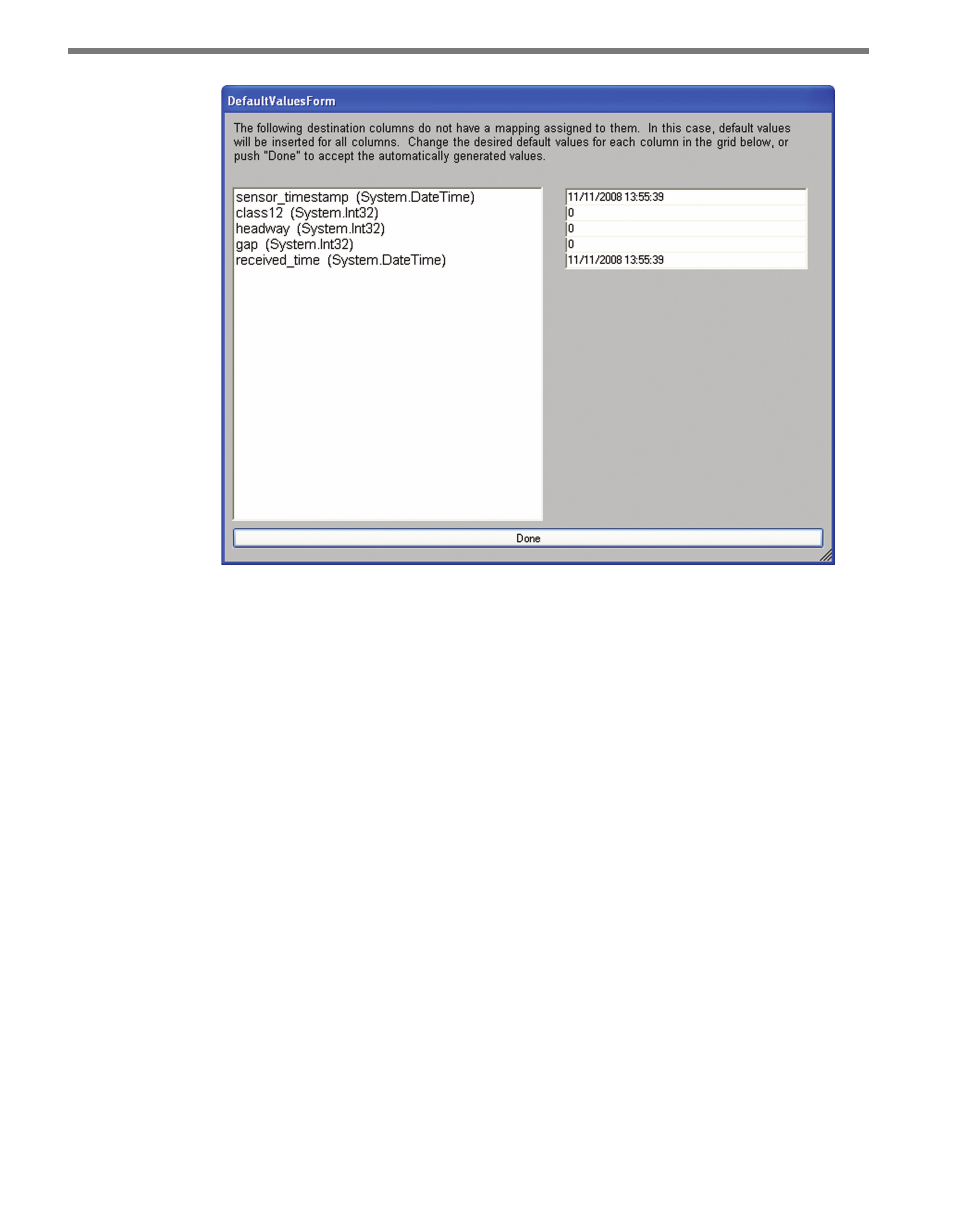
CHAPTER 11 • TASKBUILDER SUB-WINDOWS 125
Figure 11.2 – Default Values
Each column in the destination table that does not have a mapping will be listed along
with its data type in the box on the left (see Figure 11.2). You can input a default value for a
column in the text boxes on the right. Default values must correspond to the column data
type. The system will show an error message if the values are not acceptable. The keyword
“NULL” can be used for entries that are set to null values. The text string “[NOW]” (brack-
ets included) can be used for date/time columns to represent the current time (when the
task is run) as the default value. Click Done to accept the values entered and close both the
Default Values and Database Conversion sub-window.
Sybase and Oracle Databases
As part of the compatibility requirements with Sybase and Oracle databases, additional in-
formation may be required if one of the databases is the destination database in a DB-to-DB
conversion. In this case, two additional columns of check boxes will become visible when
the Database Conversion sub-window is opened
The Key and Auto columns, now visible to the right of the destination table columns list,
will have a check box corresponding to each column in the table. For a Sybase database,
mark the check box in the Key column for each column that is part of the primary key for
that table. Check the Auto column for any column that is an auto-increment column (i.e.
sets its value internally without user input).
For an Oracle database, the Key column is not required. However, it is still necessary to