History – Wavetronix Command Translator (CMD-DT) - User Guide User Manual
Page 22
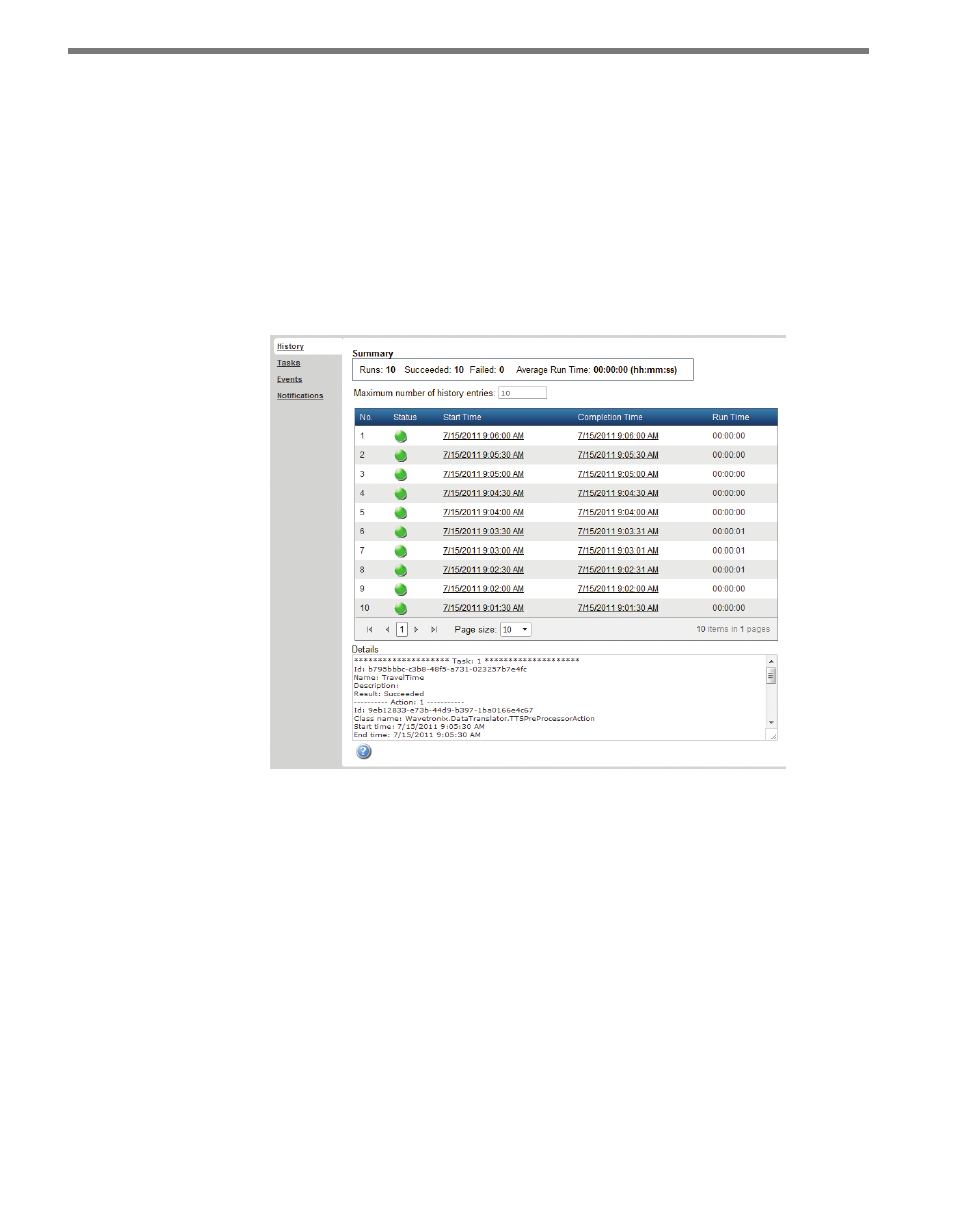
CHAPTER 2 • JOB LIST PAGE
21
the first attempt. You should be careful that the combination of this value and the # of
retry attempts don’t cause the job processing to take longer than the regular interval
between job executions.
˽
Save – Saves changes you’ve made on the Job Information page, whether on the infor-
mation bar or elsewhere.
History
The History section is the first to appear when the Job Information page is accessed from
the job list; it consists of the following parts (see Figure 2.6):
Figure 2.6 – History Section
˽
The Summary section shows the total number of times this job has executed along with
what percentage of the time the job succeeded and failed. The end result is at-a-glance
information regarding the history of the job’s execution.
˽
Maximum number of history entries text field indicates the number of history entries
that will be stored. To change this number, simply enter a new number and click the
Save button in the information bar.