Components tab – Wavetronix Command Translator (CMD-DT) - User Guide User Manual
Page 142
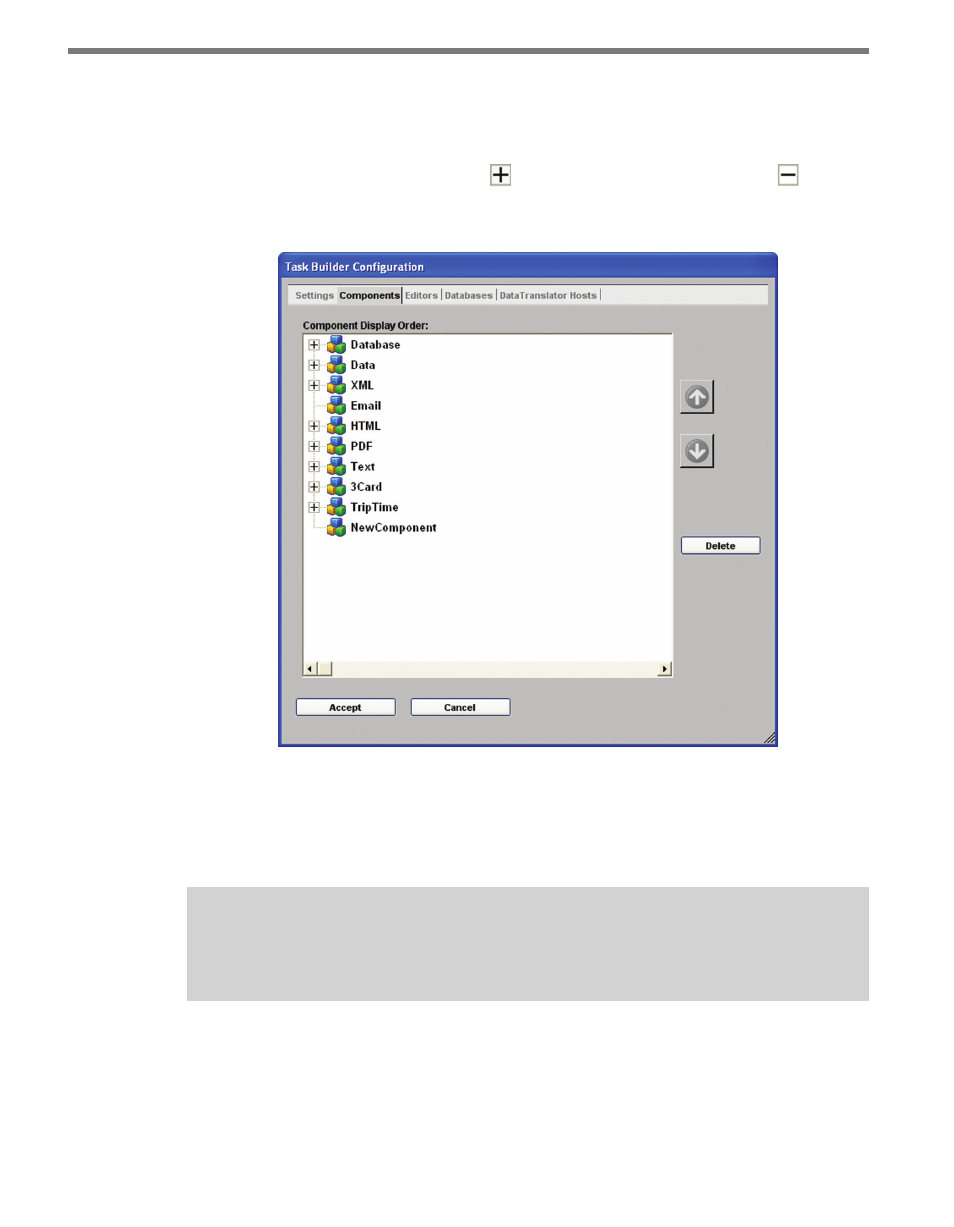
CHAPTER 11 • TASKBUILDER SUB-WINDOWS
141
Components Tab
The Components tab, shown in Figure 11.13, allows you to change the order of the compo-
nents in the Component List. This tab also allows you to see which actions are associated
with each component by clicking on the ; collapse the list by clicking on the . Actions
are listed under the start component. For example, the DB-to-Data action will be found
under the DB node and not under the Data node.
Figure 11.13 – Components Tab
˽
Component Display Order – To change the order of a component, select it from the list
and click the up or down arrow. To delete a component or action, select it from the list
and click Delete.
Note
Deleting components and actions CANNOT be undone.
When you’ve finished making changes, click Accept. Clicking Cancel will close the sub-
window without saving any changes.