Jobs, Job status summary, Job list – Wavetronix Command Translator (CMD-DT) - User Guide User Manual
Page 19
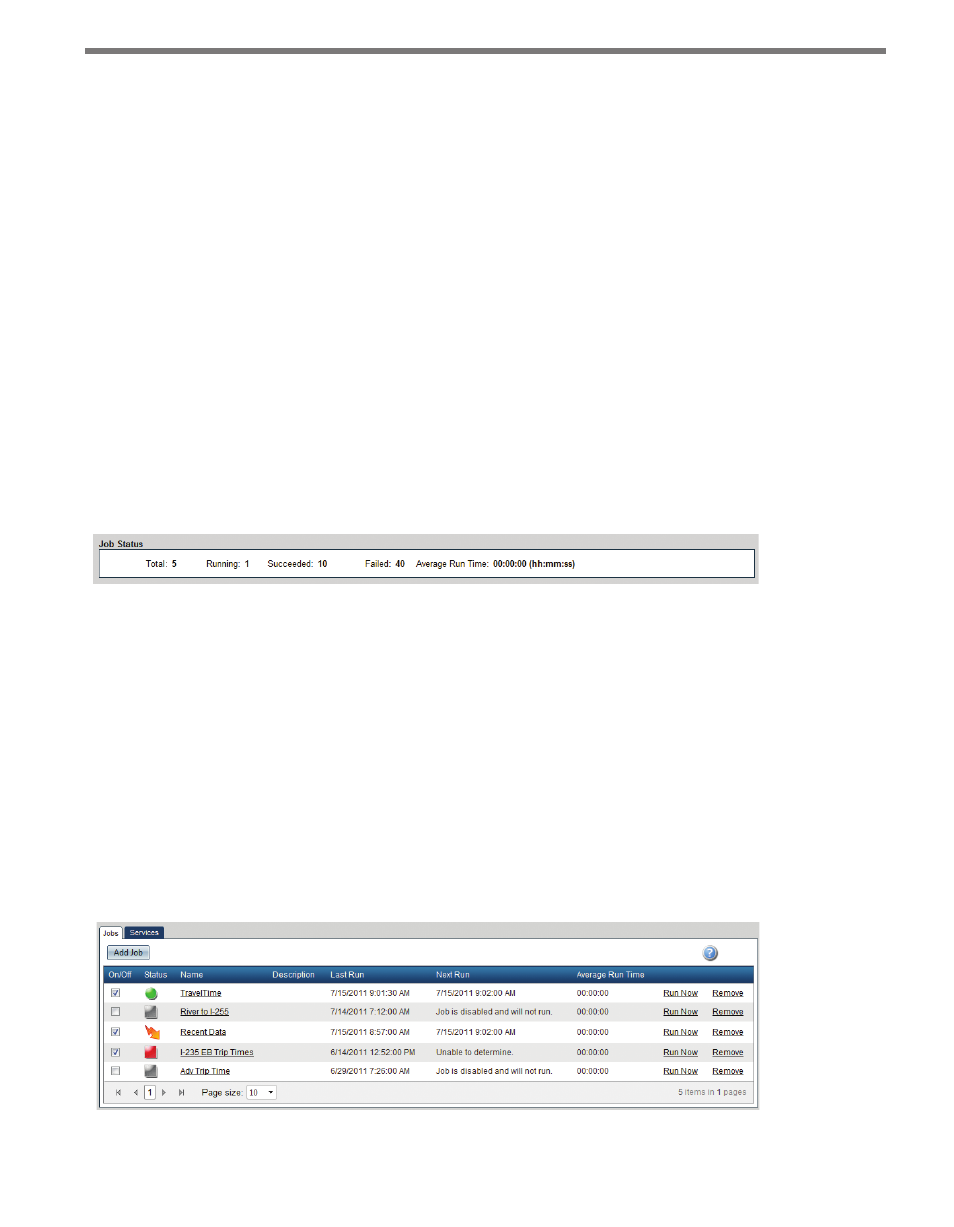
18
CHAPTER 2 • JOB LIST PAGE
You can also access the Job List from elsewhere in the program through the Job List link in
the menu bar.
The Job List page is automatically refreshed every 30 seconds, constantly providing you
with the latest status information available to Translator.
The Job List page allows you to work with both jobs and services.
Jobs
Translator defines a job as a collection of one or more tasks that are executed when an
assigned event occurs. These batch jobs need to run periodically and are ideal for run-
ning scheduled reports, periodic database updates, and information exchanges between
networked data management tools.
Job Status Summary
The Job Status section is located below the menu bar (see Figure 2.2):
Figure 2.2 – Job Status
˽
Total – Indicates the number of jobs that are defined.
˽
Running – Indicates how many jobs are currently executing.
˽
Succeeded – Indicates the total number of successful executions for all jobs.
˽
Failed – Indicates the total number of failed executions for all jobs.
˽
Average Run Time – Indicates the average run time of all jobs, expressed in hours,
minutes and seconds.
Job List
The Jobs tab contains a list of all defined jobs divided into the following columns (see Figure
2.3):
Figure 2.3 – Job List