File]-to-email action, Text-to-data action – Wavetronix Command Translator (CMD-DT) - User Guide User Manual
Page 117
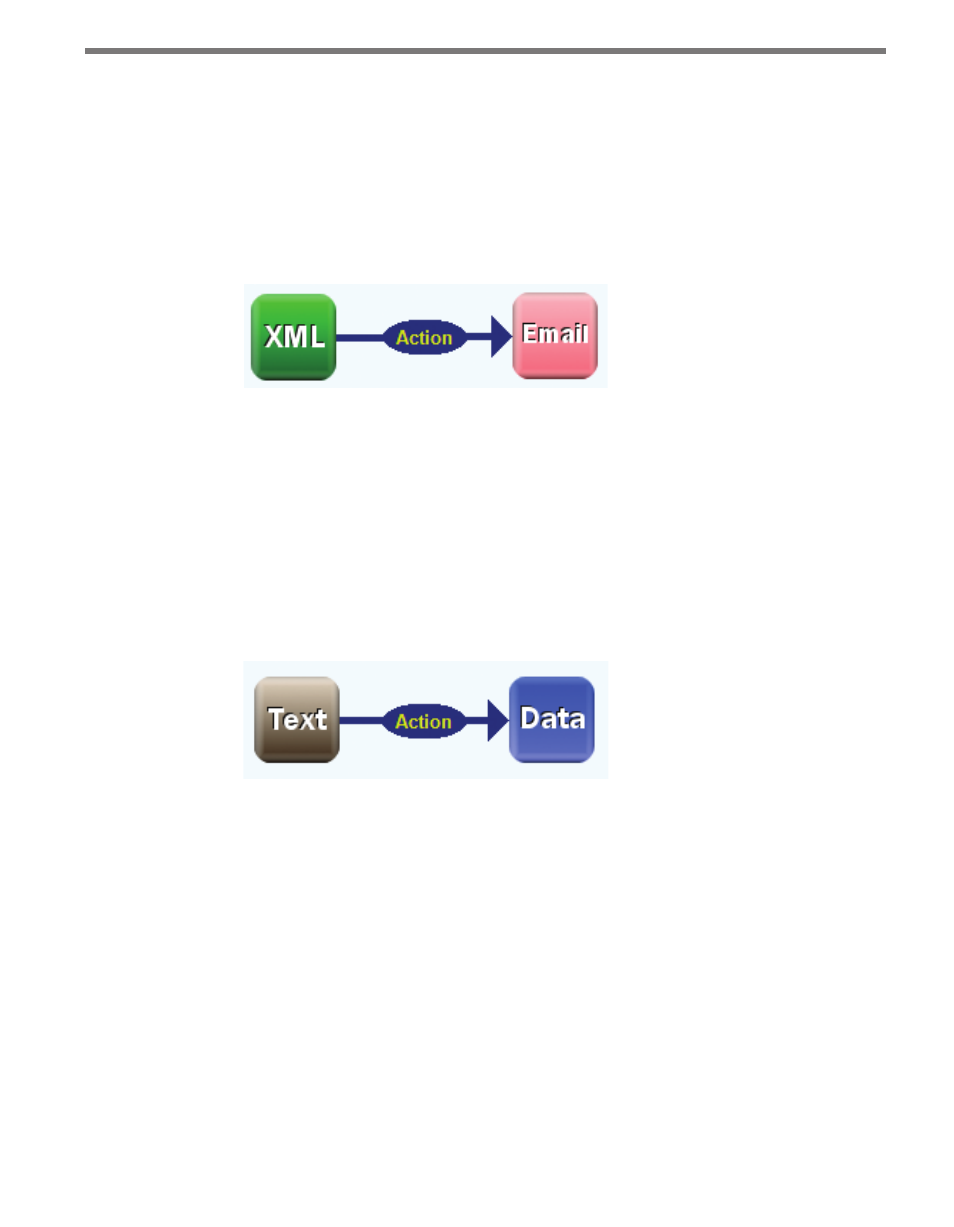
116
CHAPTER 10 • TASKBUILDER ACTIONS
[File]-to-Email Action
Any file type can be emailed using the Email component—XML, text, Excel, PDF, HTML or
3 Card (see Figure 10.12 for an example). Drawing an action between any file type and an
email component will send an email using the server and body properties set in the email
component, with the file created by the source component included as an attachment. (If
the file doesn’t exist—for example, if the previous action that created the file failed—then
the email will still be sent without an attachment.)
Figure 10.12 – XML-to-Email Action
The actions that send a file to email have no properties.
Text-to-Data Action
The Text-to-Data action (see Figure 10.13) takes a text file with data elements, delimited by
a string of one or more characters, and creates a dataset in memory. The text file should have
each row of data elements on a separate line, with the data elements separated by the given
delimiter string, and with no additional characters or white space.
Figure 10.13 – Text-to-Data Action
The Text-to-Data action has the following properties:
˽
Delimiter String (Value—String) – The Delimiter String consists of one or more char-
acters, numbers, symbols or white space that separate each data element within the text
file. This must be consistent throughout the file or the action will fail. Make sure that
the data values themselves do not contain instances of the delimiter string; this will
cause the text file to parse incorrectly.