Information bar – Wavetronix Command Translator (CMD-DT) - User Guide User Manual
Page 31
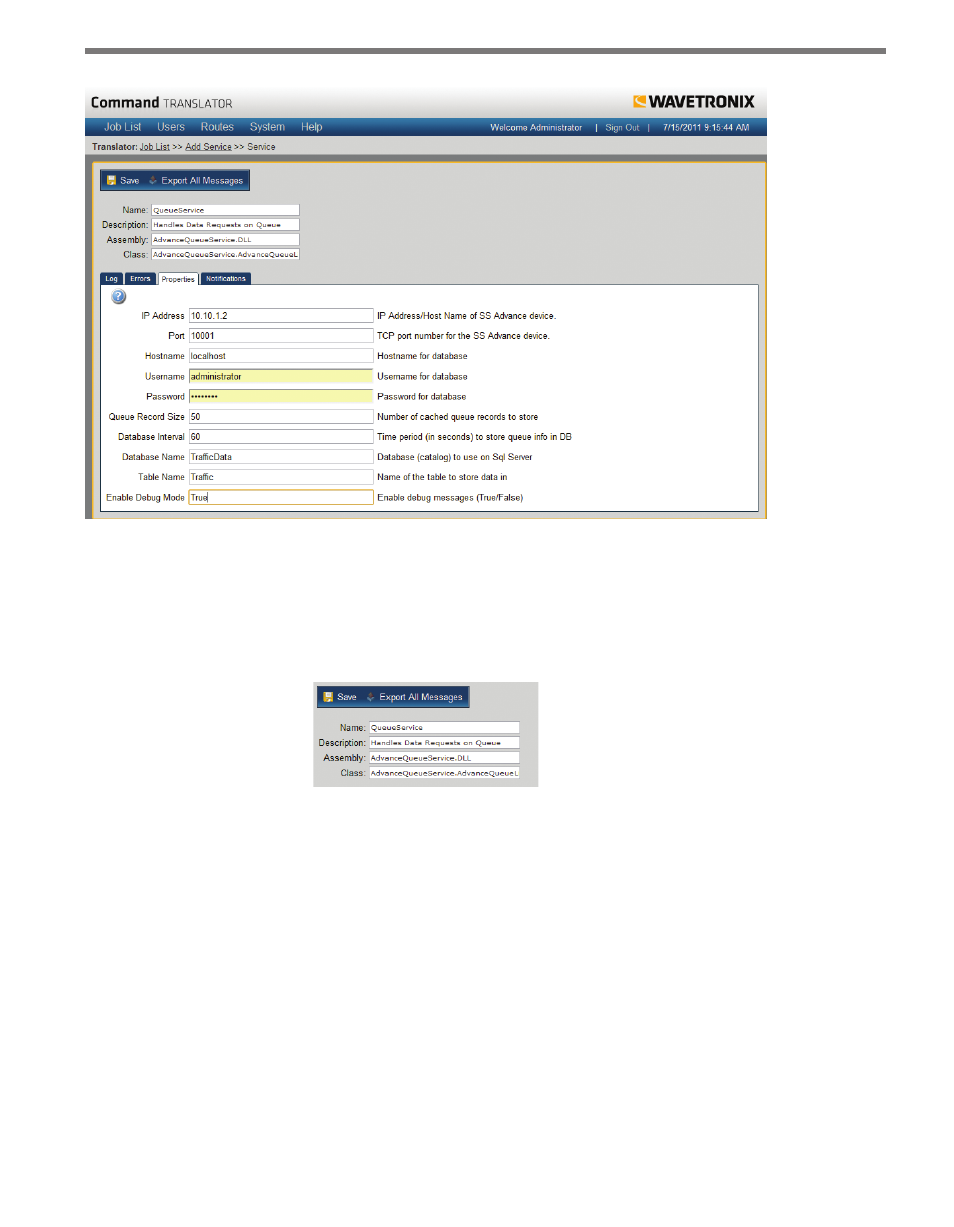
30
CHAPTER 2 • JOB LIST PAGE
Figure 2.17 – Configure Service Information
Information Bar
At the top of the Service Information page is the information bar, which displays the follow-
ing information (see Figure 2.18):
Figure 2.18 – Information Bar
˽
Name – Shows the name of the service.
˽
Description – Shows a description of the service. This field is optional and can be used
to help identify services.
˽
Assembly – Shows the name of the assembly (.dll) where the service is defined.
˽
Class – Shows the name of the class where the service is defined.
˽
Save – Saves changes you’ve made on the Service Information page, whether on the
information bar or elsewhere.
˽
Export All Messages – Exports log and errors to a file that can be downloaded to the
local machine (not active when creating a service for the first time).