Notifications tab, Contact information, Troubleshooting information for wavetronix – Wavetronix Command Translator (CMD-DT) - User Guide User Manual
Page 63
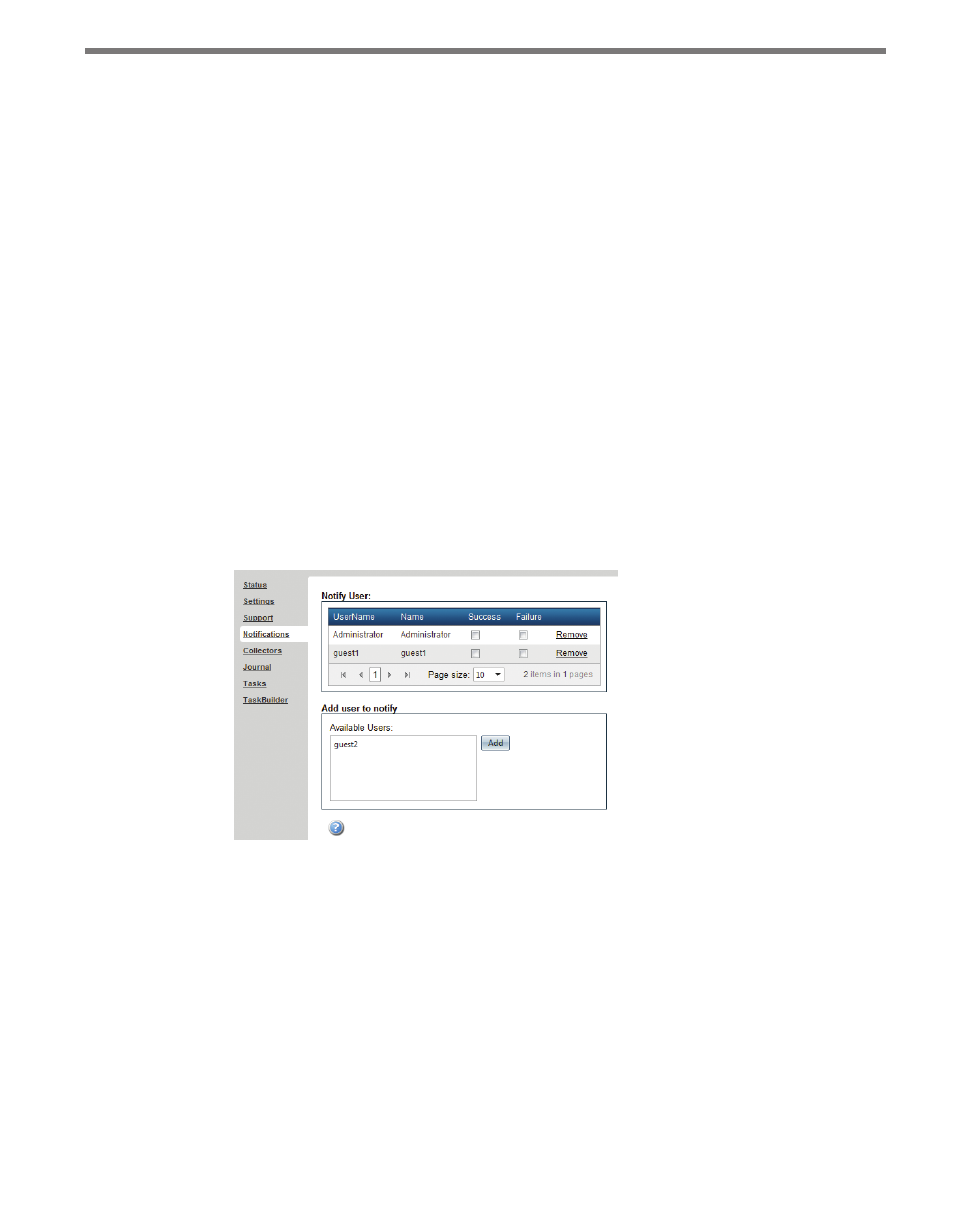
62
CHAPTER 5 • SYSTEM PAGE
Contact Information
The Contact Information section provides email addresses and phone numbers for contact-
ing Wavetronix, as well as a link to the Wavetronix website.
Troubleshooting Information for Wavetronix
The Troubleshooting Information for Wavetronix section provides a way to package and
send all configuration settings and log information to Wavetronix at the push of a button.
Generally this will be performed in accordance with direction received from Wavetronix
customer support.
To create a support file, click the Create button. When the file is complete, the “Time:” text
will change to the current time. Click the download link to save the file.
Notifications Tab
Click on the Notifications link to access the Notifications screen (see Figure 5.5). In this
section, you can select users to receive a report via email whenever any job in the system is
completed.
Figure 5.5 – Notifications Screen
Under the Notify User section, you can see the users who have already been set up to be
notified, with their username, name, and if they are to be notified in case of a successful
execution of the job, a failed execution, or both. There is also a link to remove the user from
the notification list; this will only be available if you have the necessary privileges.
Under the section marked “Add user to notify,” you can select a username from the list and
click the Add button.