H3C Technologies H3C Intelligent Management Center User Manual
Page 340
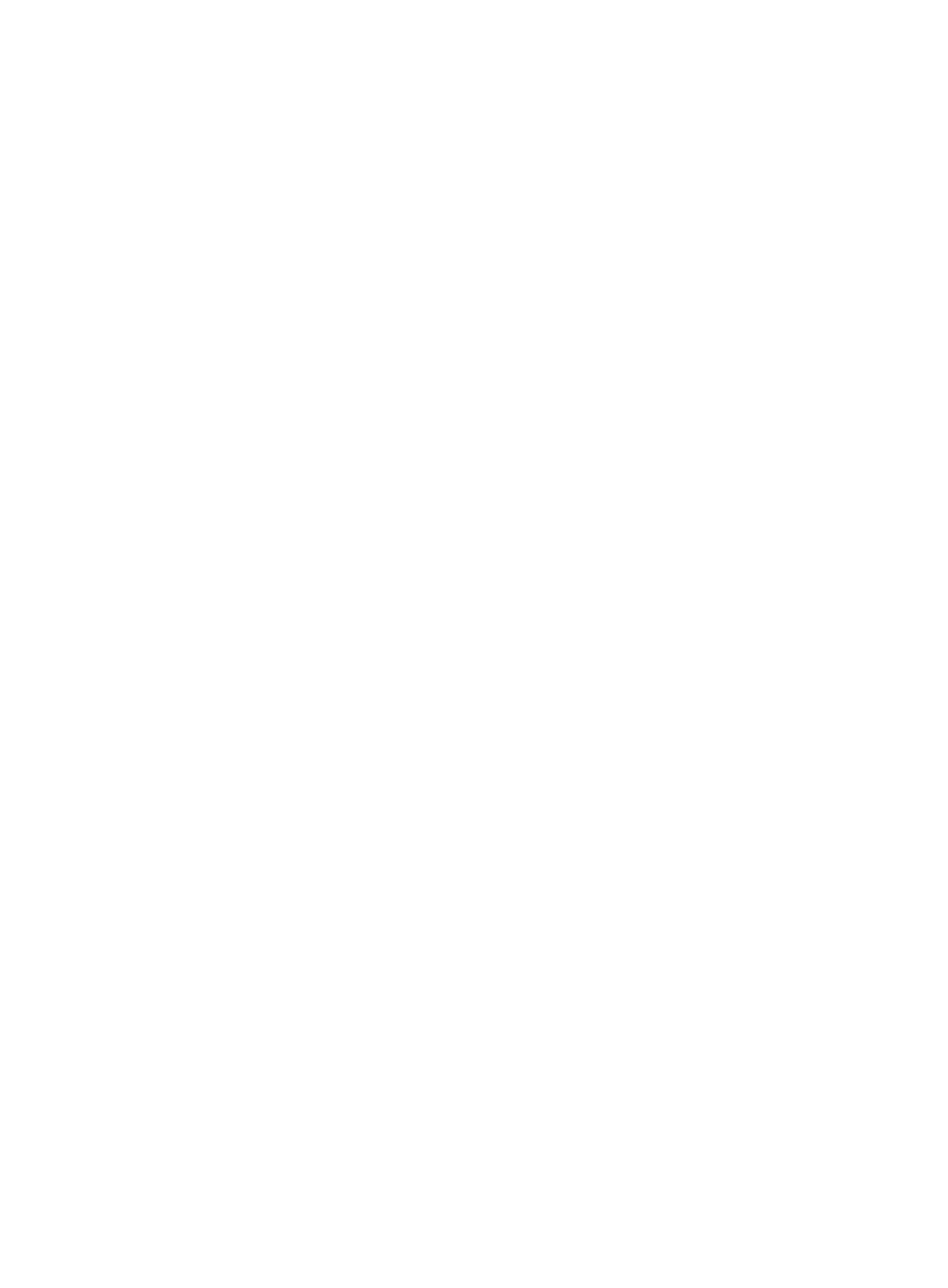
322
compares the second highest digit. Otherwise, UAM determines that the current port
number is outside the port range.
−
If the current port number and the start port number have the same highest digit, UAM
compares the second highest digit. If the second highest digit of the current port number is
greater than that of the start port number, UAM determines that the current port number is
within the port range. If the current port number and the start port number have the same
second highest digit, UAM compares the third highest digit, and thus down to the lowest.
Otherwise, UAM determines that the current port number is outside the port range.
−
If the current port number and the end port number have the same highest digit, UAM
compares the second highest digit. If the second highest digit of the current port number is
smaller than that of the end port number, UAM determines that the current port number is
within the port range. If the current port number and the start port number have the same
second highest digit, UAM compares the third highest digit, and thus down to the lowest.
Otherwise, UAM determines that the current port number is outside the port range.
−
If all digits are the same except that the lowest digit of the current port number is between
those of the start and end port numbers (inclusive), UAM determines that the current port
number is within the port range. Otherwise, UAM determines that the current port number
is outside the port range.
{
Protocol—Select a protocol for the login page. Valid options include HTTP and HTTPS. This
parameter is effective only for single webpage authentication and iNode DC authentication.
{
Quick Authentication—Select Yes or No from the list to enable or disable quick authentication.
If you select Yes, the portal device does not use the username or password, but uses the user's
accessing ports, MAC addresses, and VLAN ID for portal authentication. If you select No, the
portal device uses the username and password for portal authentication. Make sure that the
portal device supports quick authentication when you select Yes in this field.
{
NAT or Not—Select Yes or No from the list. Select Yes if a NAT gateway exists between the
private portal device and the public portal server. Otherwise, select No. If the portal device uses
Portal 3.0, this field is always No.
{
Error Transparent Transmission—Select Yes or No from the list to enable or disable error
transparent transmission. Select Yes if you want the portal server to transparently transmit error
messages sent from the portal device to users. Select No if you do not want the portal server to
send errors from the portal device to users. Make sure that the portal device supports the error
transparent transmission feature when you select Yes for this field.
{
Authentication Type—Select a type of authentication to be performed by users accessing
through the port group from the list. The valid options include PAP, CHAP, and EAP.
{
IP Group—Select an IP address group bound to the port group. If the IP address of the portal
device is an IPv4 address, the list displays only IPv4 address groups. If the IP address of the
portal device is an IPv6 address, the list displays only IPv6 address groups. Users that access
through the port group must have their IP addresses in the IP address group before they can pass
portal authentication. For more information, see "
{
Heartbeat Interval—Enter the interval at which a user sends a heartbeat packet to the portal
server. Upon receiving the packet, the portal server sends a heartbeat response to the user. If the
heartbeat interval is 0, users do not send heartbeat packets, and the heartbeat timeout must also
be 0.
{
Heartbeat Timeout—Enter the heartbeat timeout time. If a user cannot receive a heartbeat reply
from the portal server within this time, the user considers that the heartbeat request timed out and
considers the portal server failed. The heartbeat timeout time cannot be shorter than twice of the