Configuring a mute terminal user, Access device configuration, N in – H3C Technologies H3C Intelligent Management Center User Manual
Page 78: Figure 49
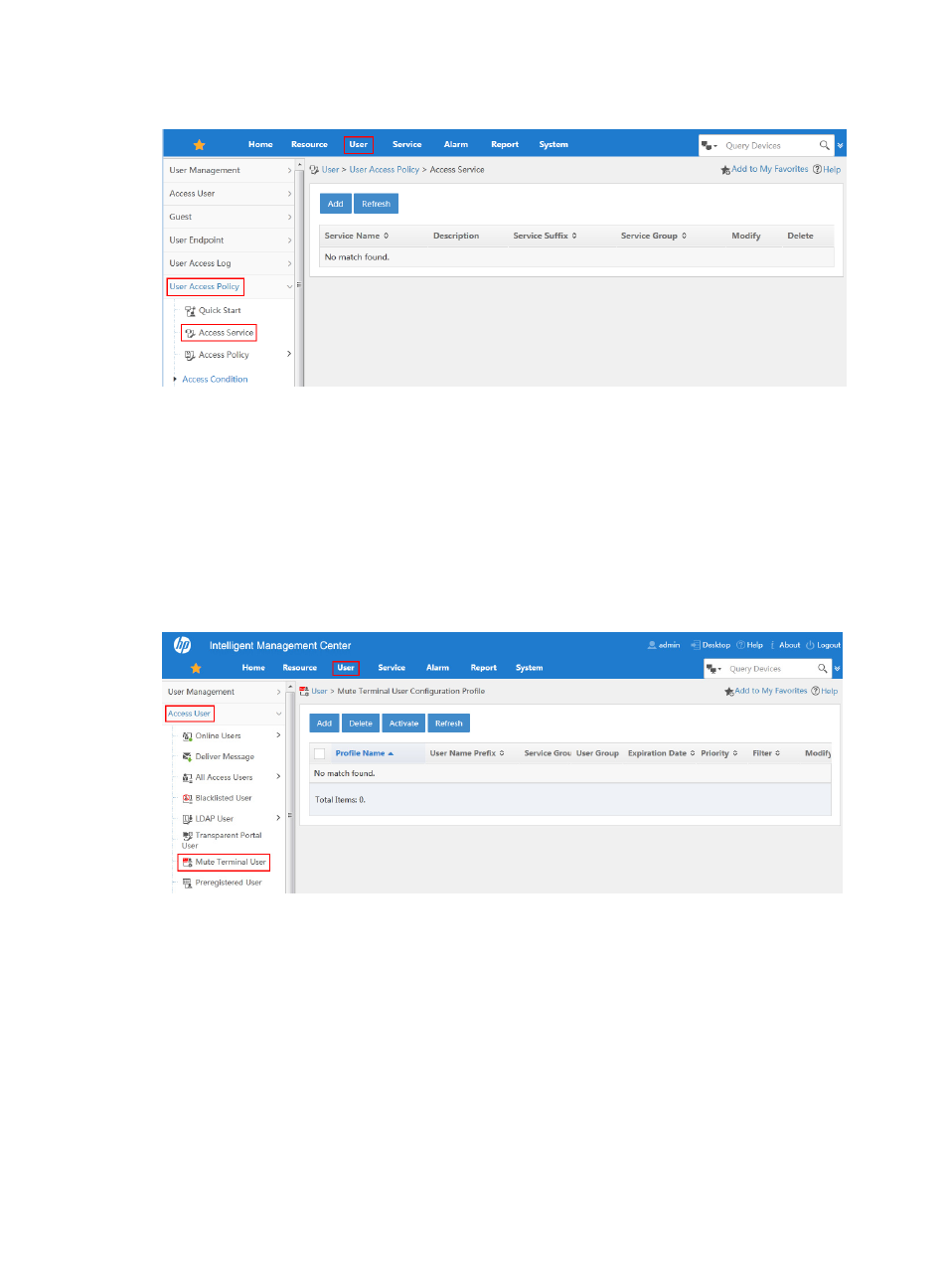
60
Figure 49 Entering the access service page
Configuring a mute terminal user
You cannot directly configure a mute terminal as a mute terminal user. Instead, you can configure a MAC
address range. When a mute terminal has a MAC address that is within the MAC address range
accesses the network, UAM automatically generates a mute terminal user.
To enter the mute terminal user configuration page, click the User tab and select Access User > Mute
Terminal User from the navigation tree, as shown in
.
For more configuration information, see "
."
Figure 50 Entering the mute terminal user configuration page
Access device configuration
For specific commands for each access device configuration item, see the access device configuration
guide or command reference.
To configure the access device:
1.
Create a RADIUS scheme.
2.
Create a domain.
3.
Enable MAC address authentication.