Endpoint configuration, Parameter correlation, Mute terminal authentication – H3C Technologies H3C Intelligent Management Center User Manual
Page 73
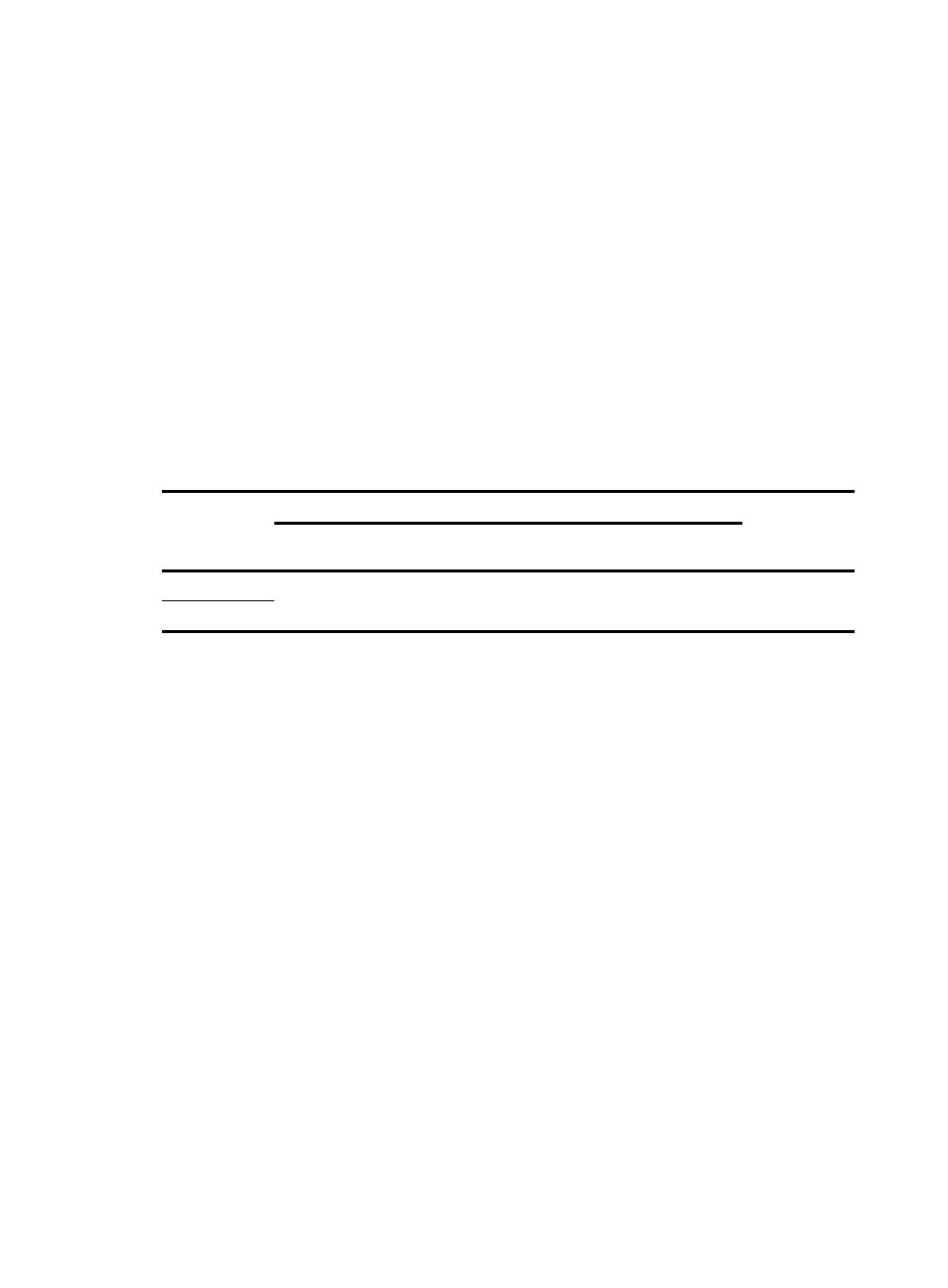
55
Endpoint configuration
After a user installs the iNode client, the user needs to create an L2TP IPsec VPN authentication
connection.
The parameters configured on the iNode client must be consistent with those configured on the VPN
gateway.
Parameter correlation
For authentication to be performed properly, the following items must comply with the correlation rule
shown in
•
The user name specified on the iNode client.
•
The domain, RADIUS scheme, and the virtual template configuration on the VPN gateway.
•
The suffix of the service in UAM.
Table 7 Parameter correlation
Username
format on the
iNode client
Configuration on the VPN gateway
Service suffix
in UAM
RADIUS scheme
Domain
name
Virtual-Template
X@Y
With-domain Y
ppp
authentication chap domain Y Y
X
The commands shown in
are those on the HP Comware switches. For commands on other devices,
see the command reference manuals for those devices.
Mute terminal authentication
Mute terminals refer to the network terminals with an authentication process that cannot be manually
triggered. Common mute terminals include IP phones and printers.
Mute terminal authentication is an automatic authentication to allow mute terminals to access the
network.
To implement mute terminal authentication, you must configure UAM and the access device.
shows the configuration items and the recommended configuration procedure.