Modifying a user sms notification, Deleting a user sms notification, Managing email messages – H3C Technologies H3C Intelligent Management Center User Manual
Page 517
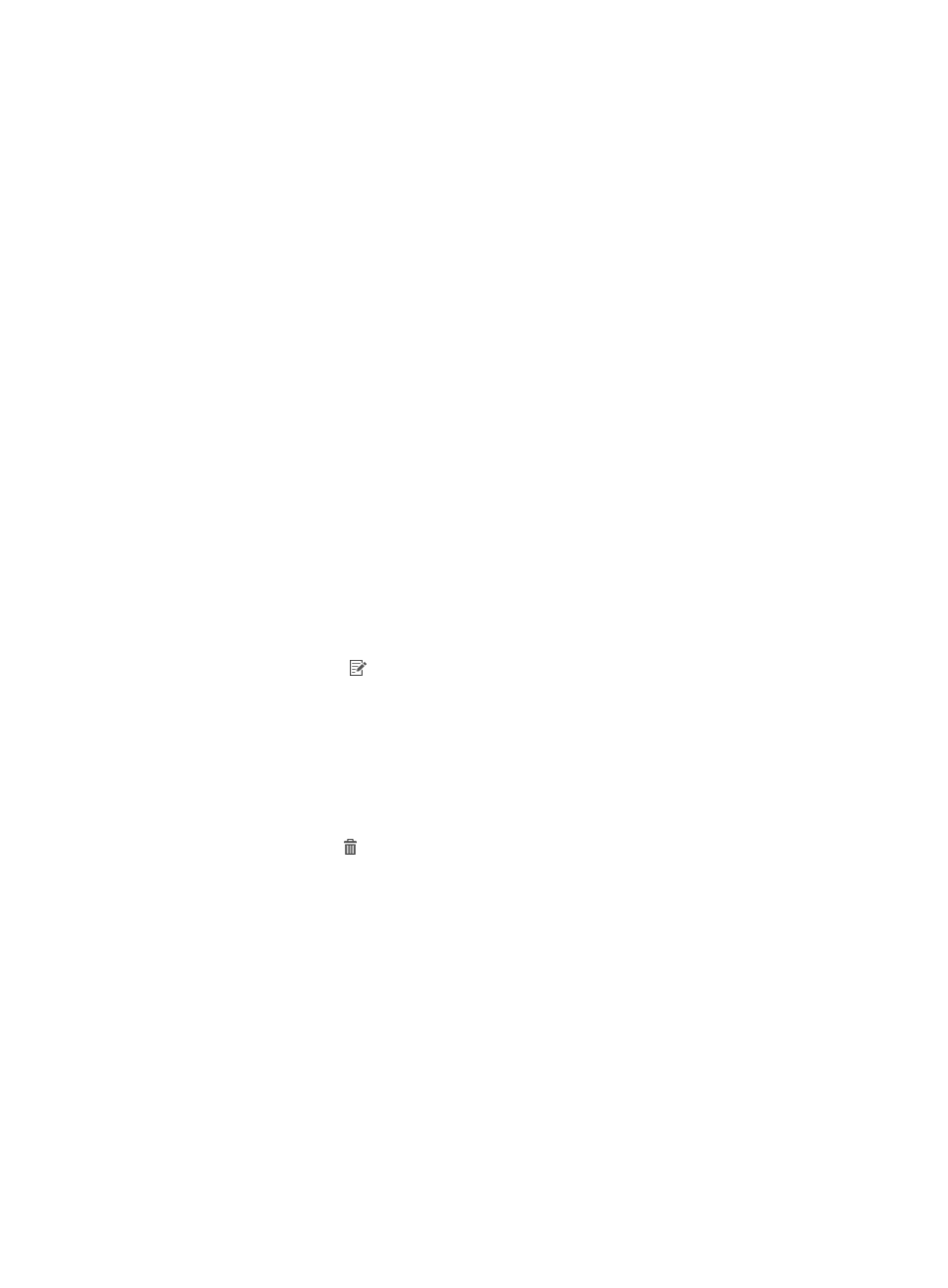
499
−
${registPreguestConfirmUrl}—URL for the guest manager to examine and approve the
registration request of guests.
−
${registPreguestSubmitUrl}—URL for the guest manager to directly approve the registration
request of guests.
−
${passwordInvalidTime}—Time when the account password expires.
−
${portalUrlHttpIPv4}—URL of the authentication page for access users to perform portal
Web authentication of the HTTP + IPv4 type.
−
${portalUrlHttpIPv6}—URL of the authentication page for access users to perform portal
Web authentication of the HTTP + IPv6 type.
−
${portalUrlHttpsIPv4}—URL of the authentication page for access users to perform portal
Web authentication of the HTTPS + IPv4 type.
−
${portalUrlHttpsIPv6}—URL of the authentication page for access users to perform portal
Web authentication of the HTTPS + IPv6 type.
{
Type—Select an SMS notification type from the list. Options are Password Notification and
Approval Reminder.
4.
In the User Group List area, select one or more groups to which the SMS notification will be sent.
The notification is not sent to the child and parent groups of the selected groups. User groups are
unavailable if they are already configured as the recipients of other SMS notification messages.
5.
Click OK.
Modifying a user SMS notification
1.
Access user SMS notification list page.
2.
Click the Modify icon for the SMS notification you want to modify.
3.
Modify parameters of the SMS notification.
For parameter descriptions of the SMS notification, see "
Adding a user SMS notification
Deleting a user SMS notification
1.
Access user SMS notification list page.
2.
Click the Delete icon for the user SMS notification you want to delete.
A confirmation dialog box appears.
3.
Click OK.
Managing email messages
UAM supports the following types of email messages:
•
Password notification—Contains the password and custom information for a guest or access user.
•
Approval reminder—Contains a guest registration link and custom information.
•
Guest account opening notice—Contains basic information, password, and custom information for
a new guest.
UAM sends a password notification email message in the following situations: