Configuring the inode client, Figure 67 – H3C Technologies H3C Intelligent Management Center User Manual
Page 92
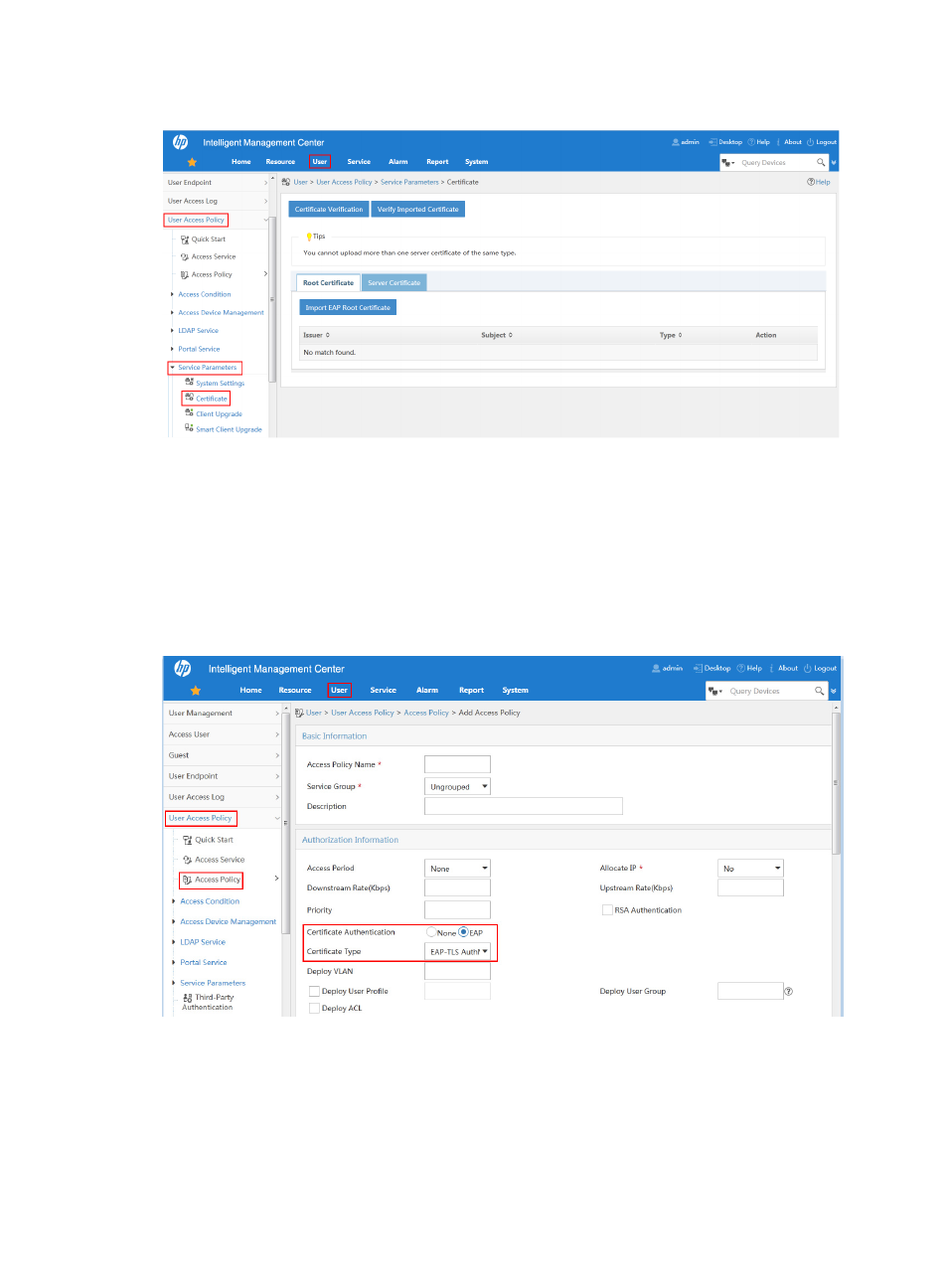
74
Figure 67 Entering the certificate configuration page
Enabling certificate authentication when adding an access policy
1.
To enter the access policy configuration page, click the User tab and select User Access Policy >
Access Policy from the navigation tree.
2.
Click Add to add an access policy. As shown in
, select EAP certificate authentication for
the access policy, and select a certificate type.
For other configurations for the service, see "
Figure 68 Adding an access policy
Configuring the iNode client
1.
Import the root certificate and client certificate to the PC installed with the iNode client.
2.
When creating the 802.1X authentication connection on the iNode client, enable certificate
authentication and select the right client certificate.