H3C Technologies H3C Intelligent Management Center User Manual
Page 399
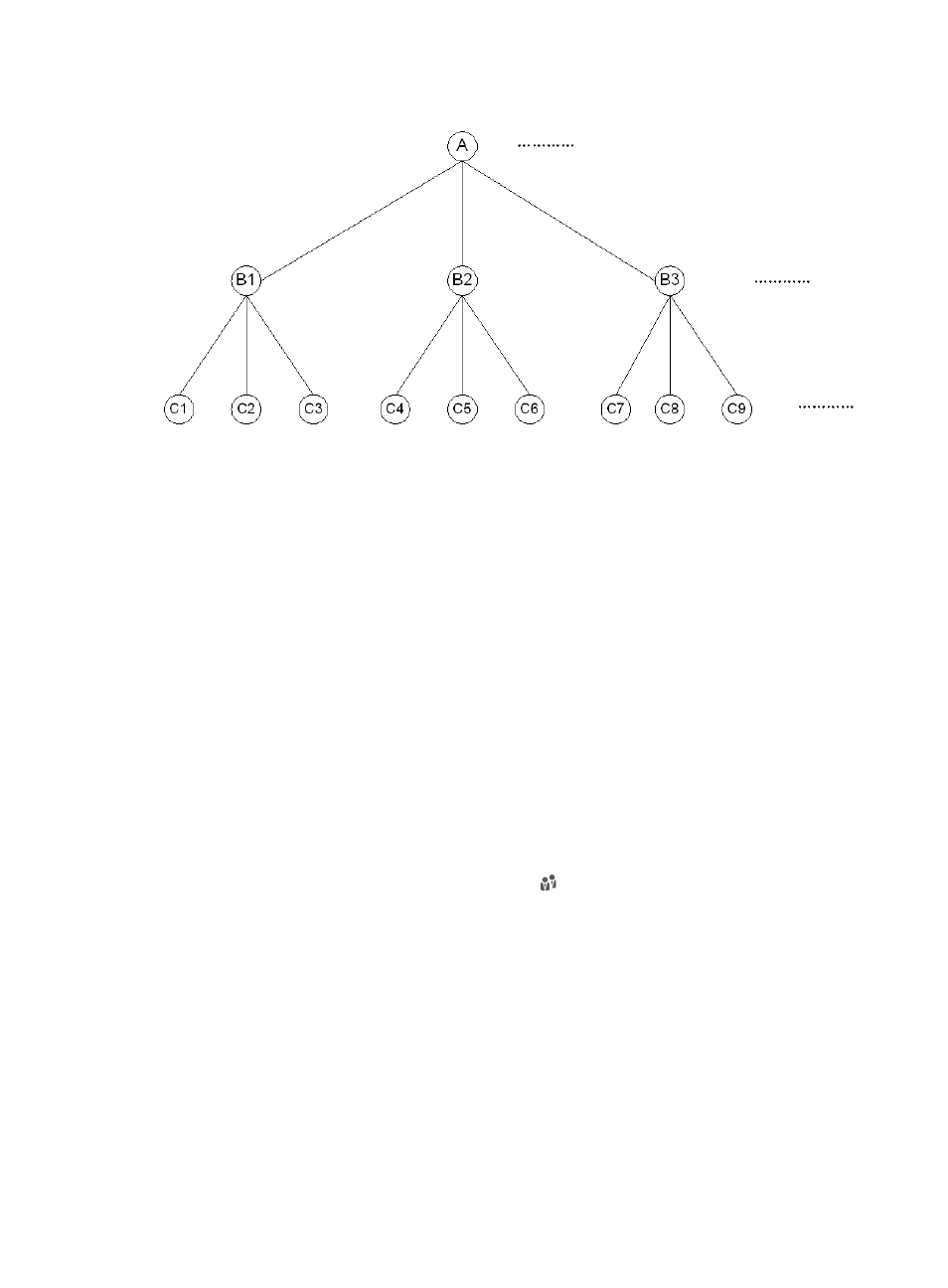
381
Figure 102 AD group tree hierarchy
6.
Modify the access user parameter associations with the attributes on the LDAP server.
Modify basic information
{
User Name—Select the username attribute description used on the LDAP server from the list.
UAM uses the value of the attribute as the username of the LDAP user account when executing
the synchronization policy.
{
Identity Number—Select the identity attribute description used on the LDAP server from the list.
UAM uses the value of the attribute as the LDAP user identity when executing the synchronization
policy.
{
Contact Address—Select the contact address attribute description used on the LDAP server from
the list, or select Do Not Sync. If you select an attribute, UAM uses the value of the attribute as the
user contact address when executing the synchronization policy. If you select Do Not Sync, user
contact addresses are not synchronized from the LDAP server.
{
Telephone—Select the telephone attribute description used on the LDAP server from the list.
UAM uses the values of this attribute as the telephone numbers of LDAP users. If you select Do
Not Sync, user telephone numbers are not synchronized from the LDAP server.
{
Email—Select the email attribute description used on the LDAP server from the list. UAM uses the
values of this attribute as the email accounts of LDAP users. If you select Do Not Sync, user email
accounts are not synchronized from the LDAP server.
{
User Group—Click the Select User Group icon . The Select User Group window appears.
Select a group and click OK. Available options include all the user groups that have been
created on IMC platform. Users synchronized from the LDAP server under this policy are
assigned to the selected user group.
Modify additional information
This area appears when the additional user information is configured on the IMC platform.
Select an attribute from the list to represent the user additional information entry, or select Do Not
Sync. If you select an attribute, UAM uses the value of the attribute to populate the user additional
information field when executing the synchronization policy. If you select Do Not Sync, enter or
select a setting for the user additional information field based on pre-defined rules.
Modify access information
{
Account Name—The system automatically populates this field with the account name attribute
description configured when adding the LDAP server, which cannot be modified.