Grass Valley DD35 Family v.3.1.5 User Manual
Page 115
Advertising
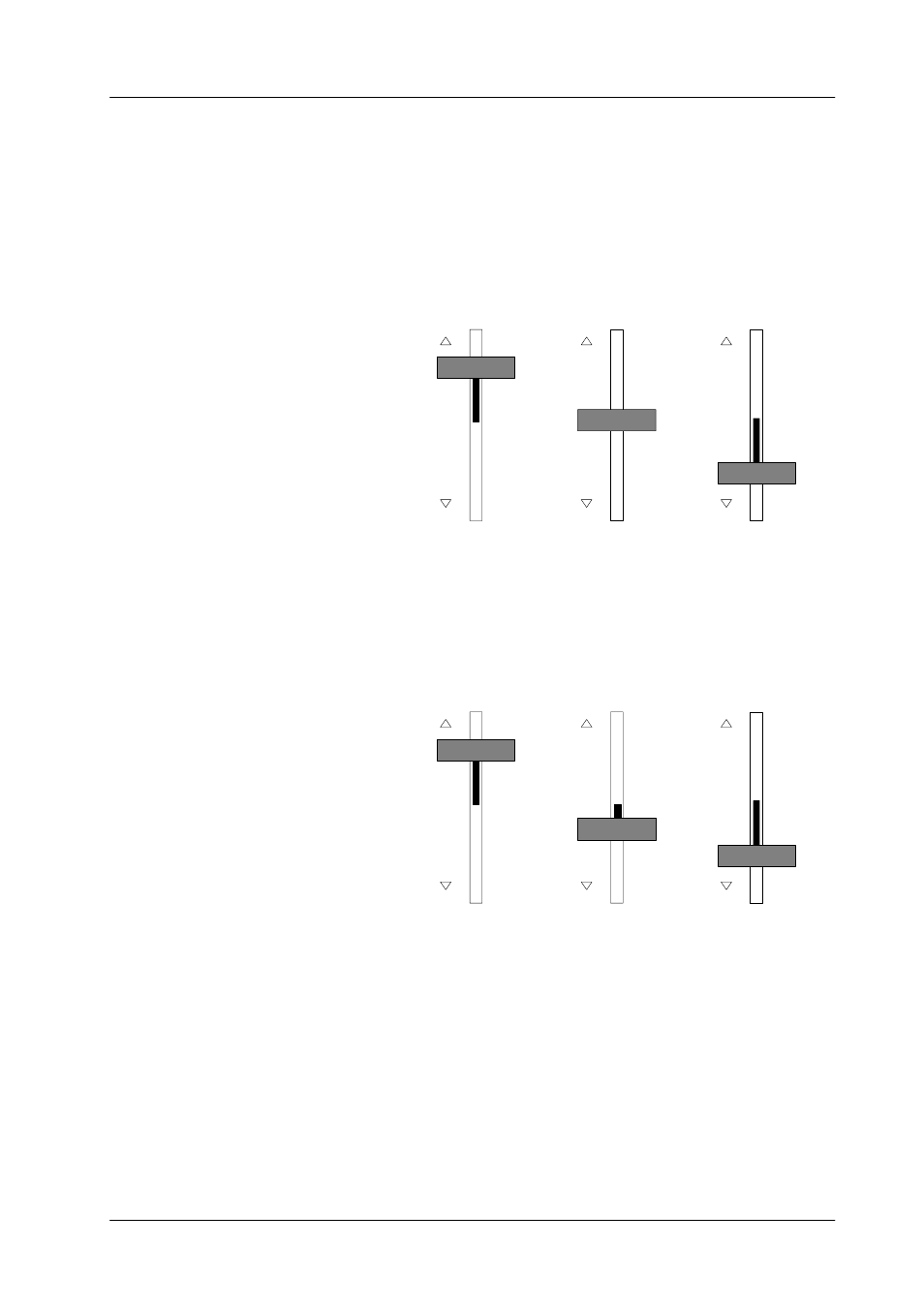
2. Panel Operation
DD35 Production Switcher
2 – 81
Operating Instructions – Rev. 16 / 10.2001
SHUTTLE
Press the Shtl button to enter the Shuttle mode. In Shuttle mode
the fader will be used. If the fader is activated the LED’s will show
the currently selected speed direction.
If the speed is 0 both LED’s will lit. The speed range is –32...+32
times normal speed. The 0 position is located in the middle of the
Fader range.
Examples Shuttle directions:
forward
still (speed = 0)
reverse
VARIABLE
Press the Var button to enter the Variable mode. The speed range
is –1 ... +3 times normal speed. The 0 position is located in the
lower half of the fader range.
Examples Variable directions:
forward
still (speed = 0)
reverse
Advertising