Configuration menu – Grass Valley DD35 Family v.3.1.5 User Manual
Page 357
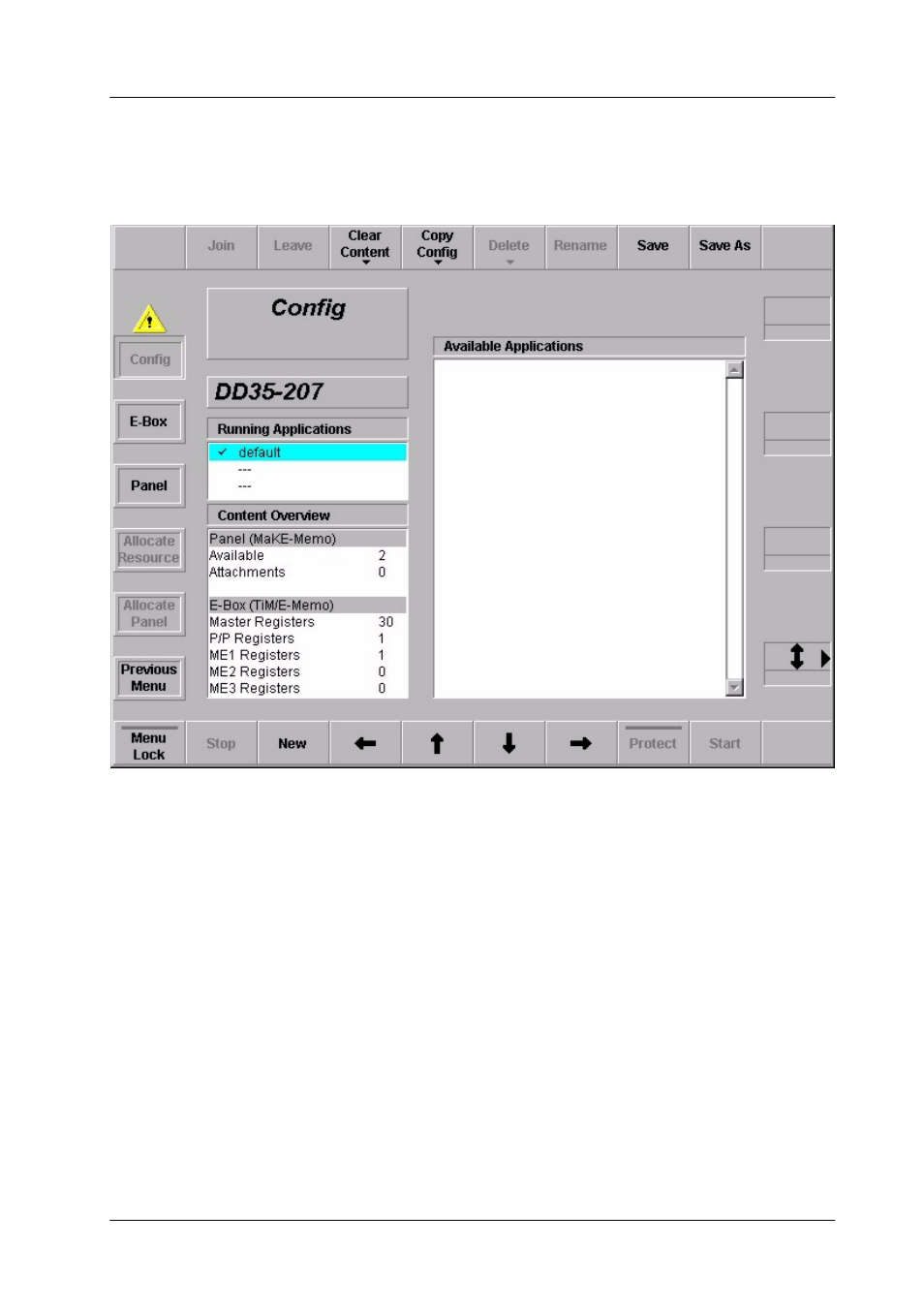
3. Menu Operation
DD35 Production Switcher
3 – 205
Operating Instructions – Rev. 16 / 10.2001
3.17
CONFIGURATION MENU
3.17.1
CONFIG MAIN MENU
The application main menu is designed to handle the use of applications within a
DD35 mixer system. Applications can be loaded from harddisk and started,
stopped, modified or created new. If an application is modified or created it is nor-
mally done online. Online in this case means that each modification done in an ap-
plication menu results in an action within a DD35 – device immediately. Offline
means that those modifications are only stored in files on the local harddisk.
The Application Main menu has a list of the running applications of the connected
mainframe ”Running Applications” and a list of stored applications on the local
harddisk ”Available Applications”. If the menu is entered, the cursor should be
on ”Running Applications” and on the application, the local sidepanel belongs to.
The name of the connected mainframe is displayed in a separate display field.
The list box ”Running Applications” displays all known running applications of the
mainframe connected to the local sidepanel. It has a fixed number of entries. The
”Default” application that is always available is the top entry. It is followed by four
userdefined applications. If less than four applications are running in a mainframe,
the related place remains empty (”– – –”). The application where the local sidepanel