HEIDENHAIN ND 1300 VED and Crosshair Systems User Manual
Page 120
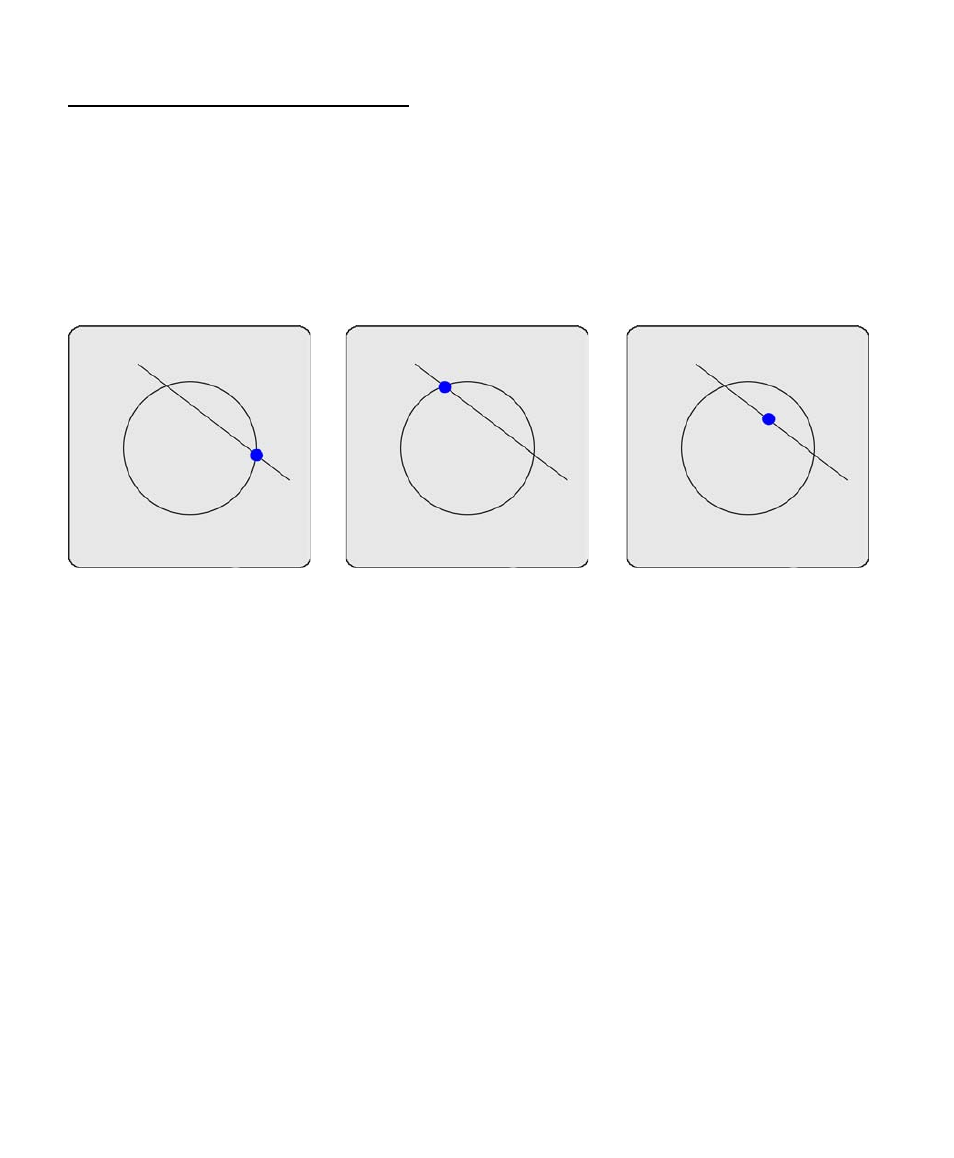
100
QC-300 Series User’s Guide
Points constructed from a circle and a line
Up to three point constructions can be made from an circle and a line:
• Intersection point 1:
The first intersection of the circle and line
• Intersection point 2:
The second intersection of the circle and line
• Perpendicular point:
The intersection of the line and the perpendicular from the circle center to the line
To construct a point from an circle and a line:
1 Touch the Measure Point icon
2 Touch the desired circle feature
3 Press the Enter key
4 Touch the desired line feature
5 Press the Enter key
6 Press the Finish key
The first intersect point or perpendicular point of the circle and line will be constructed. Alternative point
constructions can be selected from the drop-down menu in the DRO window.
Intersection point 1
Intersection point 2
Perpendicular point