HEIDENHAIN ND 1300 VED and Crosshair Systems User Manual
Page 144
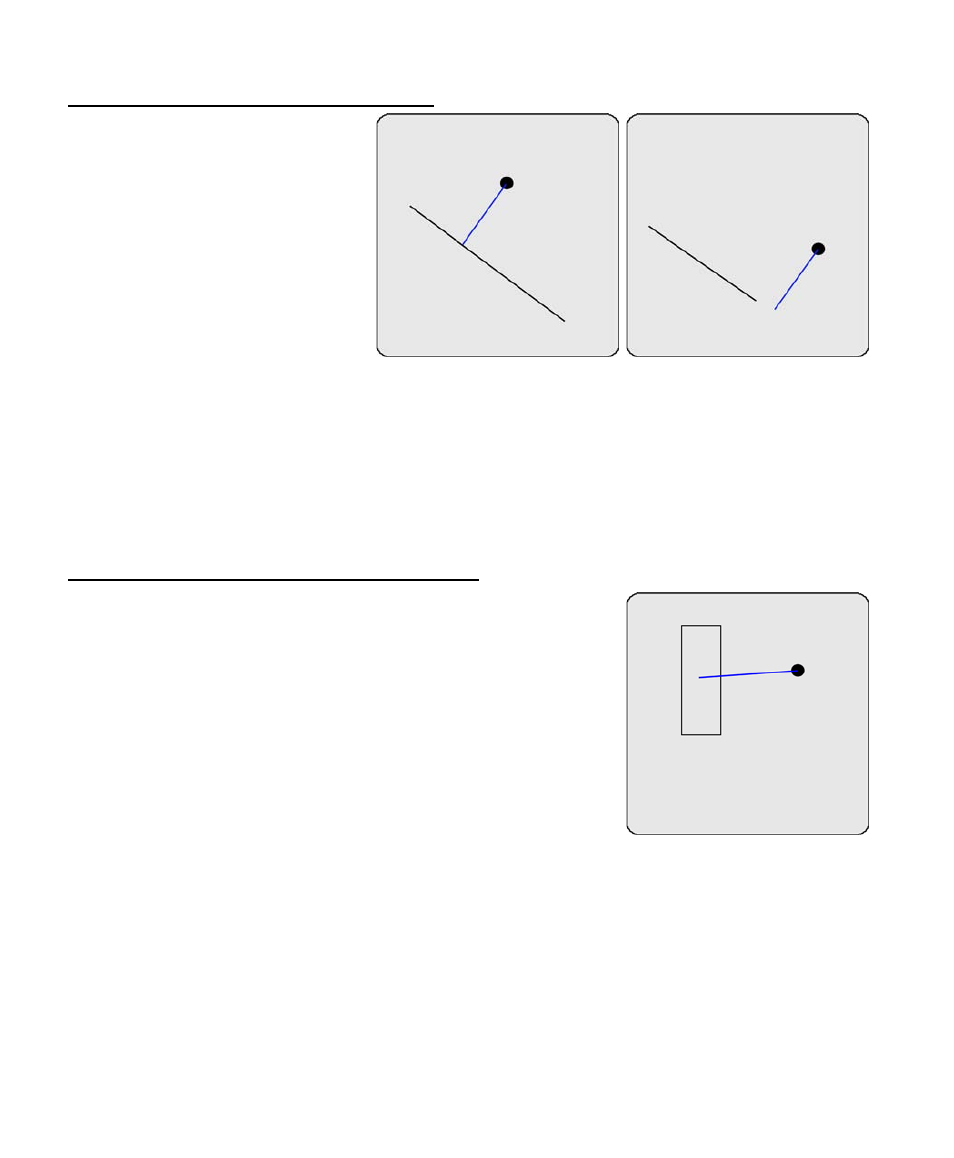
124
QC-300 Series User’s Guide
Distances constructed from a point and a line
The distance feature will be construct-
ed from the point to the line perpen-
dicular to the line, or perpendicular
to the extended virtual line if the line
feature is short.
To construct a distance from a point
and a line:
1 Touch the Measure Distance icon
2 Touch the point feature
3 Press the Enter key
4 Touch the line feature
5 Press the Enter key
6 Press the Finish key
The new distance feature will be constructed.
Distances constructed from a point and a rectangle
The distance feature will be constructed from the point to the center of
the rectangle.
To construct a distance from a point and a rectangle:
1 Touch the Measure Distance icon
2 Touch the point feature
3 Press the Enter key
4 Touch the rectangle feature
5 Press the Enter key
6 Press the Finish key
The new distance feature will be constructed.