HEIDENHAIN ND 1300 VED and Crosshair Systems User Manual
Page 228
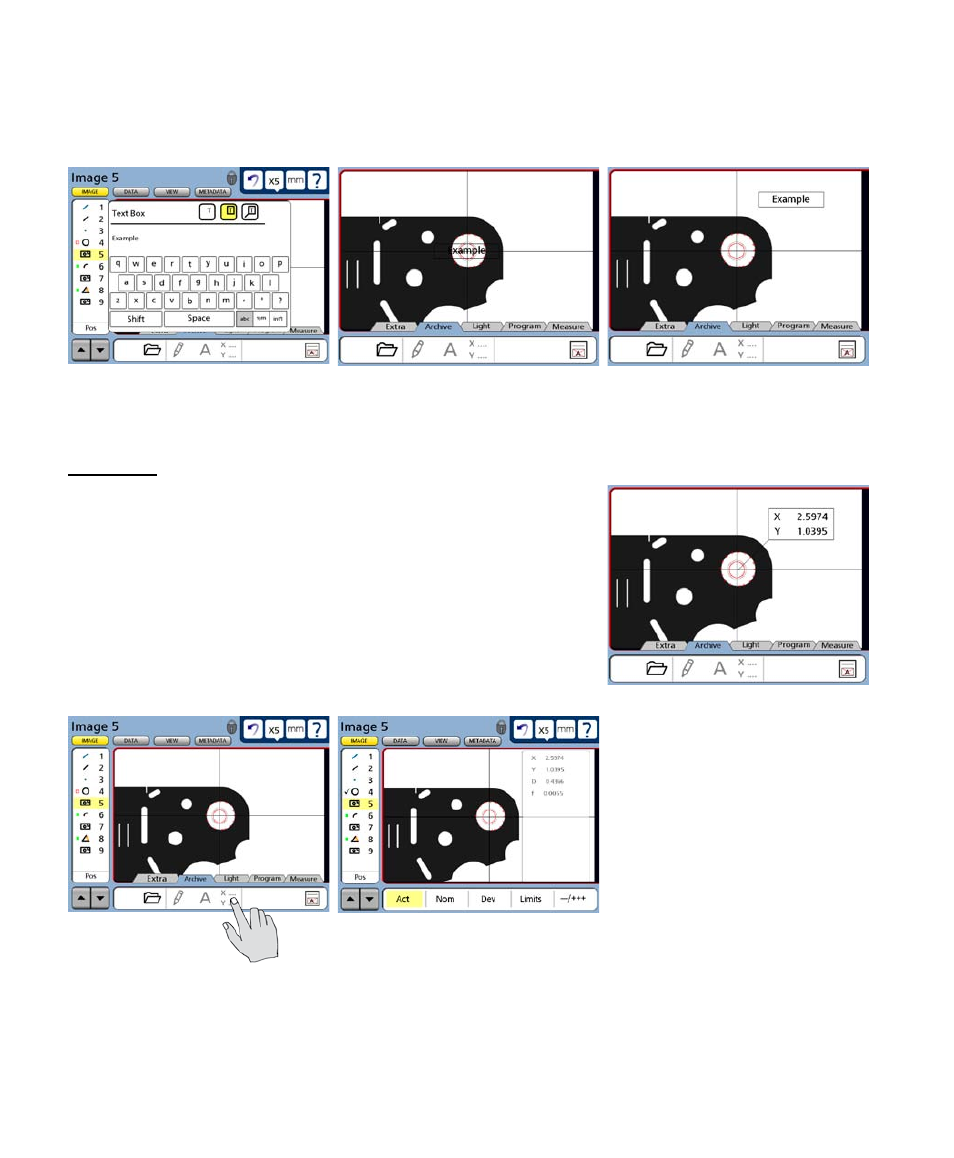
208
QC-300 Series User’s Guide
3 Use the Text Box keyboard and front panel keypad to enter the desired text, and then press the Finish
key. Text will be added at the center of the screen. The location, size and other characteristics of the text
can be edited as described later in this chapter.
Data boxes
Measurement and tolerance data can be added to an image and will
include a data box and pointer line. The data box will contain mea-
surement or tolerance data specified by the user. The pointer line
will connect the data box to the center of the feature’s image. To add
measurement or tolerance data to an image:
1 Touch the Data tool to enable data entry. The image feature will
be checkmarked in the feature list and the data selection buttons will
be shown across the bottom of the screen.
Press the Finish key to add the text box, then move it to the desired location
Data box with pointer line