Sorting files by name, date or title, Qc-300 series user’s guide – HEIDENHAIN ND 1300 VED and Crosshair Systems User Manual
Page 216
Advertising
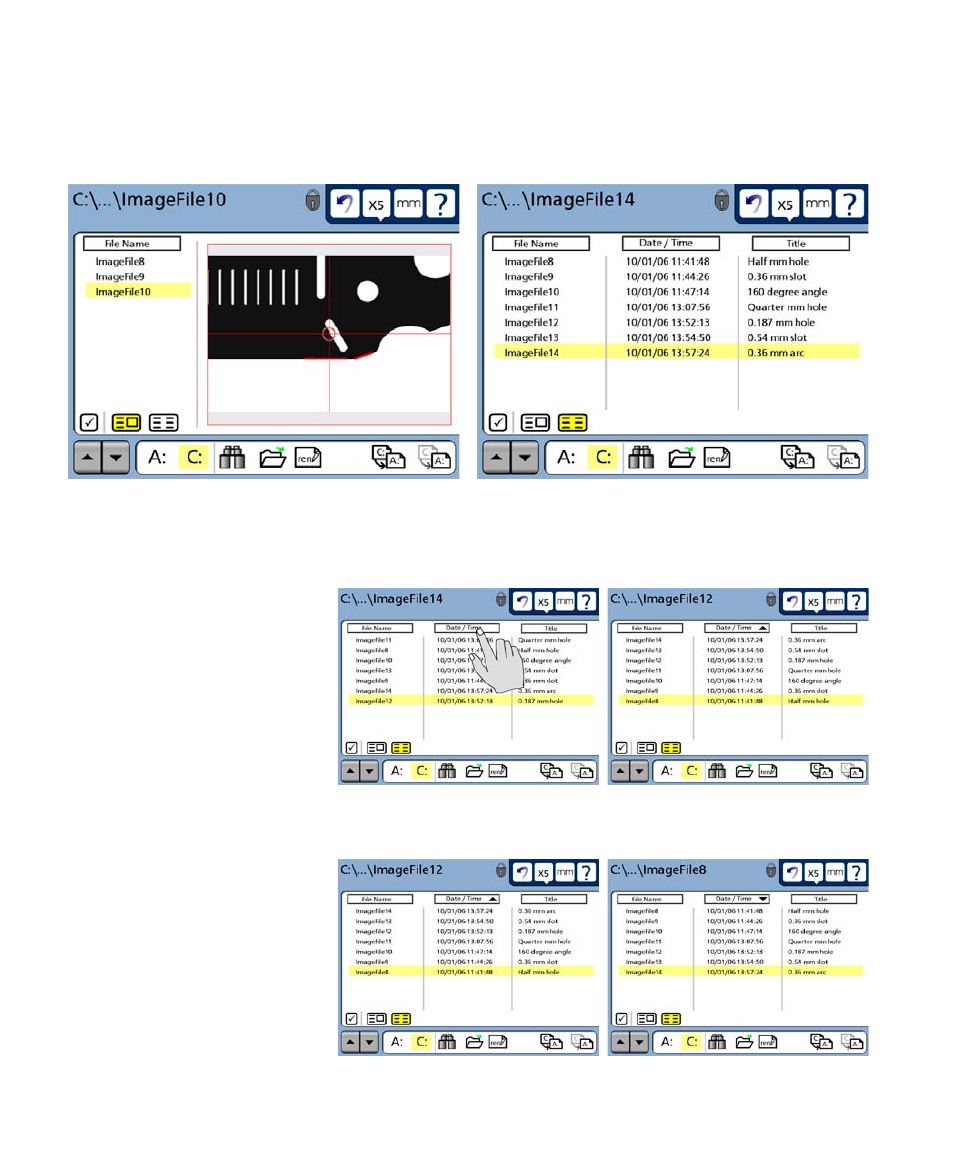
196
QC-300 Series User’s Guide
Sorting files by name, date or title
Image files can be sorted in the preview or details mode. Sorting in the preview mode is limited to sorting
by filename. Sorting in the details mode can be performed using the file name, date or title.
To sort files:
1 Touch the header box of the
column you wish to sort by.
An arrow will appear in the head-
er box indicating a descending or
ascending sort order.
2 Touch that header box again
to reverse the sort order if de-
sired.
Files can be sorted by filename
in the preview mode
Files can be sorted by filename, date or title
in the details mode
Touch a header box to...
sort by the header category
Touch a header box again to...
reverse the sort direction
Advertising