Selecting files, Image file operations – HEIDENHAIN ND 1300 VED and Crosshair Systems User Manual
Page 213
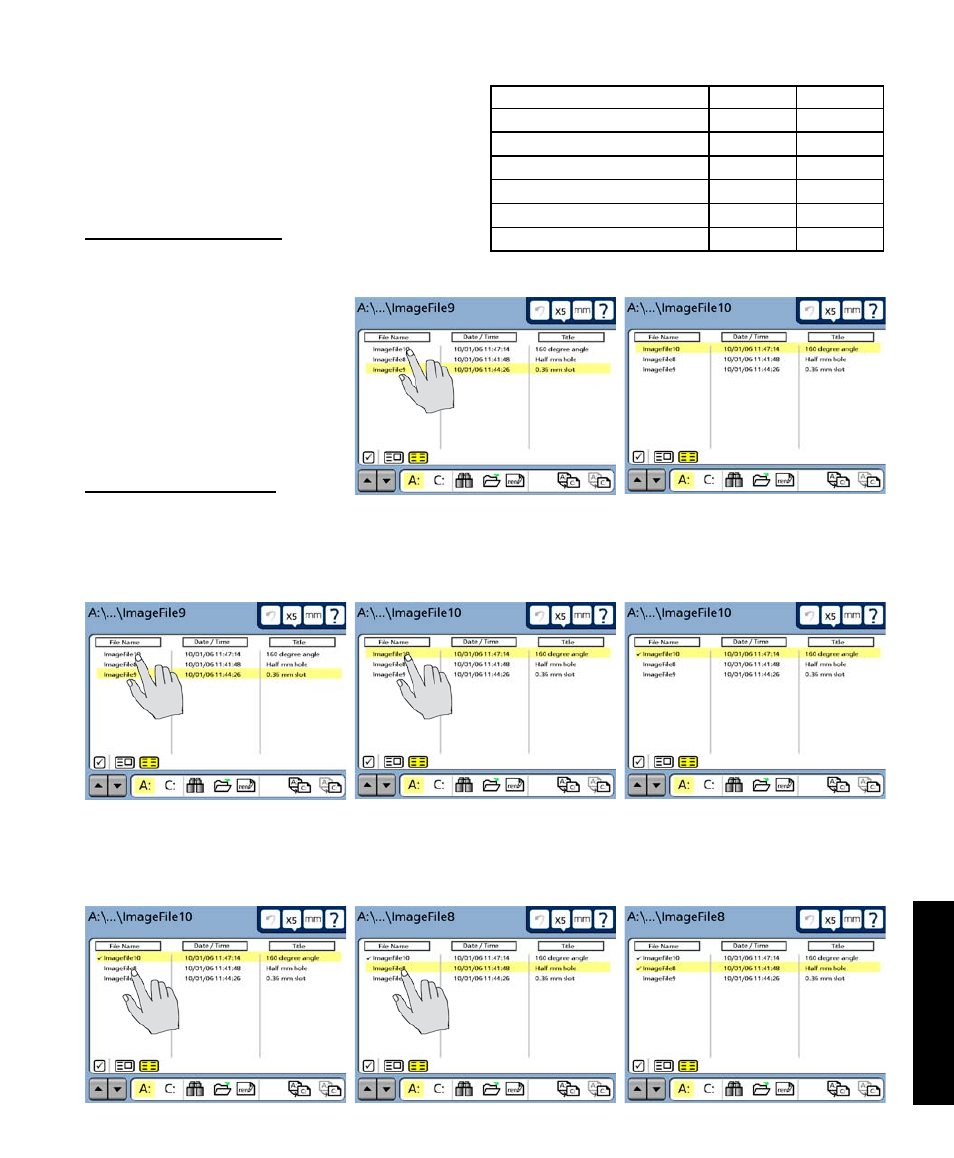
193
9
Video Archiving
Selecting files
Individual files or groups of files can be selected
individually or in groups for the operations shown
in this chart.
Selecting individual files
To select an individual file:
1 Touch the file name to high-
light the file in yellow.
Selecting groups of files
To select groups of files:
1 Touch a file name to highlight the file in yellow, then touch the file name again to set the checkmark
in front of the file name.
2 Repeat step 1 to set checkmarks in front of any additional files you wish to select.
File Operation
Individual
Groups
Viewing in preview and details
ü
Sorting by file name, date or title
ü
Searching by keyword
ü
ü
Opening for markup or edit
ü
Renaming
ü
Copying to another drive
ü
ü
Touch a file name...
to select an individual file
Touch a file name to select it...
touch the file name again...
to set the checkmark
Image File Operations