HEIDENHAIN ND 1300 VED and Crosshair Systems User Manual
Page 200
Advertising
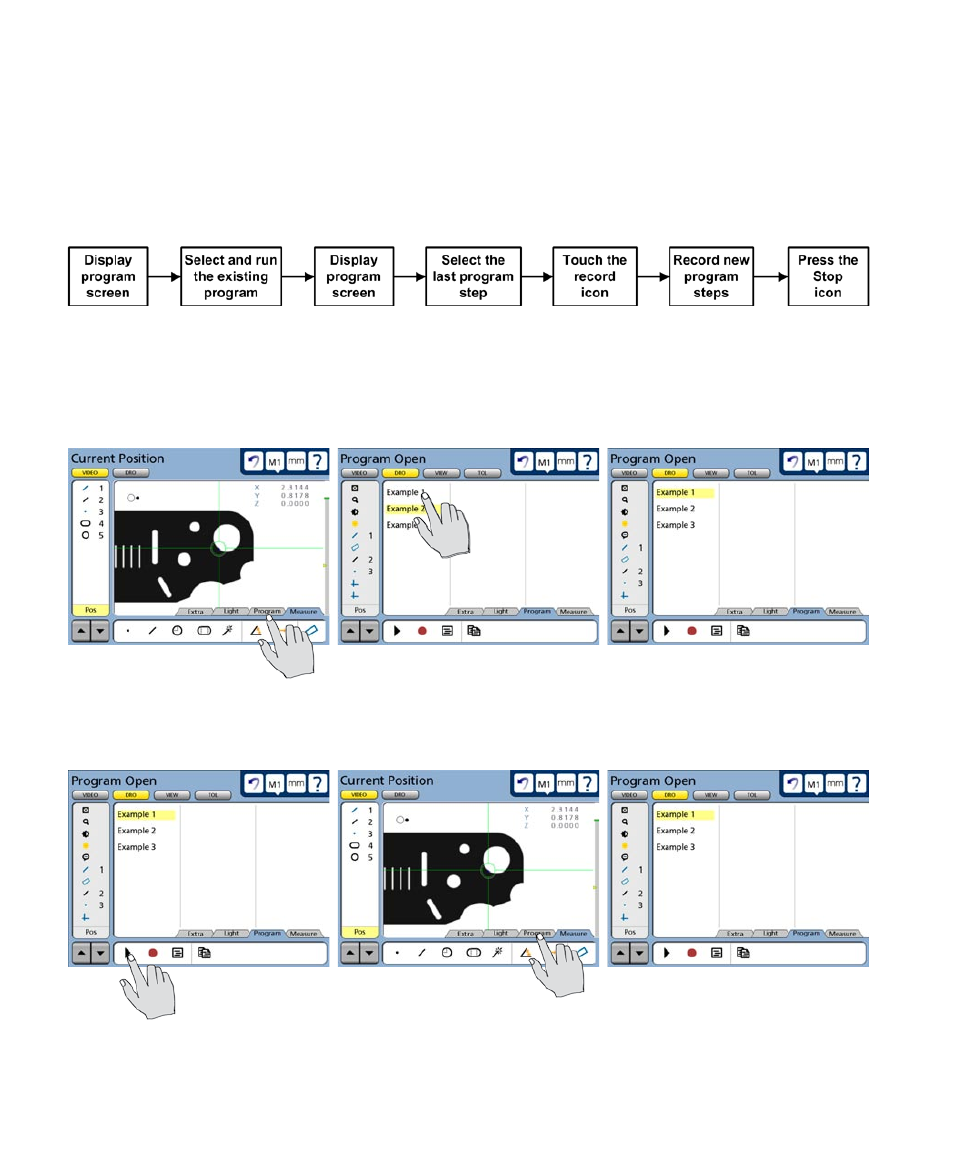
180
QC-300 Series User’s Guide
Appending new program steps to an existing program
The process for appending new steps to an existing program is diagrammed below. As shown in the
diagram, it is necessary to run the existing program before appending new steps so that all the preceding
conditions created by the program will be correct when the new steps are added. For example, any datums
created by the program will be current and correct up to the point that new steps are added.
To append new steps to an existing program:
1 Touch the Program tab to display the program screen and then touch a program title to select the
desired program.
2 Touch the run icon to run the program and when execution is complete select the program screen
again.
Advertising