Searching by keyword – HEIDENHAIN ND 1300 VED and Crosshair Systems User Manual
Page 217
Advertising
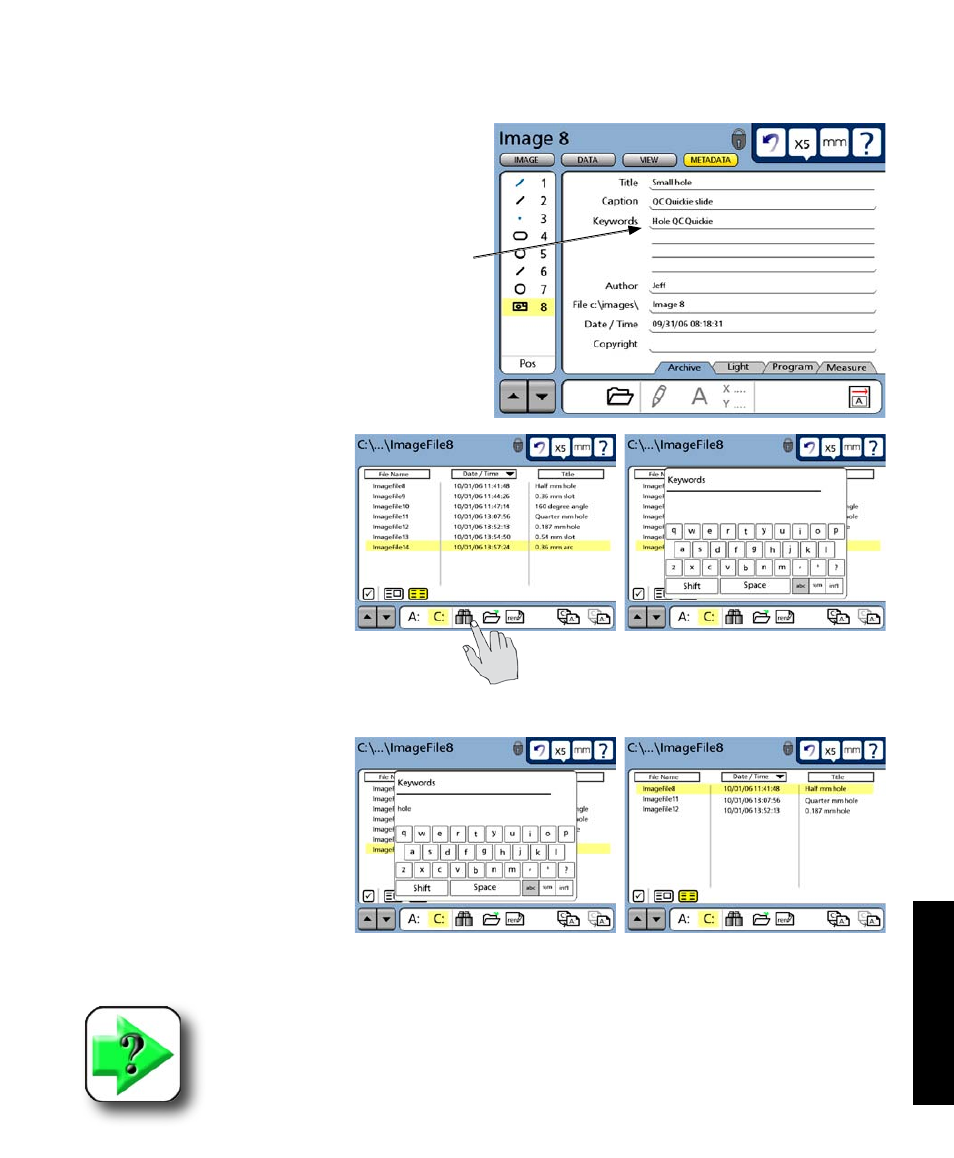
197
9
Video Archiving
Searching by keyword
Keywords included in metadata files can be used to
find files on the internal C: drive or on an external
USB A: drive.
To perform a keyword search:
1 Touch the binocular icon.
The Keywords text entry screen
will be displayed.
2 Enter a keyword that was
previously included in the image
file metadata, and then press the
Finish key. A list of only the files
that contain the keyword will be
displayed.
NOTE
Keywords are not case-sensitive and can be entered in upper or lower case charac-
ters.
Metadata keywords
Touch the binocular icon to...
begin a keyword search
Enter a keyword and press the
Finish key to...
display a list of only the files that
contain the keyword
Image File Operations
Advertising