Chapter 3: user interface – HEIDENHAIN ND 1300 VED and Crosshair Systems User Manual
Page 33
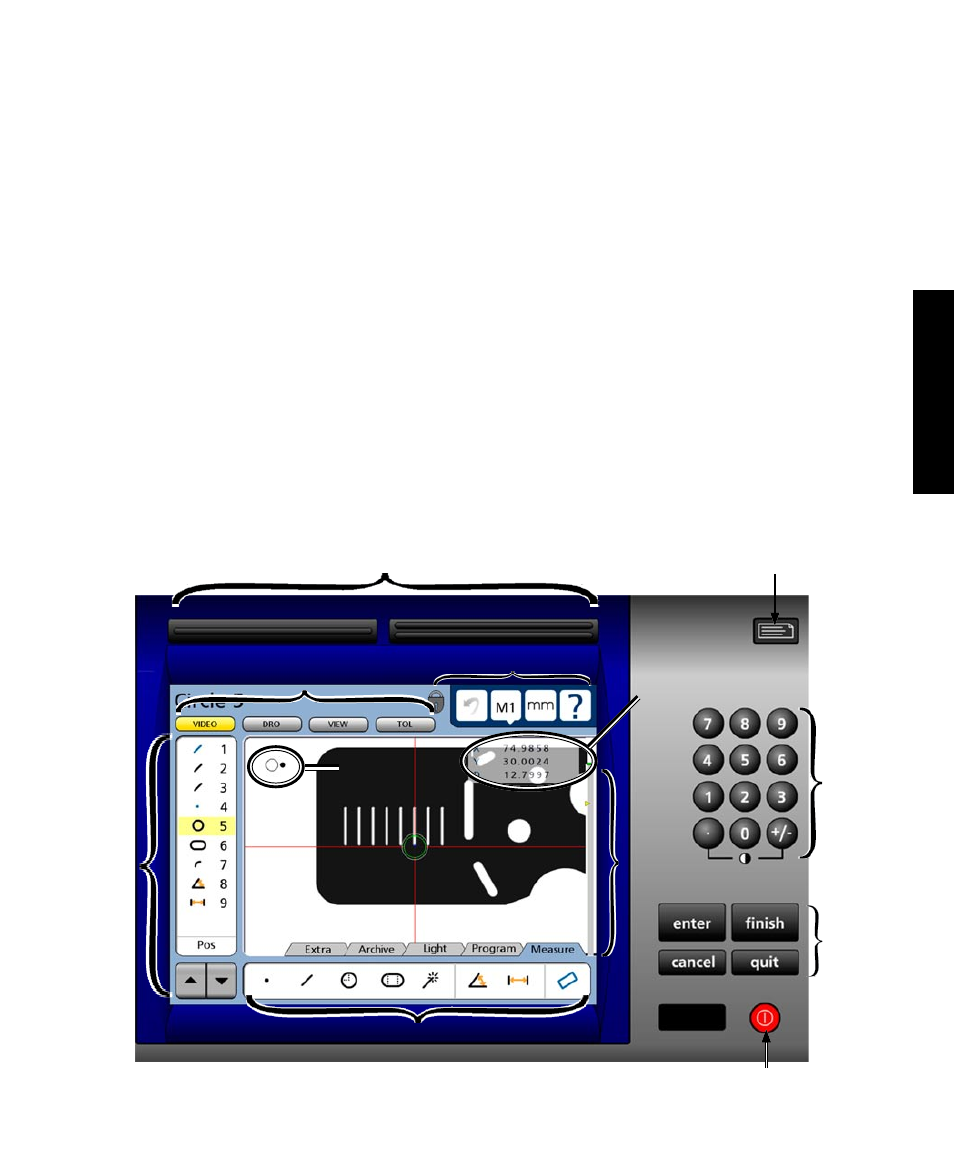
13
3
User Interface
Chapter 3:
User Interface
The QC-300 user interface consists of hardware front panel buttons and number keys that work in coopera-
tion with software menus, buttons, and data fields shown on the color LCD touch screen. The hardware/
software interface is divided into the function areas listed and shown below.
• Measurement functions • Contrast threshold adjustment
• Command buttons and wide keys • Number keys
• Feature list • System functions
• LCD Screen functions • Printing reports and sending data
• Auto-enter function • LCD ON/OFF or delete features
• DRO screen functions
Command
wide keys
Feature
list
Command
buttons
Number
keys
System functions
Measure functions
Printing reports
and sending data
LCD
ON/OFF
LCD Screen functions
Contrast
threshold adj
Video
DRO panel
Auto-enter
function