Renaming files – HEIDENHAIN ND 1300 VED and Crosshair Systems User Manual
Page 219
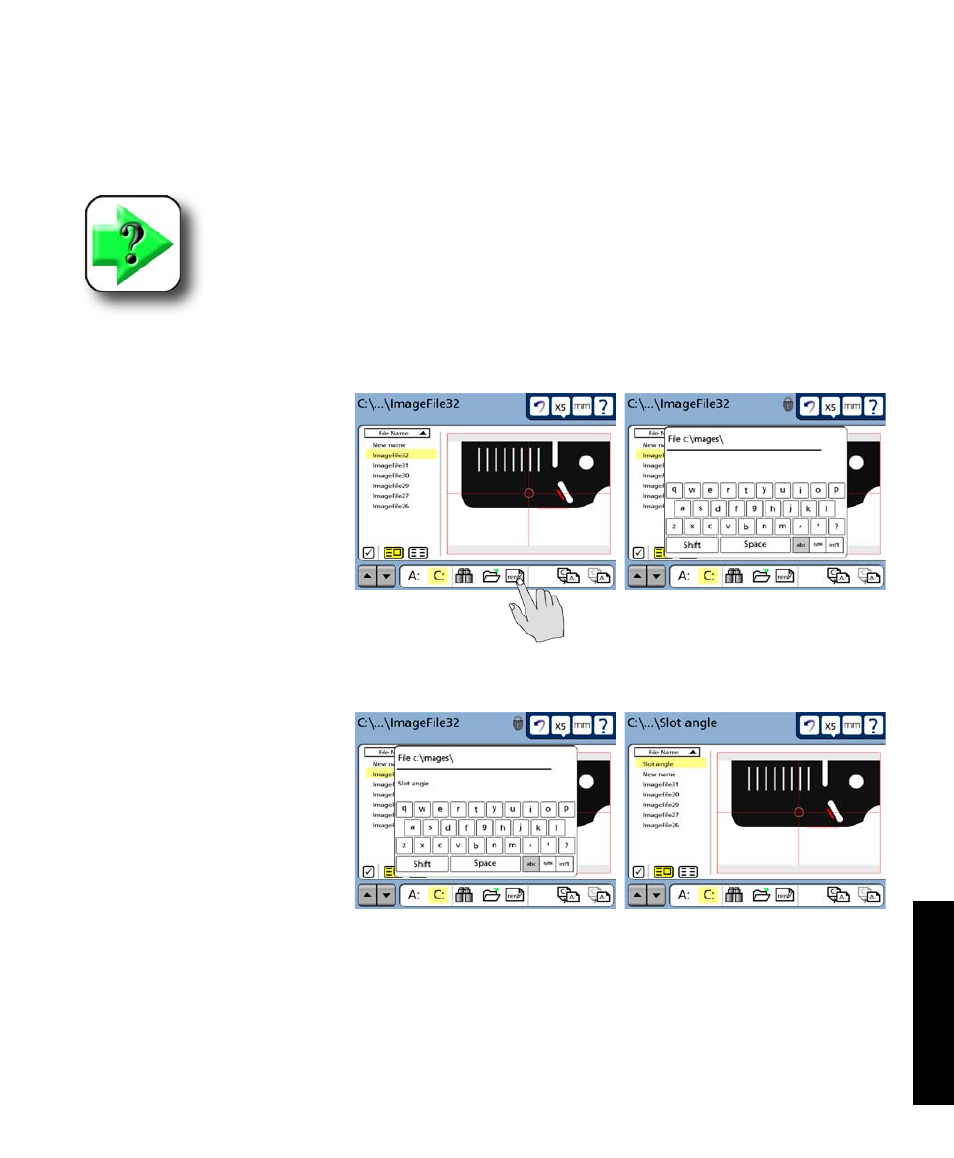
199
9
Video Archiving
Renaming files
Files are renamed in the file handler screen and can be renamed on the internal C: drive or on the external
USB A: drive. When a file is renamed, only the file name is changed and existing file titles are retained.
NOTE
File information can also be changed by editing the contents of the Metadata text entry
screen.
To change a file name:
1 Select the file and then touch
the Ren icon. A text entry screen
will be displayed.
2 Erase the existing filename
characters by repeatedly pressing
the Cancel key, then add the new
characters using the text entry
keyboard and the front panel nu-
meric keypad. Press the Finish
key to save the new filename.
Select an image on a drive, then
touch the Ren icon to...
display a text entry screen for
renaming the file
Enter the new name and then...
press the Finish key
Image File Operations