HEIDENHAIN ND 1300 VED and Crosshair Systems User Manual
Page 38
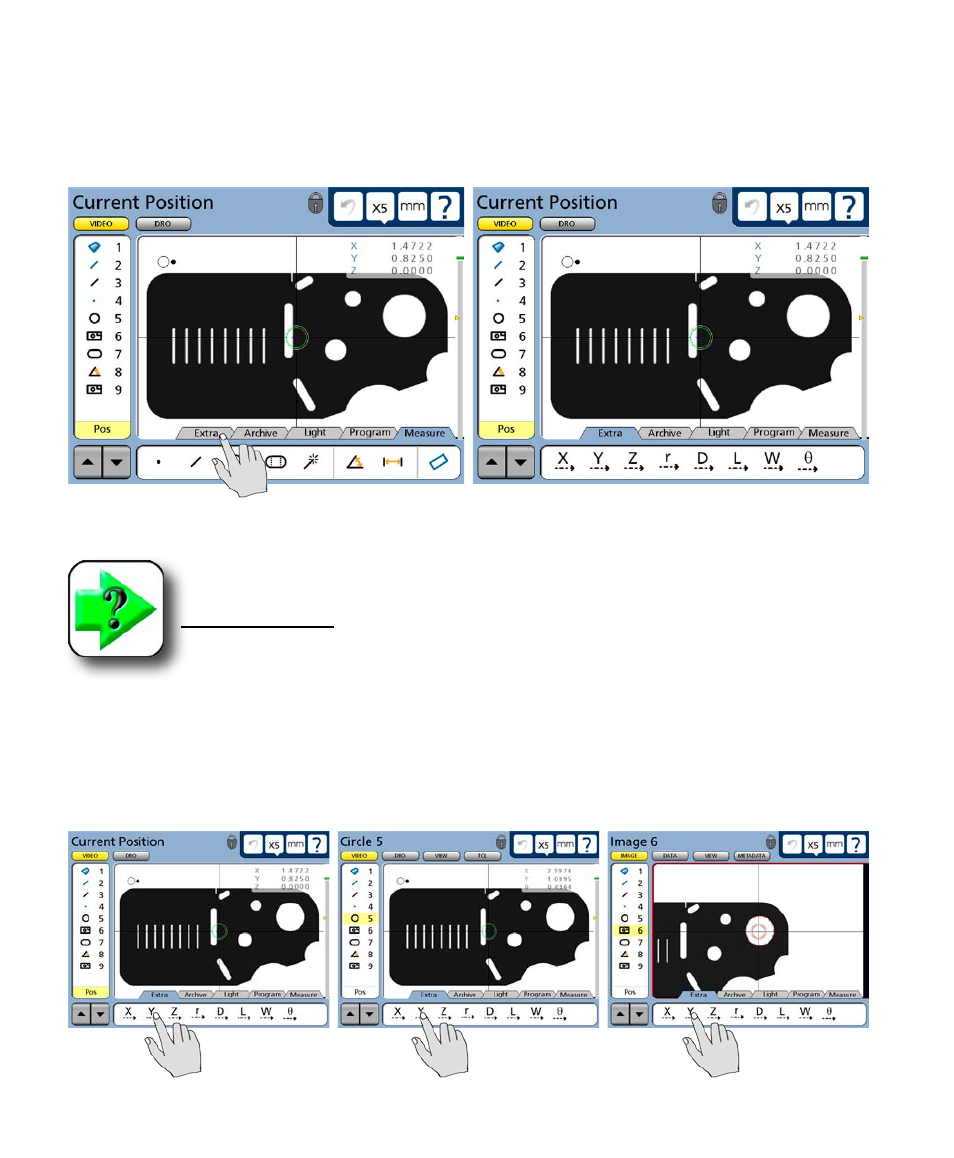
18
QC-300 Series User’s Guide
Sending data to a computer from the Extra tab
Touch a data icon shown in the Extra tab to send the corresponding data element for the current position or
selected feature to a computer over the serial port. Touch the Extra tab to display the data choices.
NOTE
The Extra tab is configured in the Display setup screen. Please refer to
Chapter 11: Setup for details.
The data sent to the serial port always corresponds to the information displayed in the Video or DRO
screens. The information types are shown in the upper-right corner of the screen and are:
• Current position (no feature selected) • Feature measurement (feature selected)
• Archived image (image file selected)
Touch the Extra tab...
to display the data choice icons
Send current position data...
send feature measurement data...
or send archived image data