Feature list – HEIDENHAIN ND 1300 VED and Crosshair Systems User Manual
Page 43
Advertising
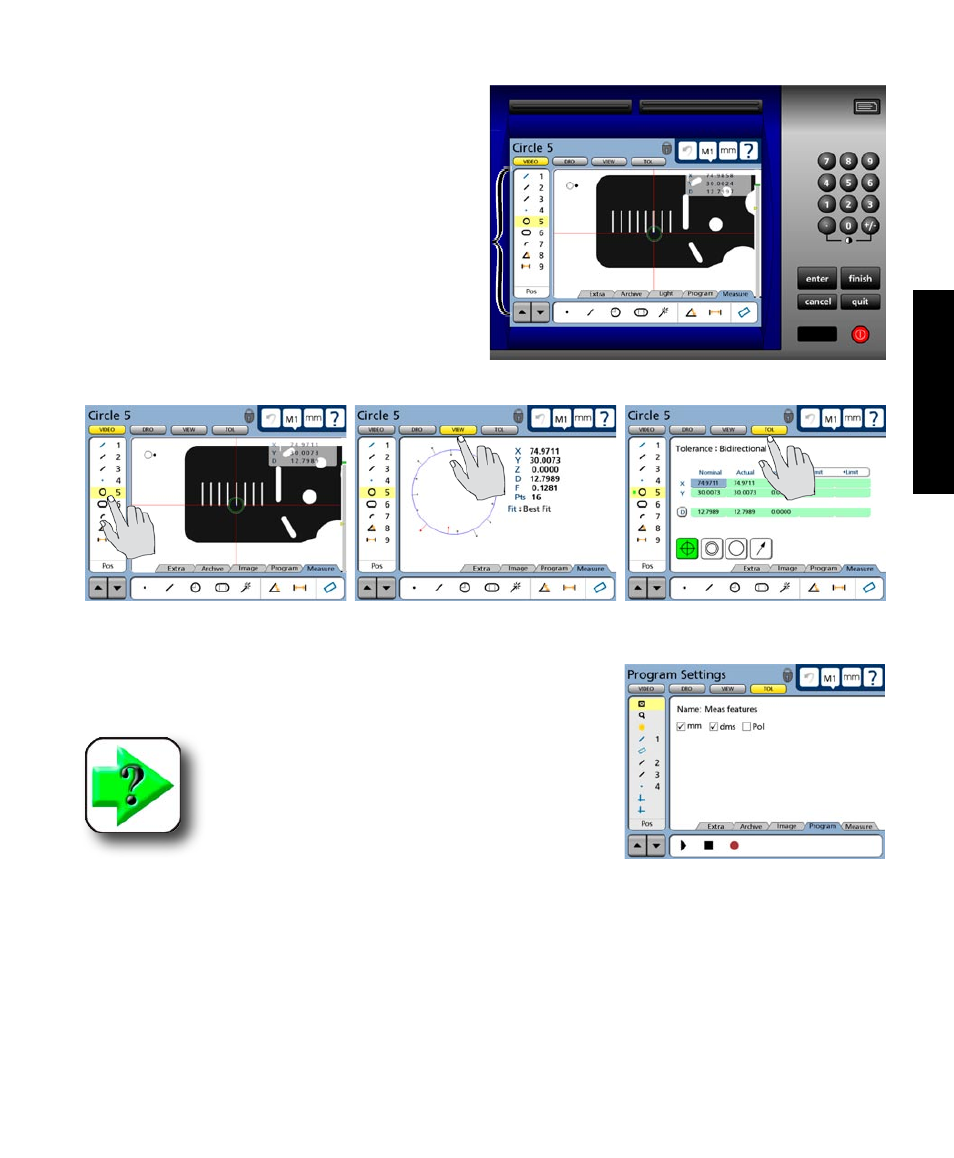
23
3
User Interface
Feature list
The feature list provides access to all fea-
tures that have been measured, constructed
or created. Measurements are selected by
touching them in the feature list, and then
viewed or toleranced in other screens.
When the feature list contains too many
entries to be displayed simultaneously,
the arrow keys at the bottom of the list are
used to scroll up or down to display all the
entries.
When recording, playing or editing programs, the program steps are
shown in the feature list.
NOTE
Details regarding the use of the feature list are
distributed throughout the remainder of this user
guide.
Feature
list
Selected measurements can be...
viewed...
or toleranced in other screens
Feature List
Advertising