HEIDENHAIN ND 1300 VED and Crosshair Systems User Manual
Page 298
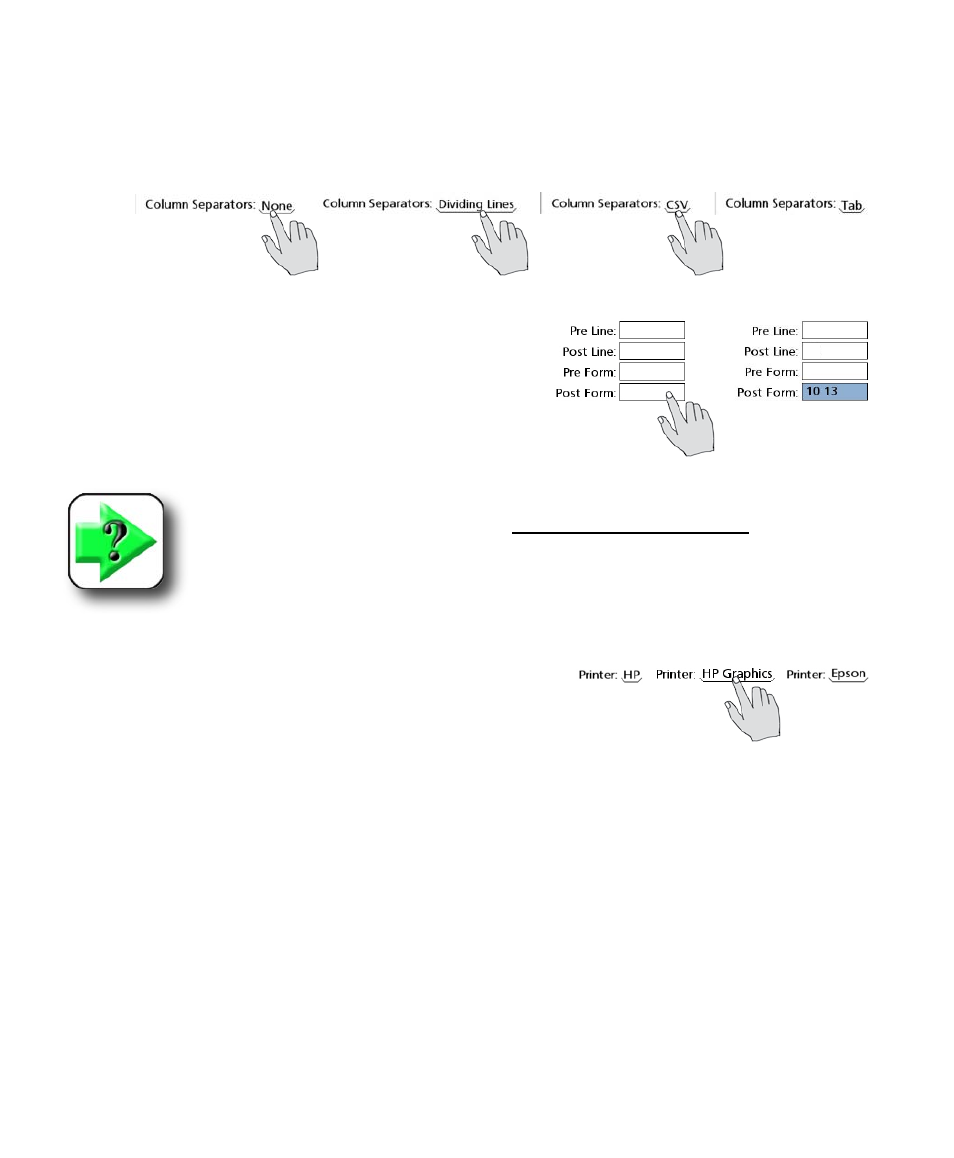
278
QC-300 Series User’s Guide
Specifying column separators
Columns of feature measurement data in printed reports and in transmitted data can be contiguous or can
be separated by dividing lines, commas or Tabs. Touch the Column Separator choice field to cycle through
the choices.
RS232 control characters
Control characters can be added to the beginning and end of
line and form data streams to accommodate the requirements
of receiving systems and programs. To add RS232 control
characters, touch the desired data field and enter the ASCII
character number using the number keys. Use the decimal point key to
separate ASCII characters.
NOTE
An ASCII character chart is provided in Chapter 10: Communication.
Selecting a USB printer
Touch the Printer choice field to cycle through the available
USB Printers. The HP and Epson choices print text to HP and
Epson USB printers. The HP Graphics choice prints text and graphics such as
video archive images and part views to HP USB printers.